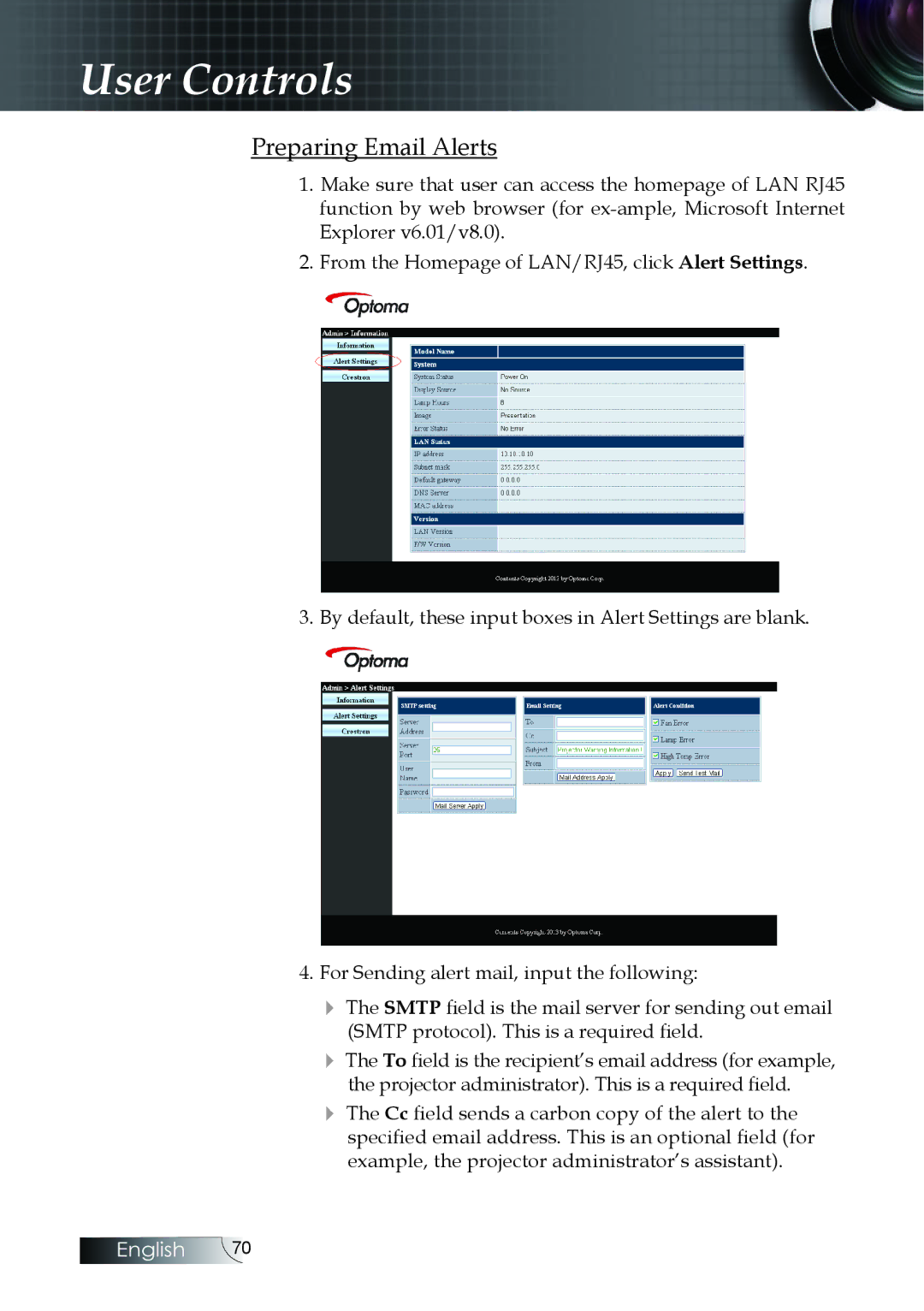User Controls
Preparing Email Alerts
1.Make sure that user can access the homepage of LAN RJ45 function by web browser (for
2.From the Homepage of LAN/RJ45, click Alert Settings.
3. By default, these input boxes in Alert Settings are blank.
4. For Sending alert mail, input the following:
4The SMTP field is the mail server for sending out email (SMTP protocol). This is a required field.
4The To field is the recipient’s email address (for example, the projector administrator). This is a required field.
4The Cc field sends a carbon copy of the alert to the specified email address. This is an optional field (for example, the projector administrator’s assistant).
English 70