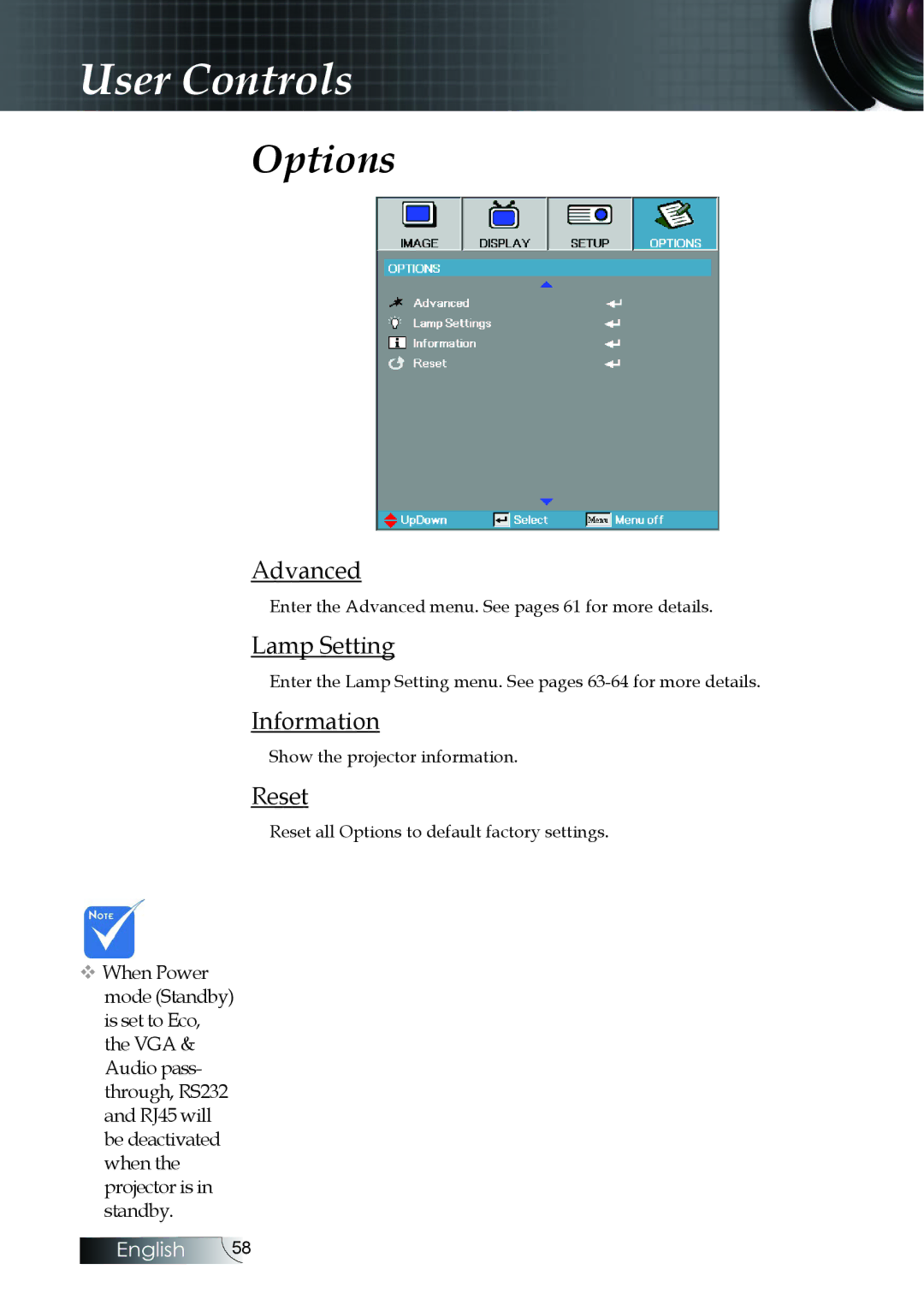User Controls
Options
Advanced
Enter the Advanced menu. See pages 61 for more details.
Lamp Setting
Enter the Lamp Setting menu. See pages
Information
Show the projector information.
Reset
Reset all Options to default factory settings.
vWhen Power mode (Standby) is set to Eco, the VGA & Audio pass- through, RS232 and RJ45 will be deactivated when the projector is in standby.
English 58