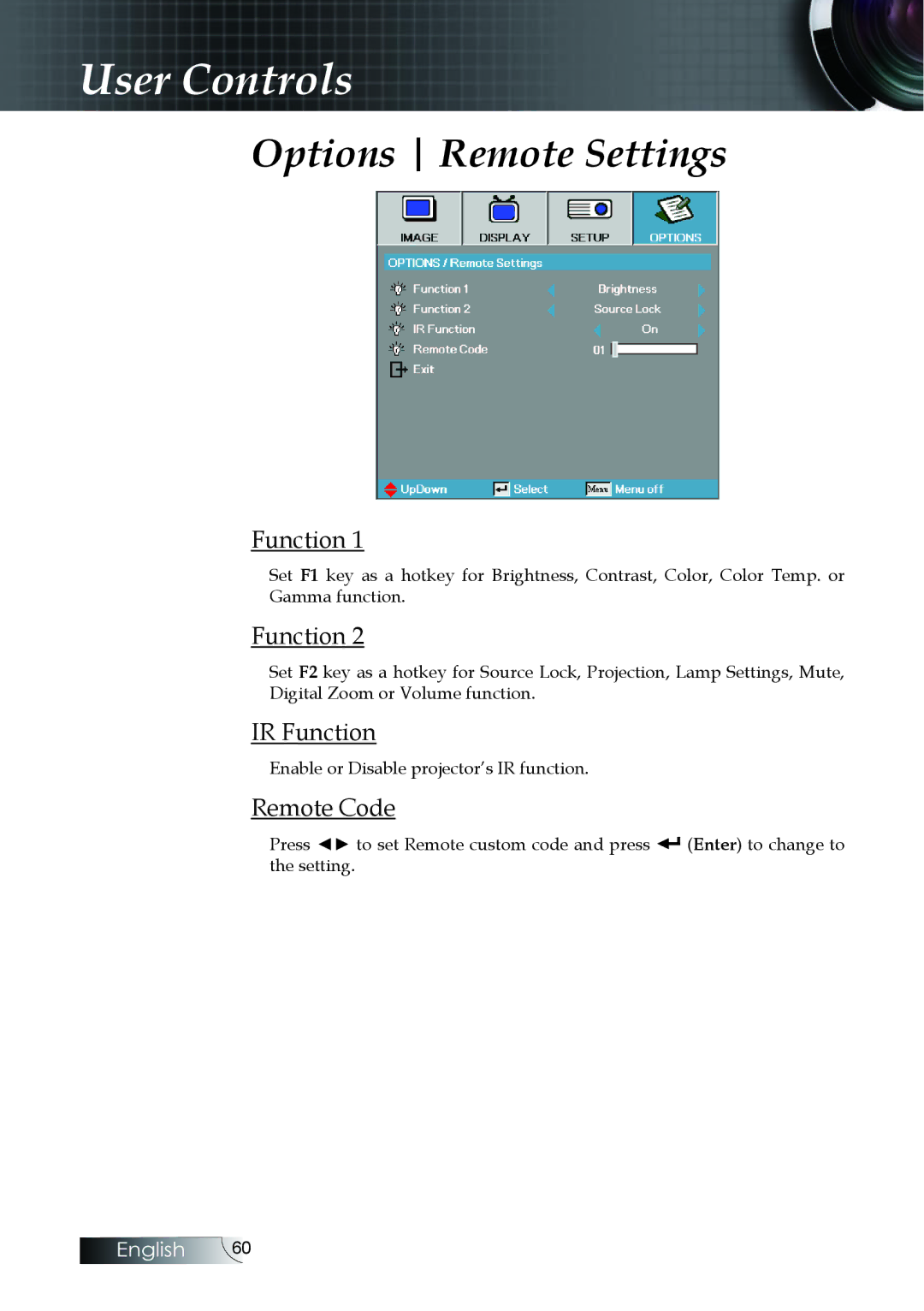User Controls
Options Remote Settings
Function 1
Set F1 key as a hotkey for Brightness, Contrast, Color, Color Temp. or Gamma function.
Function 2
Set F2 key as a hotkey for Source Lock, Projection, Lamp Settings, Mute, Digital Zoom or Volume function.
IR Function
Enable or Disable projector’s IR function.
Remote Code
Press ◄► to set Remote custom code and press ![]() (Enter) to change to the setting.
(Enter) to change to the setting.
English 60