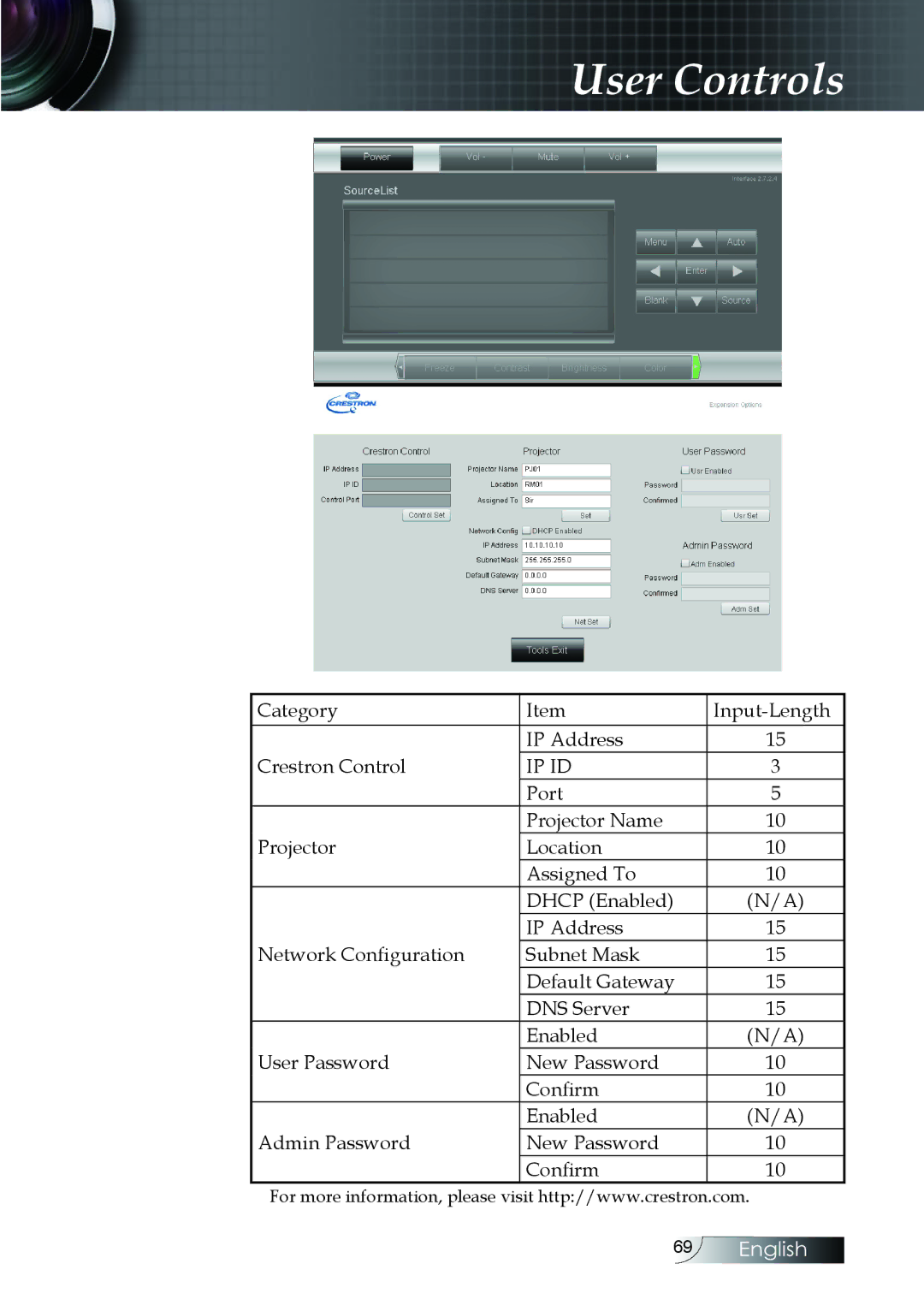User Controls
Category | Item | |
| IP Address | 15 |
Crestron Control | IP ID | 3 |
| Port | 5 |
| Projector Name | 10 |
Projector | Location | 10 |
| Assigned To | 10 |
| DHCP (Enabled) | (N/A) |
| IP Address | 15 |
Network Configuration | Subnet Mask | 15 |
| Default Gateway | 15 |
| DNS Server | 15 |
| Enabled | (N/A) |
User Password | New Password | 10 |
| Confirm | 10 |
| Enabled | (N/A) |
Admin Password | New Password | 10 |
| Confirm | 10 |
For more information, please visit http://www.crestron.com.
69 English