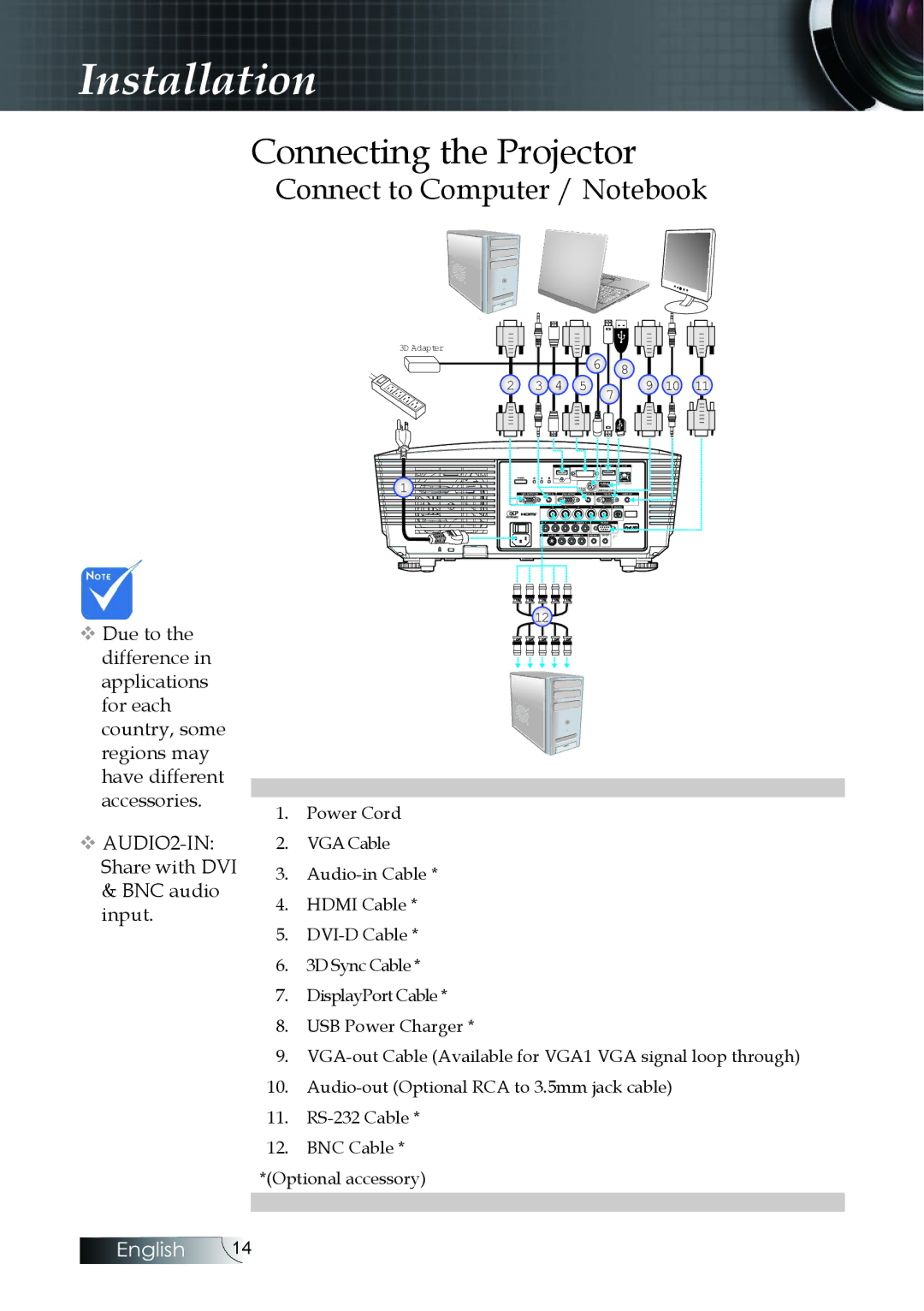Installation
Connecting the Projector
Connect to Computer / Notebook
3D Adapter
6 8
2 | 3 | 4 | 5 | 7 | 9 | 10 | 11 |
|
|
|
|
|
|
|
1
vDue to the difference in applications for each country, some regions may have different accessories.
v
12
1.Power Cord
2.VGA Cable
3.
4.HDMI Cable *
5.
6.3D Sync Cable *
7.DisplayPort Cable *
8.USB Power Charger *
9.
10.
11.
12.BNC Cable *
*(Optional accessory)
English 14