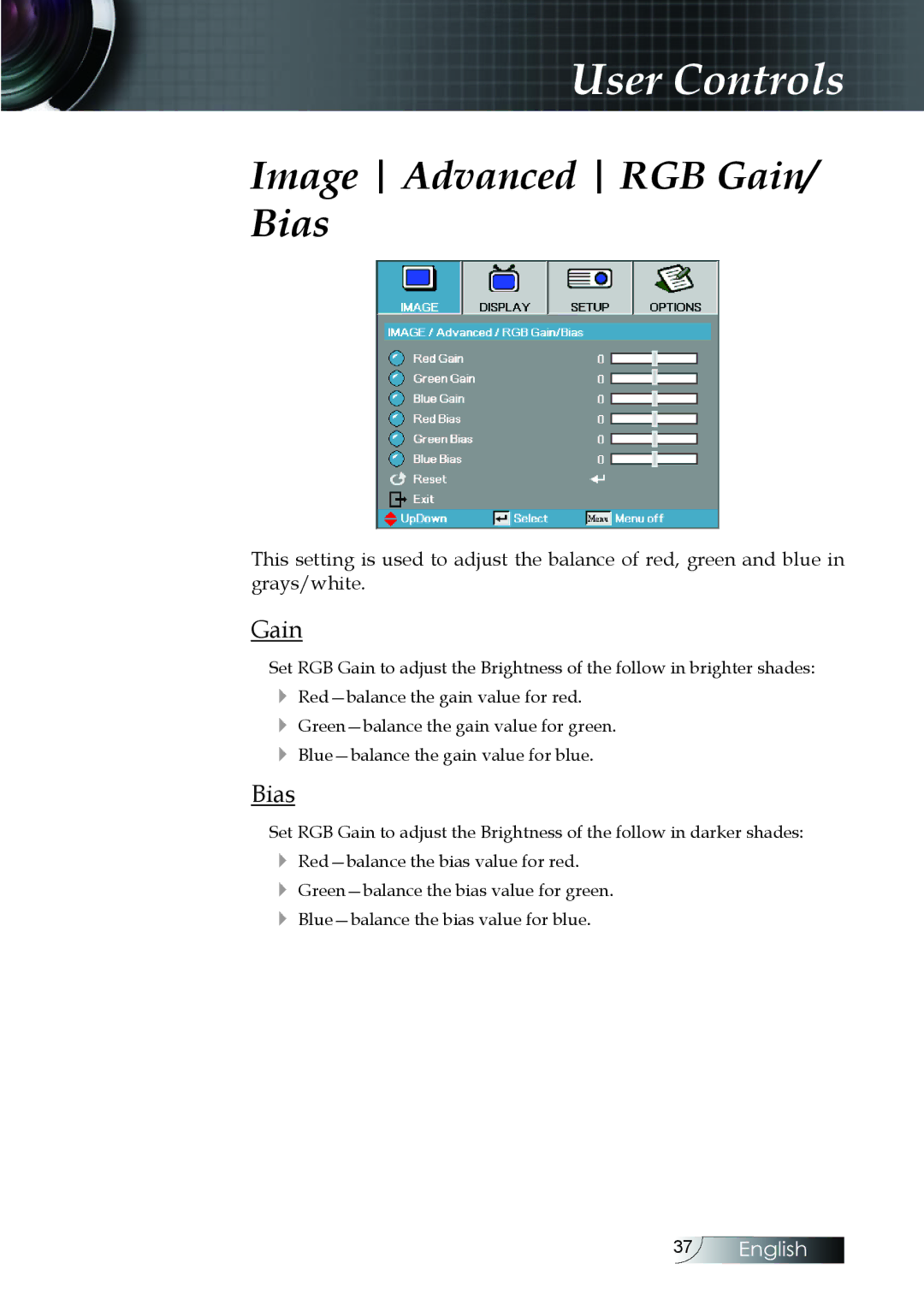User Controls
Image Advanced RGB Gain/ Bias
This setting is used to adjust the balance of red, green and blue in grays/white.
Gain
Set RGB Gain to adjust the Brightness of the follow in brighter shades:
4
4
4
Bias
Set RGB Gain to adjust the Brightness of the follow in darker shades:
4
4
4
37English