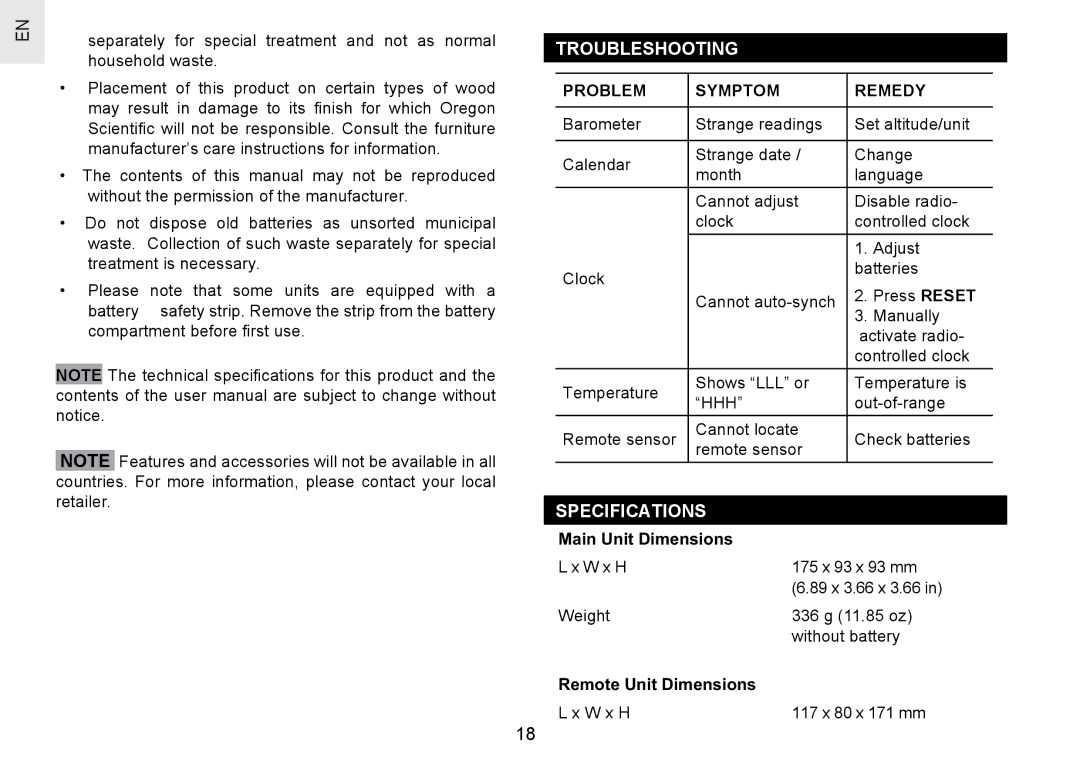EN
separately for special treatment and not as normal household waste.
•Placement of this product on certain types of wood may result in damage to its finish for which Oregon Scientific will not be responsible. Consult the furniture manufacturer’s care instructions for information.
•The contents of this manual may not be reproduced without the permission of the manufacturer.
•Do not dispose old batteries as unsorted municipal waste. Collection of such waste separately for special treatment is necessary.
•Please note that some units are equipped with a
battery safety strip. Remove the strip from the battery compartment before first use.
NOTE The technical specifications for this product and the contents of the user manual are subject to change without notice.
NOTE Features and accessories will not be available in all countries. For more information, please contact your local retailer.
TROUBLESHOOTING
PROBLEM | SYMPTOM | REMEDY | |
|
|
| |
Barometer | Strange readings | Set altitude/unit | |
|
|
| |
Calendar | Strange date / | Change | |
month | language | ||
| |||
|
|
| |
| Cannot adjust | Disable radio- | |
| clock | controlled clock | |
|
|
| |
|
| 1. Adjust | |
Clock |
| batteries | |
| 2. Press RESET | ||
| Cannot | ||
| 3. Manually | ||
|
| ||
|
| activate radio- | |
|
| controlled clock | |
|
|
| |
Temperature | Shows “LLL” or | Temperature is | |
“HHH” | |||
| |||
|
|
| |
Remote sensor | Cannot locate | Check batteries | |
remote sensor | |||
|
| ||
|
|
|
SPECIFICATIONS
Main Unit Dimensions |
|
L x W x H | 175 x 93 x 93 mm |
| (6.89 x 3.66 x 3.66 in) |
Weight | 336 g (11.85 oz) |
| without battery |
Remote Unit Dimensions |
|
L x W x H | 117 x 80 x 171 mm |
18