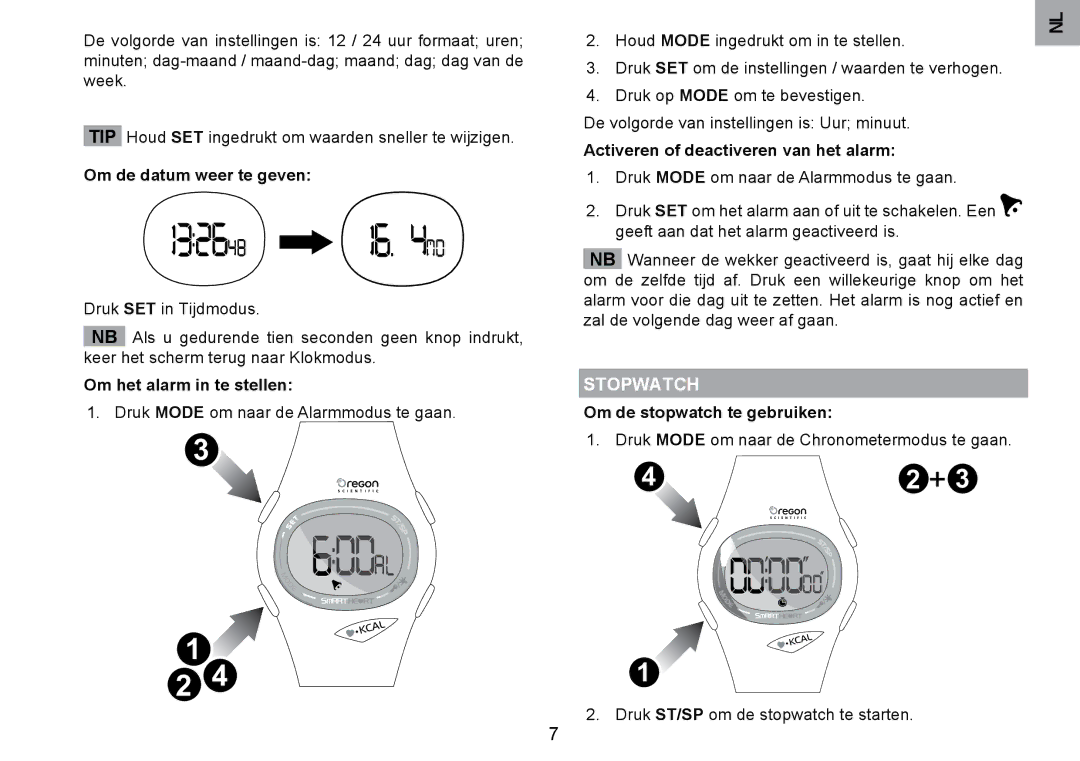SE122 specifications
The Oregon Scientific SE122 is a remarkable weather station that offers an innovative approach to home meteorology. This multifunctional device is an excellent addition for weather enthusiasts and anyone interested in tracking environmental conditions. Designed to be user-friendly, it features a sleek design and intuitive interface that make it easy to operate.One of the standout features of the SE122 is its ability to provide real-time weather updates. Equipped with advanced sensors, it can measure indoor and outdoor temperatures, humidity levels, and atmospheric pressure. This information is crucial for understanding microclimates and local weather patterns. The device can also display a weather forecast, helping users make informed decisions based on expected changes in weather conditions.
The SE122 utilizes radio frequency technology to communicate with its outdoor sensor unit. This feature allows for seamless data transmission over considerable distances, making it possible to place the sensor unit away from the main console. The wireless range is impressive, ensuring accurate readings regardless of the placement location. This versatility is particularly beneficial in larger properties, where users can monitor conditions across different areas.
Another significant characteristic of the SE122 is its data logging capability. It can track historical weather data, enabling users to analyze trends over time. This feature is especially useful for gardeners, farmers, or anyone who requires a reliable understanding of local weather conditions for their activities. The data can often be viewed in graphical formats, providing a clear visualization of changes in temperature, humidity, and pressure.
The user interface of the SE122 is designed for ease of use, featuring a clear LCD screen that displays all relevant information at a glance. Customizable settings allow users to tailor the display to their preferences, ensuring they can access the information most important to them quickly. Additionally, the device typically comes with adjustable alerts that notify users of significant changes in weather conditions, such as extreme temperature fluctuations or heavy rainfall.
In conclusion, the Oregon Scientific SE122 is a sophisticated weather station that combines advanced technological features with user-friendly design. Its real-time weather reporting, wireless technology, extensive data logging, and customizable alerts make it a valuable tool for anyone interested in tracking local weather conditions. Whether for personal use or professional applications, the SE122 stands out as a reliable and efficient weather monitoring solution.