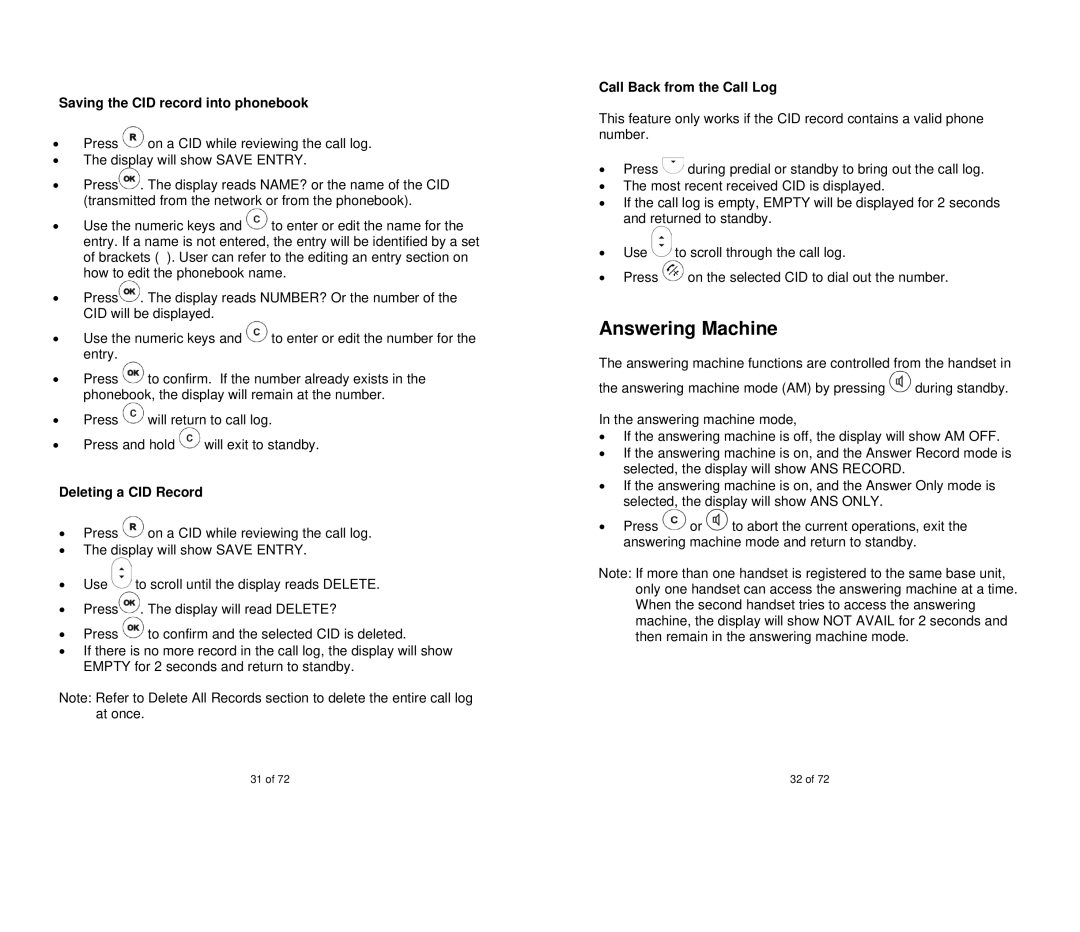Saving the CID record into phonebook
•Press ![]() on a CID while reviewing the call log.
on a CID while reviewing the call log.
•The display will show SAVE ENTRY.
•Press![]() . The display reads NAME? or the name of the CID (transmitted from the network or from the phonebook).
. The display reads NAME? or the name of the CID (transmitted from the network or from the phonebook).
•Use the numeric keys and ![]() to enter or edit the name for the entry. If a name is not entered, the entry will be identified by a set of brackets ( ). User can refer to the editing an entry section on how to edit the phonebook name.
to enter or edit the name for the entry. If a name is not entered, the entry will be identified by a set of brackets ( ). User can refer to the editing an entry section on how to edit the phonebook name.
•Press![]() . The display reads NUMBER? Or the number of the CID will be displayed.
. The display reads NUMBER? Or the number of the CID will be displayed.
•Use the numeric keys and ![]() to enter or edit the number for the entry.
to enter or edit the number for the entry.
•Press ![]() to confirm. If the number already exists in the phonebook, the display will remain at the number.
to confirm. If the number already exists in the phonebook, the display will remain at the number.
•Press ![]() will return to call log.
will return to call log.
•Press and hold ![]() will exit to standby.
will exit to standby.
Deleting a CID Record
•Press ![]() on a CID while reviewing the call log.
on a CID while reviewing the call log.
•The display will show SAVE ENTRY.
•Use ![]() to scroll until the display reads DELETE.
to scroll until the display reads DELETE.
•Press![]() . The display will read DELETE?
. The display will read DELETE?
•Press ![]() to confirm and the selected CID is deleted.
to confirm and the selected CID is deleted.
•If there is no more record in the call log, the display will show EMPTY for 2 seconds and return to standby.
Note: Refer to Delete All Records section to delete the entire call log at once.
Call Back from the Call Log
This feature only works if the CID record contains a valid phone number.
•Press ![]() during predial or standby to bring out the call log.
during predial or standby to bring out the call log.
•The most recent received CID is displayed.
•If the call log is empty, EMPTY will be displayed for 2 seconds and returned to standby.
•Use ![]() to scroll through the call log.
to scroll through the call log.
•Press ![]() on the selected CID to dial out the number.
on the selected CID to dial out the number.
Answering Machine
The answering machine functions are controlled from the handset in
the answering machine mode (AM) by pressing ![]() during standby.
during standby.
In the answering machine mode,
•If the answering machine is off, the display will show AM OFF.
•If the answering machine is on, and the Answer Record mode is selected, the display will show ANS RECORD.
•If the answering machine is on, and the Answer Only mode is selected, the display will show ANS ONLY.
•Press ![]() or
or ![]() to abort the current operations, exit the answering machine mode and return to standby.
to abort the current operations, exit the answering machine mode and return to standby.
Note: If more than one handset is registered to the same base unit, only one handset can access the answering machine at a time. When the second handset tries to access the answering machine, the display will show NOT AVAIL for 2 seconds and then remain in the answering machine mode.
31 of 72 | 32 of 72 |