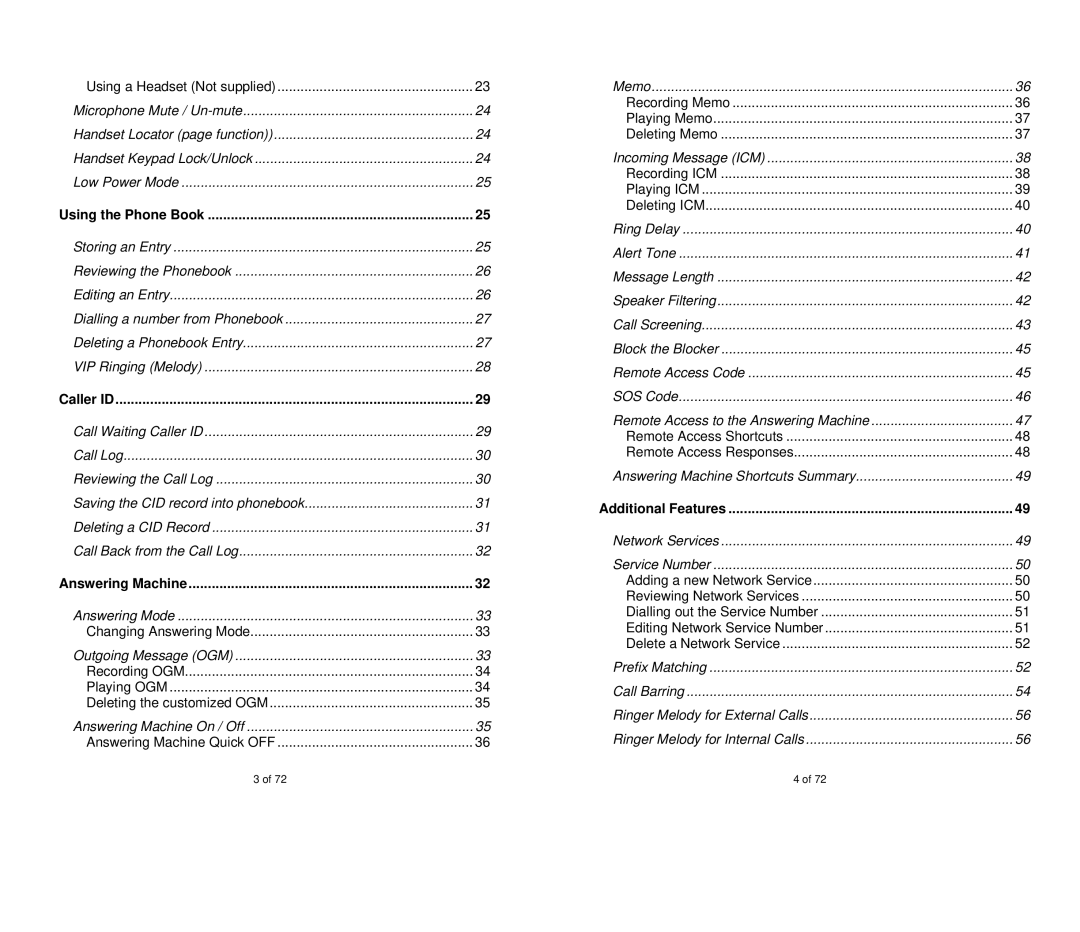Using a Headset (Not supplied) | 23 |
Microphone Mute / | 24 |
Handset Locator (page function)) | 24 |
Handset Keypad Lock/Unlock | 24 |
Low Power Mode | 25 |
Using the Phone Book | 25 |
Storing an Entry | 25 |
Reviewing the Phonebook | 26 |
Editing an Entry | 26 |
Dialling a number from Phonebook | 27 |
Deleting a Phonebook Entry | 27 |
VIP Ringing (Melody) | 28 |
Caller ID | 29 |
Call Waiting Caller ID | 29 |
Call Log | 30 |
Reviewing the Call Log | 30 |
Saving the CID record into phonebook | 31 |
Deleting a CID Record | 31 |
Call Back from the Call Log | 32 |
Answering Machine | 32 |
Answering Mode | 33 |
Changing Answering Mode | 33 |
Outgoing Message (OGM) | 33 |
Recording OGM | 34 |
Playing OGM | 34 |
Deleting the customized OGM | 35 |
Answering Machine On / Off | 35 |
Answering Machine Quick OFF | 36 |
Memo | 36 |
Recording Memo | 36 |
Playing Memo | 37 |
Deleting Memo | 37 |
Incoming Message (ICM) | 38 |
Recording ICM | 38 |
Playing ICM | 39 |
Deleting ICM | 40 |
Ring Delay | 40 |
Alert Tone | 41 |
Message Length | 42 |
Speaker Filtering | 42 |
Call Screening | 43 |
Block the Blocker | 45 |
Remote Access Code | 45 |
SOS Code | 46 |
Remote Access to the Answering Machine | 47 |
Remote Access Shortcuts | 48 |
Remote Access Responses | 48 |
Answering Machine Shortcuts Summary | 49 |
Additional Features | 49 |
Network Services | 49 |
Service Number | 50 |
Adding a new Network Service | 50 |
Reviewing Network Services | 50 |
Dialling out the Service Number | 51 |
Editing Network Service Number | 51 |
Delete a Network Service | 52 |
Prefix Matching | 52 |
Call Barring | 54 |
Ringer Melody for External Calls | 56 |
Ringer Melody for Internal Calls | 56 |
3 of 72 | 4 of 72 |