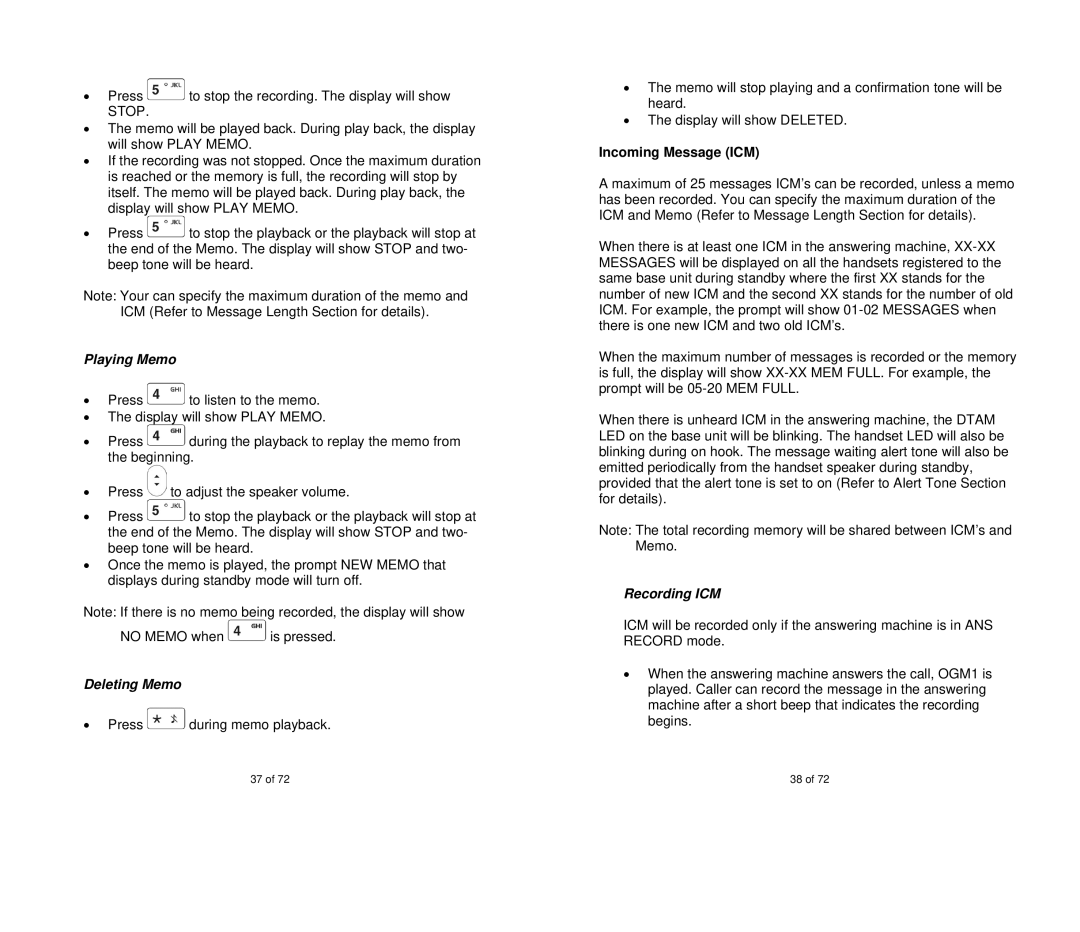•Press ![]() to stop the recording. The display will show STOP.
to stop the recording. The display will show STOP.
•The memo will be played back. During play back, the display will show PLAY MEMO.
•If the recording was not stopped. Once the maximum duration is reached or the memory is full, the recording will stop by itself. The memo will be played back. During play back, the display will show PLAY MEMO.
•Press ![]() to stop the playback or the playback will stop at the end of the Memo. The display will show STOP and two- beep tone will be heard.
to stop the playback or the playback will stop at the end of the Memo. The display will show STOP and two- beep tone will be heard.
Note: Your can specify the maximum duration of the memo and
ICM (Refer to Message Length Section for details).
Playing Memo
•Press ![]() to listen to the memo.
to listen to the memo.
•The display will show PLAY MEMO.
•Press ![]() during the playback to replay the memo from the beginning.
during the playback to replay the memo from the beginning.
•Press ![]() to adjust the speaker volume.
to adjust the speaker volume.
•Press ![]() to stop the playback or the playback will stop at the end of the Memo. The display will show STOP and two- beep tone will be heard.
to stop the playback or the playback will stop at the end of the Memo. The display will show STOP and two- beep tone will be heard.
•Once the memo is played, the prompt NEW MEMO that displays during standby mode will turn off.
Note: If there is no memo being recorded, the display will show
NO MEMO when ![]() is pressed.
is pressed.
Deleting Memo
•Press ![]() during memo playback.
during memo playback.
•The memo will stop playing and a confirmation tone will be heard.
•The display will show DELETED.
Incoming Message (ICM)
A maximum of 25 messages ICM’s can be recorded, unless a memo has been recorded. You can specify the maximum duration of the ICM and Memo (Refer to Message Length Section for details).
When there is at least one ICM in the answering machine,
When the maximum number of messages is recorded or the memory is full, the display will show
When there is unheard ICM in the answering machine, the DTAM LED on the base unit will be blinking. The handset LED will also be blinking during on hook. The message waiting alert tone will also be emitted periodically from the handset speaker during standby, provided that the alert tone is set to on (Refer to Alert Tone Section for details).
Note: The total recording memory will be shared between ICM’s and Memo.
Recording ICM
ICM will be recorded only if the answering machine is in ANS RECORD mode.
•When the answering machine answers the call, OGM1 is played. Caller can record the message in the answering machine after a short beep that indicates the recording begins.
37 of 72 | 38 of 72 |