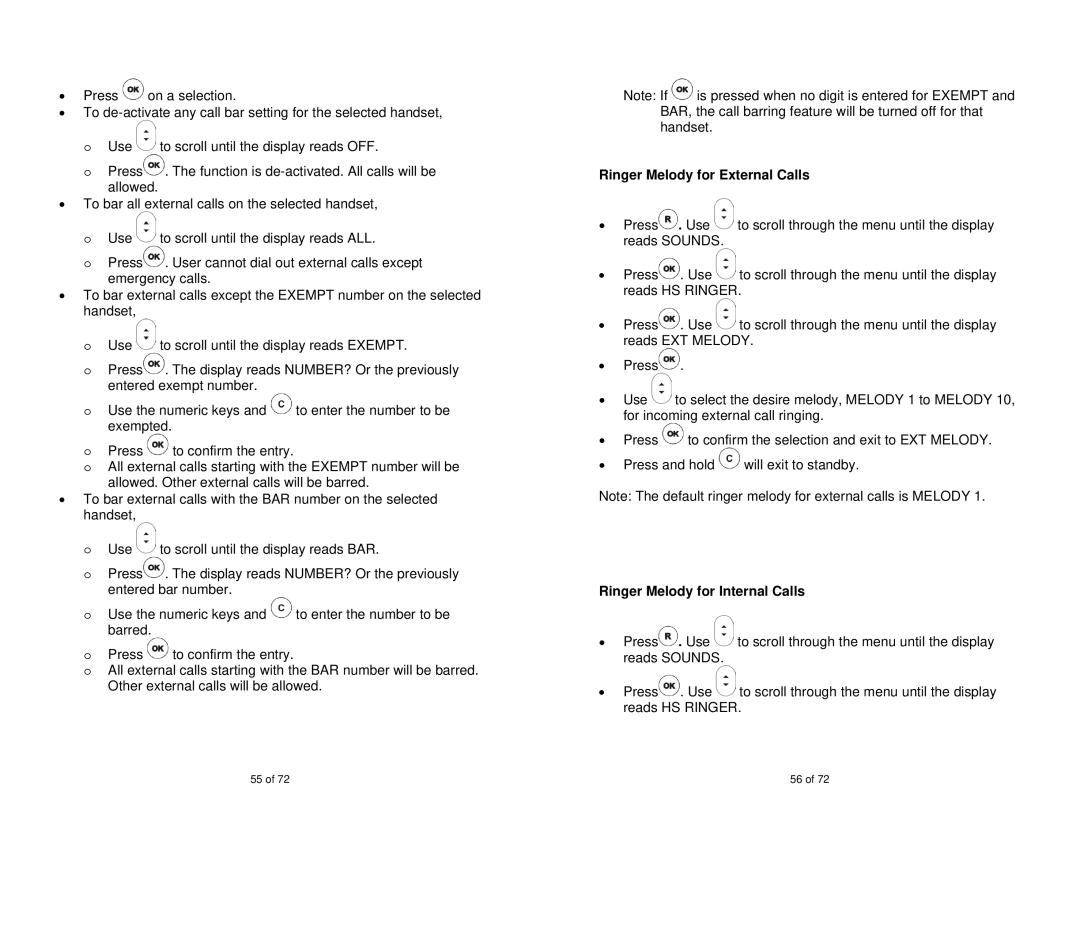•Press ![]() on a selection.
on a selection.
•To ![]() to scroll until the display reads OFF.
to scroll until the display reads OFF.
o Press![]() . The function is
. The function is
•To bar all external calls on the selected handset, o Use ![]() to scroll until the display reads ALL.
to scroll until the display reads ALL.
o Press![]() . User cannot dial out external calls except emergency calls.
. User cannot dial out external calls except emergency calls.
•To bar external calls except the EXEMPT number on the selected handset,
o Use ![]() to scroll until the display reads EXEMPT.
to scroll until the display reads EXEMPT.
o Press![]() . The display reads NUMBER? Or the previously entered exempt number.
. The display reads NUMBER? Or the previously entered exempt number.
o Use the numeric keys and ![]() to enter the number to be exempted.
to enter the number to be exempted.
o Press ![]() to confirm the entry.
to confirm the entry.
o All external calls starting with the EXEMPT number will be allowed. Other external calls will be barred.
•To bar external calls with the BAR number on the selected handset,
o Use ![]() to scroll until the display reads BAR.
to scroll until the display reads BAR.
o Press![]() . The display reads NUMBER? Or the previously entered bar number.
. The display reads NUMBER? Or the previously entered bar number.
o Use the numeric keys and ![]() to enter the number to be barred.
to enter the number to be barred.
o Press ![]() to confirm the entry.
to confirm the entry.
o All external calls starting with the BAR number will be barred. Other external calls will be allowed.
Note: If ![]() is pressed when no digit is entered for EXEMPT and BAR, the call barring feature will be turned off for that handset.
is pressed when no digit is entered for EXEMPT and BAR, the call barring feature will be turned off for that handset.
Ringer Melody for External Calls
•Press![]() . Use
. Use ![]() to scroll through the menu until the display reads SOUNDS.
to scroll through the menu until the display reads SOUNDS.
•Press![]() . Use
. Use ![]() to scroll through the menu until the display reads HS RINGER.
to scroll through the menu until the display reads HS RINGER.
•Press![]() . Use
. Use ![]() to scroll through the menu until the display reads EXT MELODY.
to scroll through the menu until the display reads EXT MELODY.
•Press![]() .
.
•Use ![]() to select the desire melody, MELODY 1 to MELODY 10, for incoming external call ringing.
to select the desire melody, MELODY 1 to MELODY 10, for incoming external call ringing.
•Press ![]() to confirm the selection and exit to EXT MELODY.
to confirm the selection and exit to EXT MELODY.
•Press and hold ![]() will exit to standby.
will exit to standby.
Note: The default ringer melody for external calls is MELODY 1.
Ringer Melody for Internal Calls
•Press![]() . Use
. Use ![]() to scroll through the menu until the display reads SOUNDS.
to scroll through the menu until the display reads SOUNDS.
•Press![]() . Use
. Use ![]() to scroll through the menu until the display reads HS RINGER.
to scroll through the menu until the display reads HS RINGER.
55 of 72 | 56 of 72 |