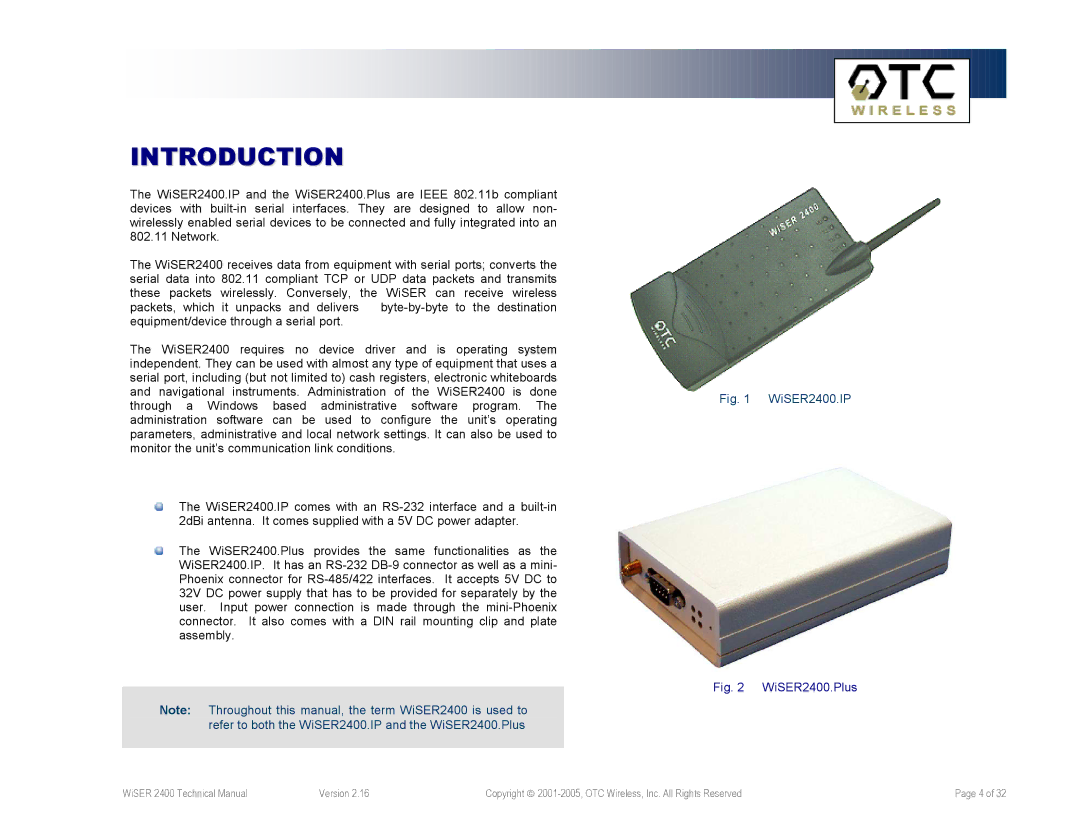INTRODUCTION
The WiSER2400.IP and the WiSER2400.Plus are IEEE 802.11b compliant devices with
The WiSER2400 receives data from equipment with serial ports; converts the serial data into 802.11 compliant TCP or UDP data packets and transmits these packets wirelessly. Conversely, the WiSER can receive wireless packets, which it unpacks and delivers
The WiSER2400 requires no device driver and is operating system independent. They can be used with almost any type of equipment that uses a serial port, including (but not limited to) cash registers, electronic whiteboards
and navigational instruments. Administration of the WiSER2400 is doneFig. 1 WiSER2400.IP through a Windows based administrative software program. The
administration software can be used to configure the unit’s operating parameters, administrative and local network settings. It can also be used to monitor the unit’s communication link conditions.
The WiSER2400.IP comes with an
The WiSER2400.Plus provides the same functionalities as the WiSER2400.IP. It has an
Fig. 2 WiSER2400.Plus
Note: Throughout this manual, the term WiSER2400 is used to refer to both the WiSER2400.IP and the WiSER2400.Plus
WiSER 2400 Technical Manual | Version 2.16 | Copyright | Page 4 of 32 |