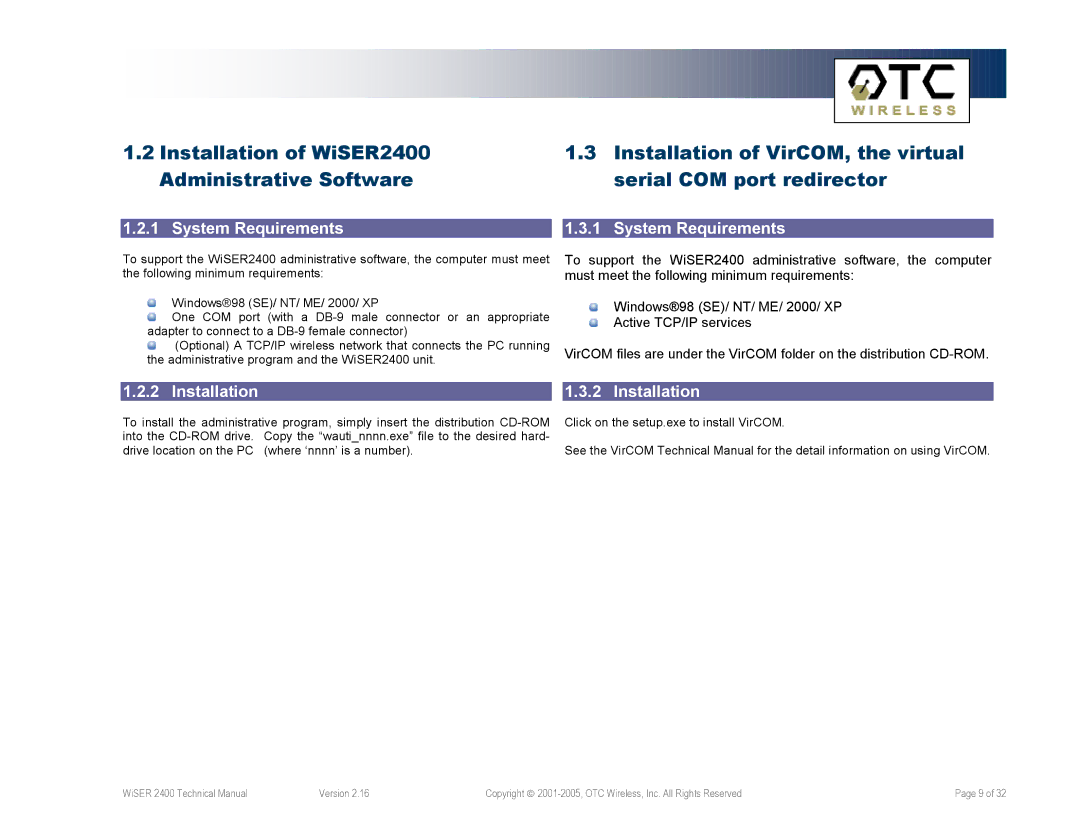1.2 Installation of WiSER2400 | 1.3 Installation of VirCOM, the virtual |
Administrative Software | serial COM port redirector |
|
|
1.2.1 System Requirements | 1.3.1 System Requirements |
To support the WiSER2400 administrative software, the computer must meet the following minimum requirements:
Windows®98 (SE)/ NT/ ME/ 2000/ XP
![]() One COM port (with a
One COM port (with a
![]() (Optional) A TCP/IP wireless network that connects the PC running the administrative program and the WiSER2400 unit.
(Optional) A TCP/IP wireless network that connects the PC running the administrative program and the WiSER2400 unit.
To support the WiSER2400 administrative software, the computer must meet the following minimum requirements:
Windows®98 (SE)/ NT/ ME/ 2000/ XP
Active TCP/IP services
VirCOM files are under the VirCOM folder on the distribution
1.2.2 Installation |
| 1.3.2 Installation |
To install the administrative program, simply insert the distribution
Click on the setup.exe to install VirCOM.
See the VirCOM Technical Manual for the detail information on using VirCOM.
WiSER 2400 Technical Manual | Version 2.16 | Copyright | Page 9 of 32 |