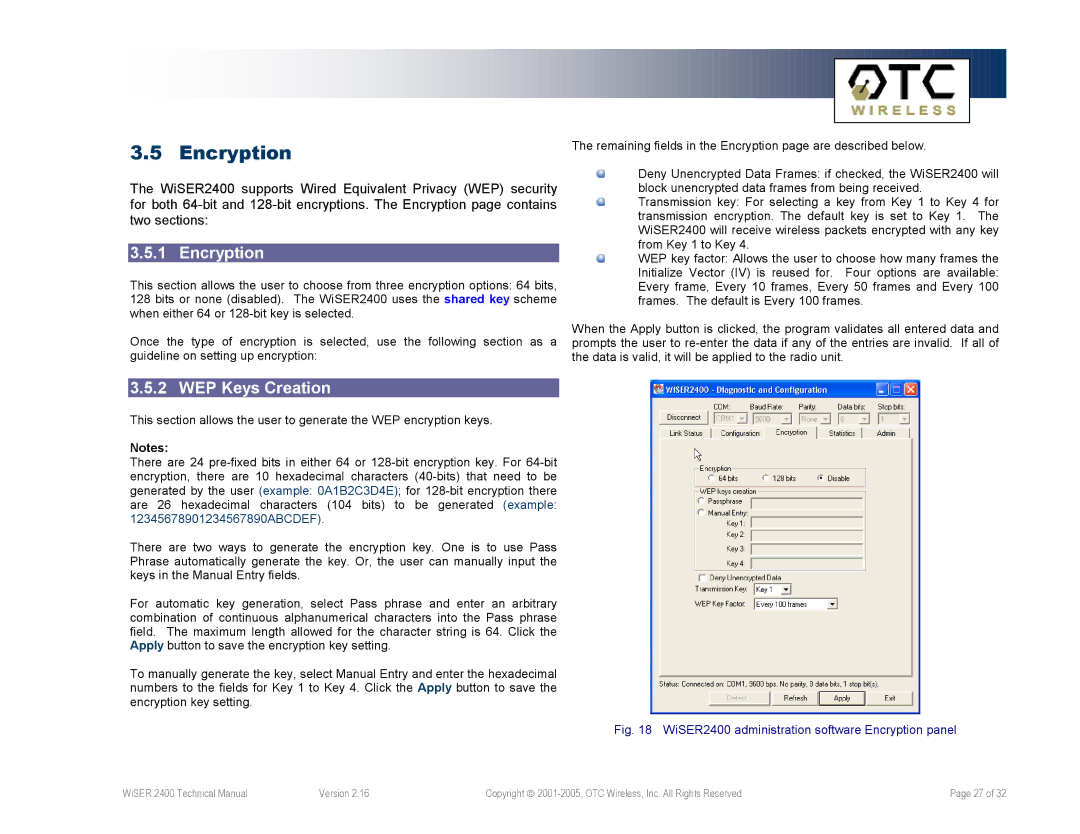3.5 Encryption
The WiSER2400 supports Wired Equivalent Privacy (WEP) security for both
3.5.1 Encryption
This section allows the user to choose from three encryption options: 64 bits, 128 bits or none (disabled). The WiSER2400 uses the shared key scheme when either 64 or
Once the type of encryption is selected, use the following section as a guideline on setting up encryption:
The remaining fields in the Encryption page are described below.
Deny Unencrypted Data Frames: if checked, the WiSER2400 will block unencrypted data frames from being received. Transmission key: For selecting a key from Key 1 to Key 4 for transmission encryption. The default key is set to Key 1. The WiSER2400 will receive wireless packets encrypted with any key from Key 1 to Key 4.
WEP key factor: Allows the user to choose how many frames the Initialize Vector (IV) is reused for. Four options are available: Every frame, Every 10 frames, Every 50 frames and Every 100 frames. The default is Every 100 frames.
When the Apply button is clicked, the program validates all entered data and prompts the user to
3.5.2 WEP Keys Creation
This section allows the user to generate the WEP encryption keys.
Notes:
There are 24
There are two ways to generate the encryption key. One is to use Pass Phrase automatically generate the key. Or, the user can manually input the keys in the Manual Entry fields.
For automatic key generation, select Pass phrase and enter an arbitrary combination of continuous alphanumerical characters into the Pass phrase field. The maximum length allowed for the character string is 64. Click the Apply button to save the encryption key setting.
To manually generate the key, select Manual Entry and enter the hexadecimal numbers to the fields for Key 1 to Key 4. Click the Apply button to save the encryption key setting.
Fig. 18 WiSER2400 administration software Encryption panel
WiSER 2400 Technical Manual | Version 2.16 | Copyright | Page 27 of 32 |