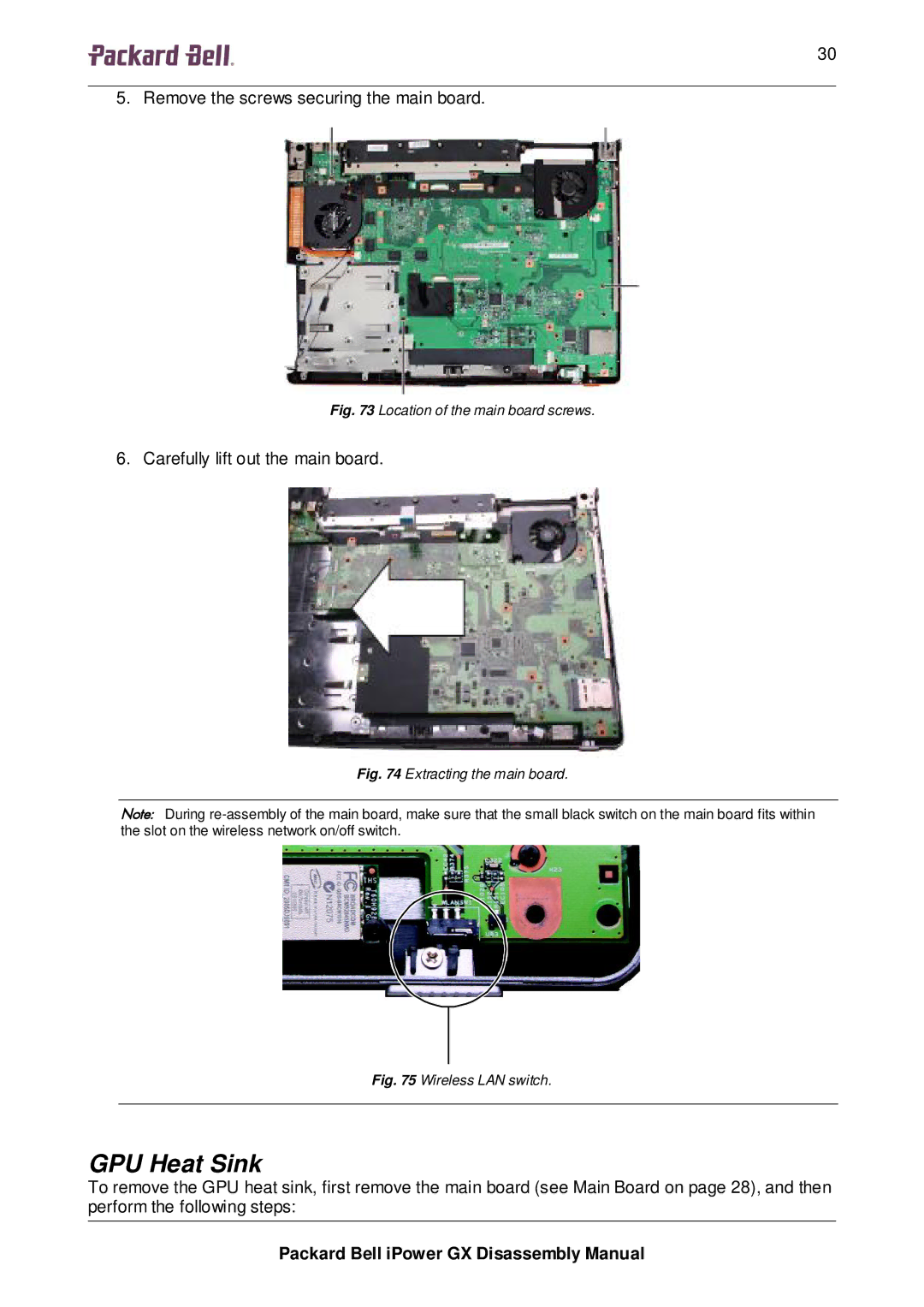30
5. Remove the screws securing the main board.
Fig. 73 Location of the main board screws.
6. Carefully lift out the main board.
Fig. 74 Extracting the main board.
Note: During
Fig. 75 Wireless LAN switch.
GPU Heat Sink
To remove the GPU heat sink, first remove the main board (see Main Board on page 28), and then perform the following steps:
Packard Bell iPower GX Disassembly Manual