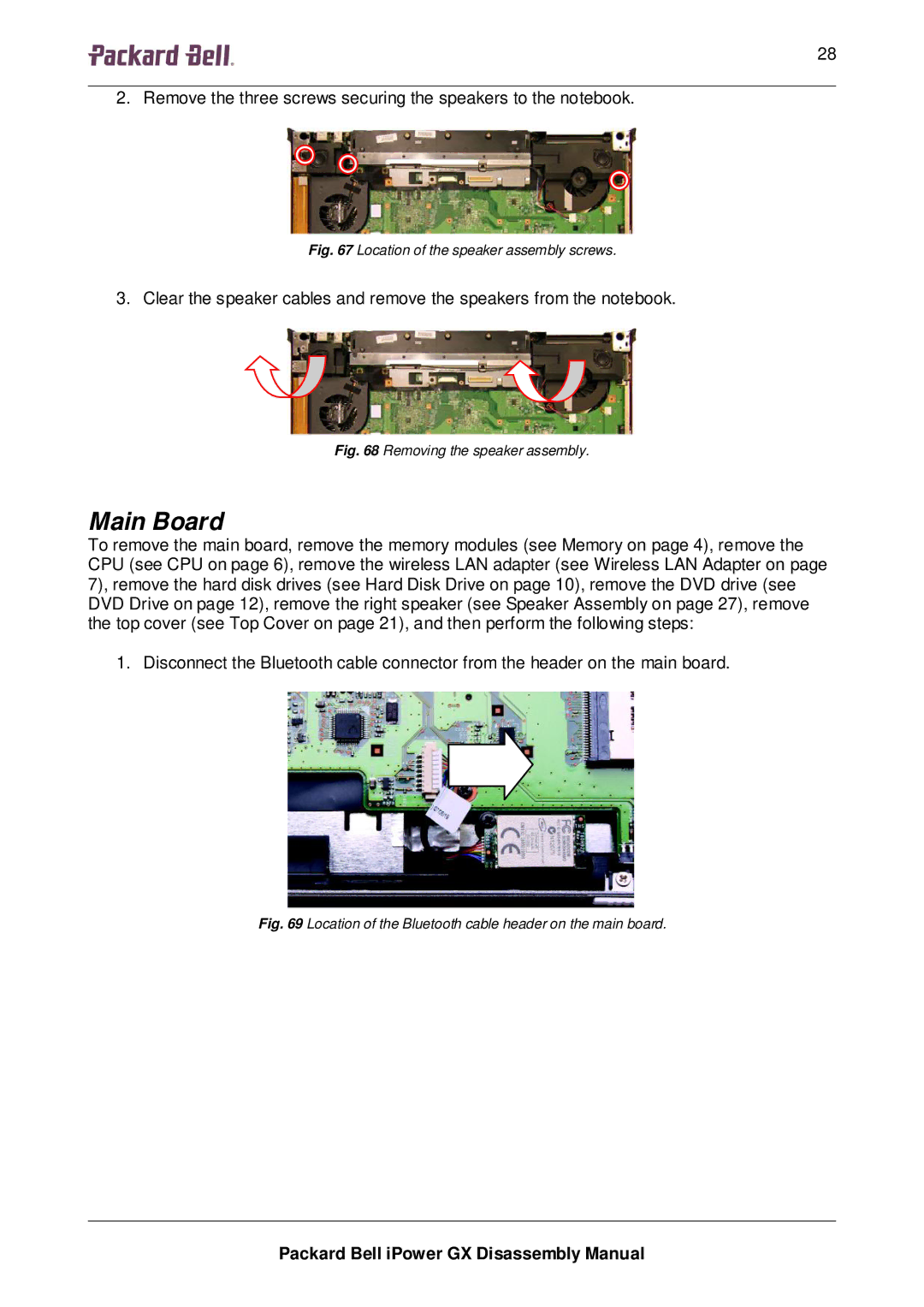28
2. Remove the three screws securing the speakers to the notebook.
Fig. 67 Location of the speaker assembly screws.
3. Clear the speaker cables and remove the speakers from the notebook.
Fig. 68 Removing the speaker assembly.
Main Board
To remove the main board, remove the memory modules (see Memory on page 4), remove the CPU (see CPU on page 6), remove the wireless LAN adapter (see Wireless LAN Adapter on page 7), remove the hard disk drives (see Hard Disk Drive on page 10), remove the DVD drive (see DVD Drive on page 12), remove the right speaker (see Speaker Assembly on page 27), remove the top cover (see Top Cover on page 21), and then perform the following steps:
1. Disconnect the Bluetooth cable connector from the header on the main board.
Fig. 69 Location of the Bluetooth cable header on the main board.
Packard Bell iPower GX Disassembly Manual