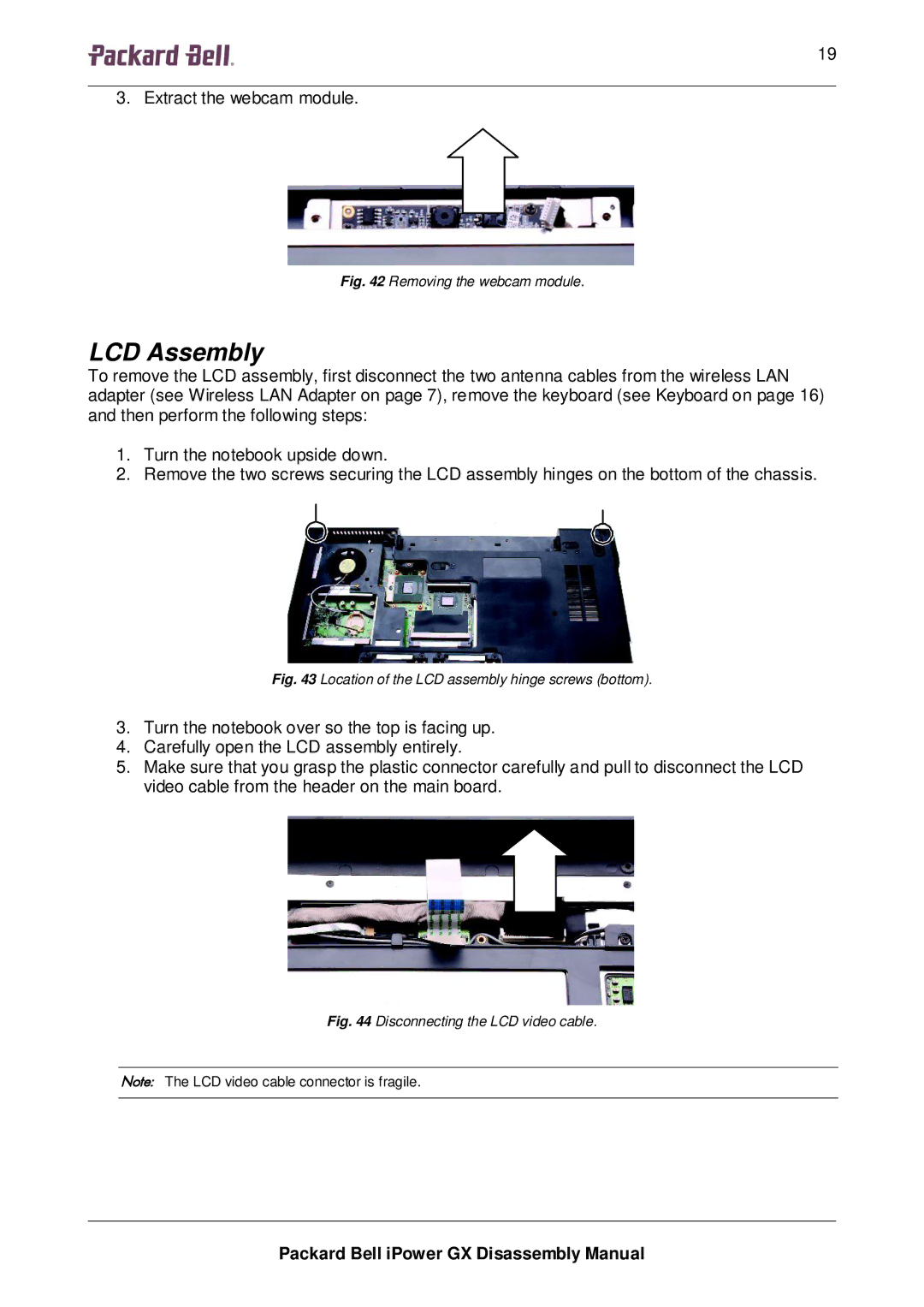19
3. Extract the webcam module.
Fig. 42 Removing the webcam module.
LCD Assembly
To remove the LCD assembly, first disconnect the two antenna cables from the wireless LAN adapter (see Wireless LAN Adapter on page 7), remove the keyboard (see Keyboard on page 16) and then perform the following steps:
1.Turn the notebook upside down.
2.Remove the two screws securing the LCD assembly hinges on the bottom of the chassis.
Fig. 43 Location of the LCD assembly hinge screws (bottom).
3.Turn the notebook over so the top is facing up.
4.Carefully open the LCD assembly entirely.
5.Make sure that you grasp the plastic connector carefully and pull to disconnect the LCD video cable from the header on the main board.
Fig. 44 Disconnecting the LCD video cable.
Note: The LCD video cable connector is fragile.
Packard Bell iPower GX Disassembly Manual