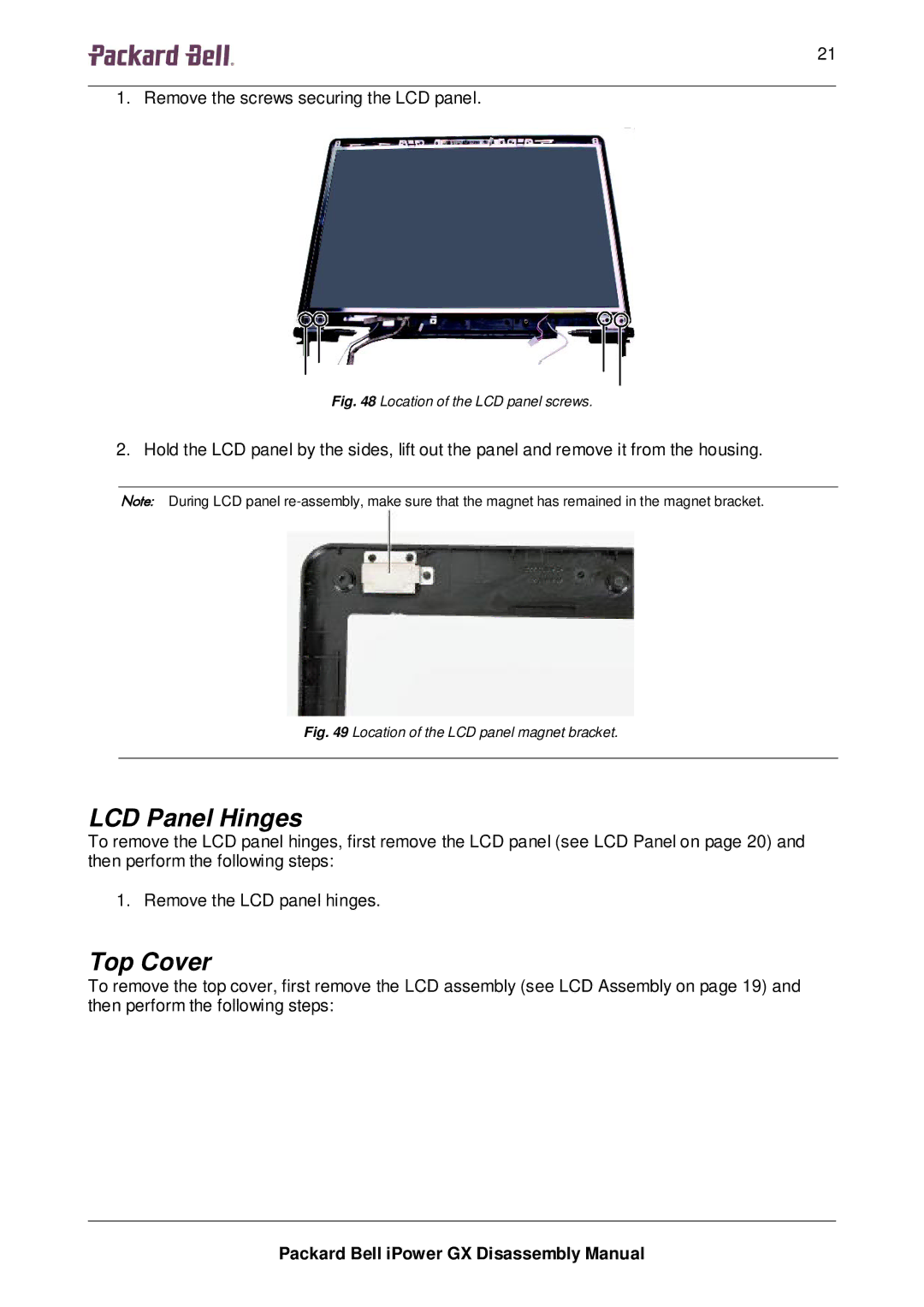21
1. Remove the screws securing the LCD panel.
Fig. 48 Location of the LCD panel screws.
2. Hold the LCD panel by the sides, lift out the panel and remove it from the housing.
Note: During LCD panel
Fig. 49 Location of the LCD panel magnet bracket.
LCD Panel Hinges
To remove the LCD panel hinges, first remove the LCD panel (see LCD Panel on page 20) and then perform the following steps:
1. Remove the LCD panel hinges.
Top Cover
To remove the top cover, first remove the LCD assembly (see LCD Assembly on page 19) and then perform the following steps:
Packard Bell iPower GX Disassembly Manual