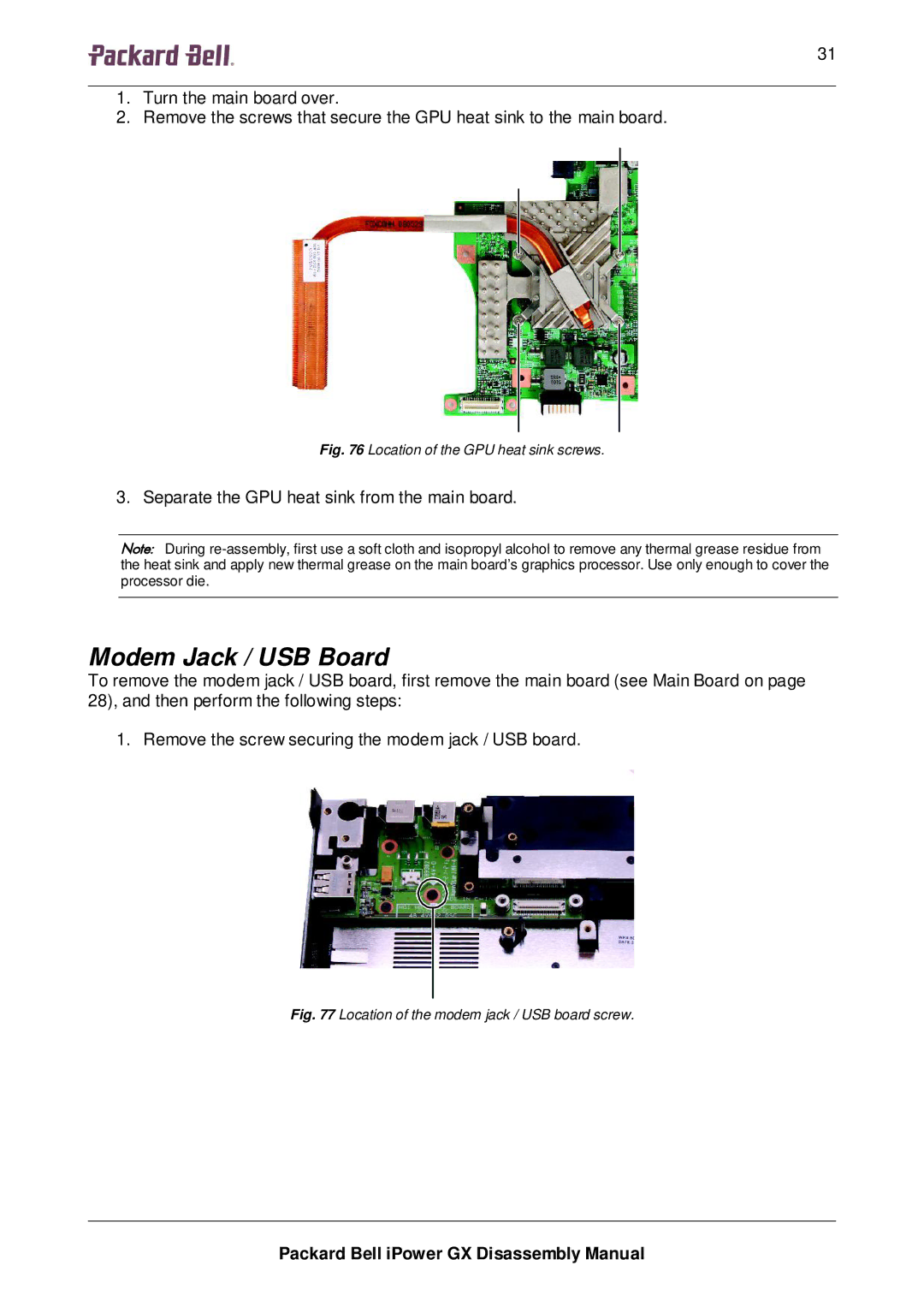31
1.Turn the main board over.
2.Remove the screws that secure the GPU heat sink to the main board.
Fig. 76 Location of the GPU heat sink screws.
3. Separate the GPU heat sink from the main board.
Note: During
Modem Jack / USB Board
To remove the modem jack / USB board, first remove the main board (see Main Board on page 28), and then perform the following steps:
1. Remove the screw securing the modem jack / USB board.
Fig. 77 Location of the modem jack / USB board screw.
Packard Bell iPower GX Disassembly Manual