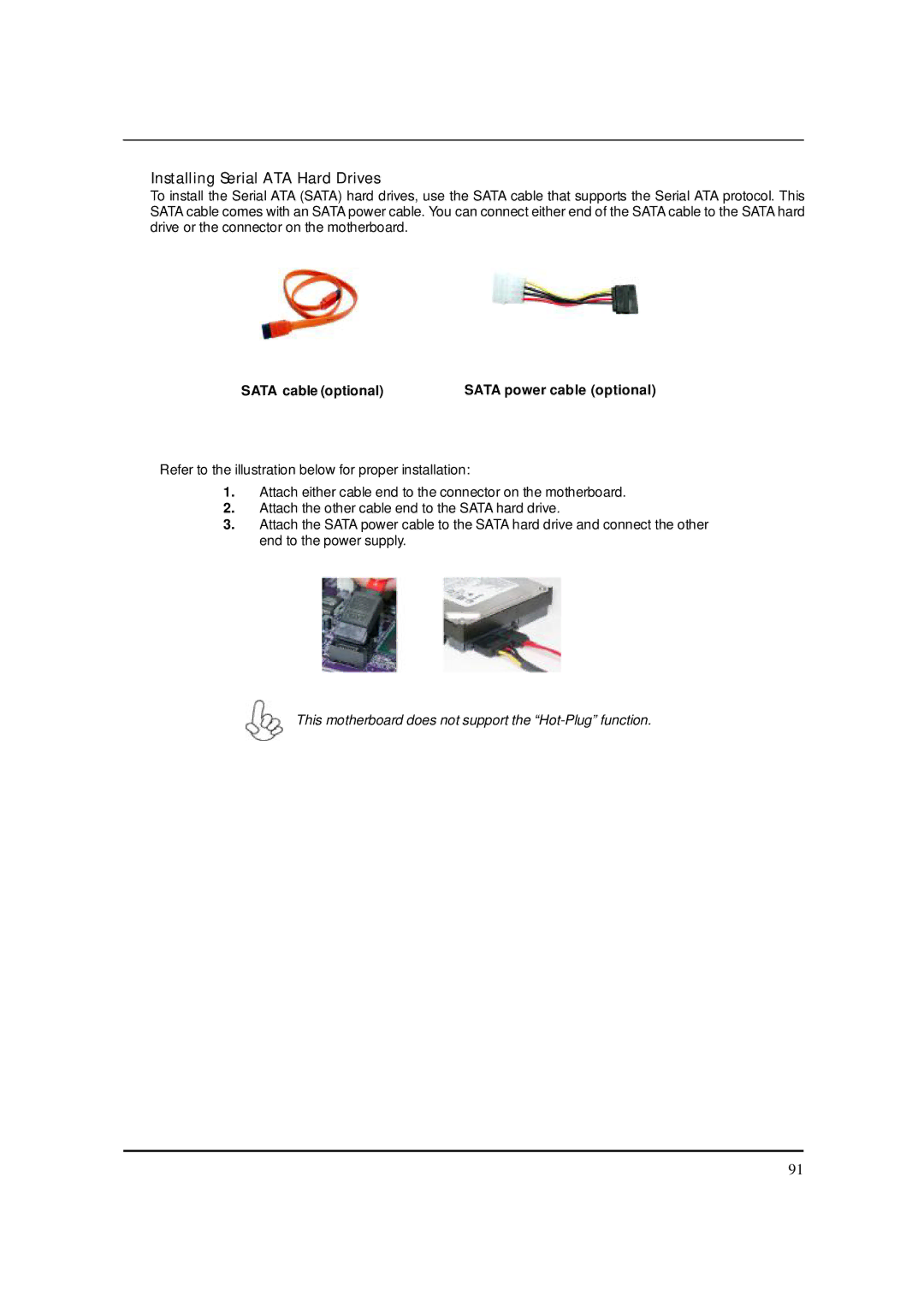Installing Serial ATA Hard Drives
To install the Serial ATA (SATA) hard drives, use the SATA cable that supports the Serial ATA protocol. This SATA cable comes with an SATA power cable. You can connect either end of the SATA cable to the SATA hard drive or the connector on the motherboard.
SATA cable (optional) | SATA power cable (optional) |
Refer to the illustration below for proper installation:
1.Attach either cable end to the connector on the motherboard.
2.Attach the other cable end to the SATA hard drive.
3.Attach the SATA power cable to the SATA hard drive and connect the other end to the power supply.
This motherboard does not support the
91