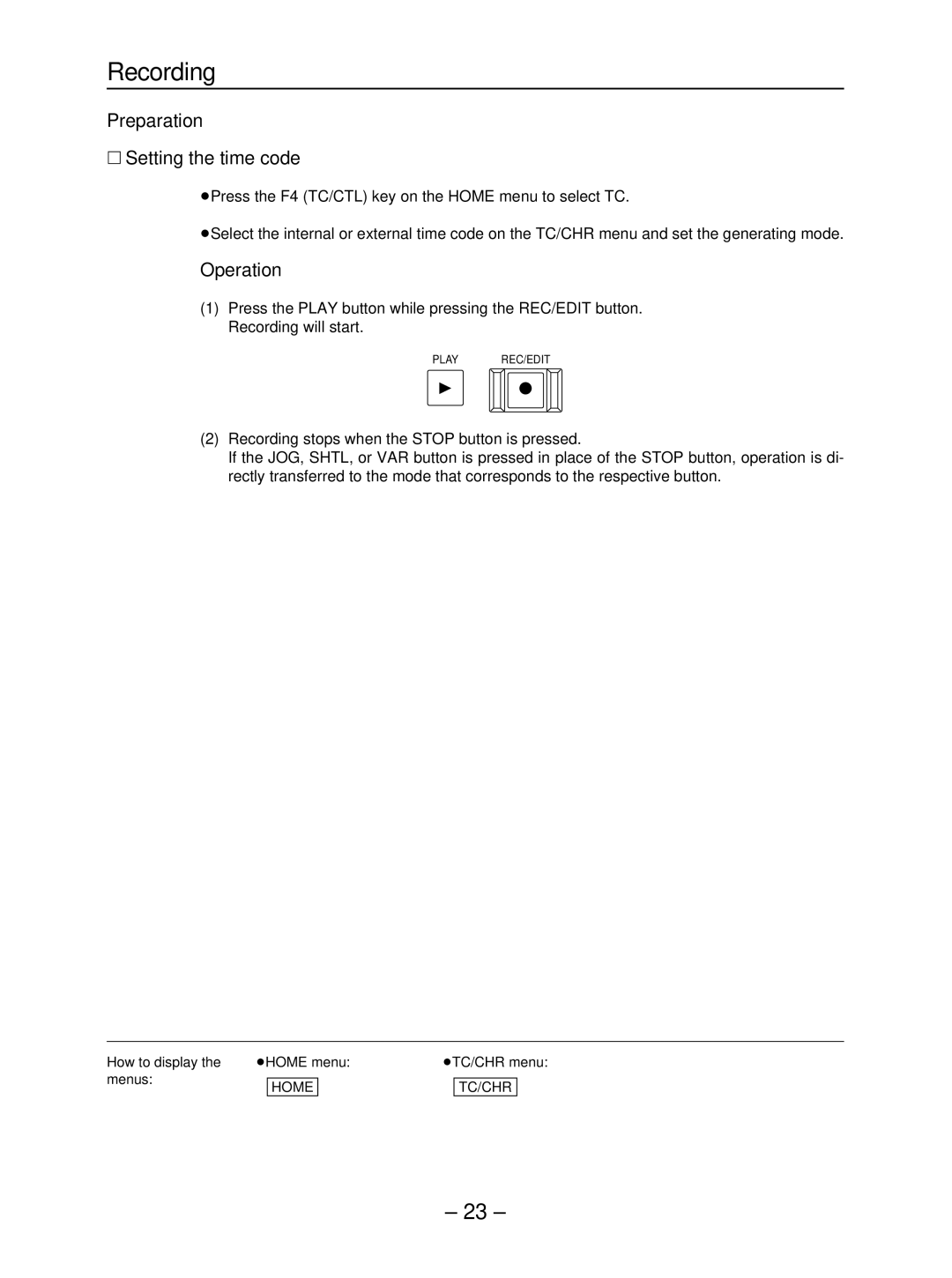Recording
Preparation
∑Setting the time code
≥Press the F4 (TC/CTL) key on the HOME menu to select TC.
≥Select the internal or external time code on the TC/CHR menu and set the generating mode.
Operation
(1)Press the PLAY button while pressing the REC/EDIT button. Recording will start.
PLAY REC/EDIT
(2)Recording stops when the STOP button is pressed.
If the JOG, SHTL, or VAR button is pressed in place of the STOP button, operation is di- rectly transferred to the mode that corresponds to the respective button.
How to display the ≥HOME menu: | ≥TC/CHR menu: | ||||
menus: |
|
|
|
|
|
HOME |
|
| TC/CHR |
| |
|
|
|
| ||
– 23 –