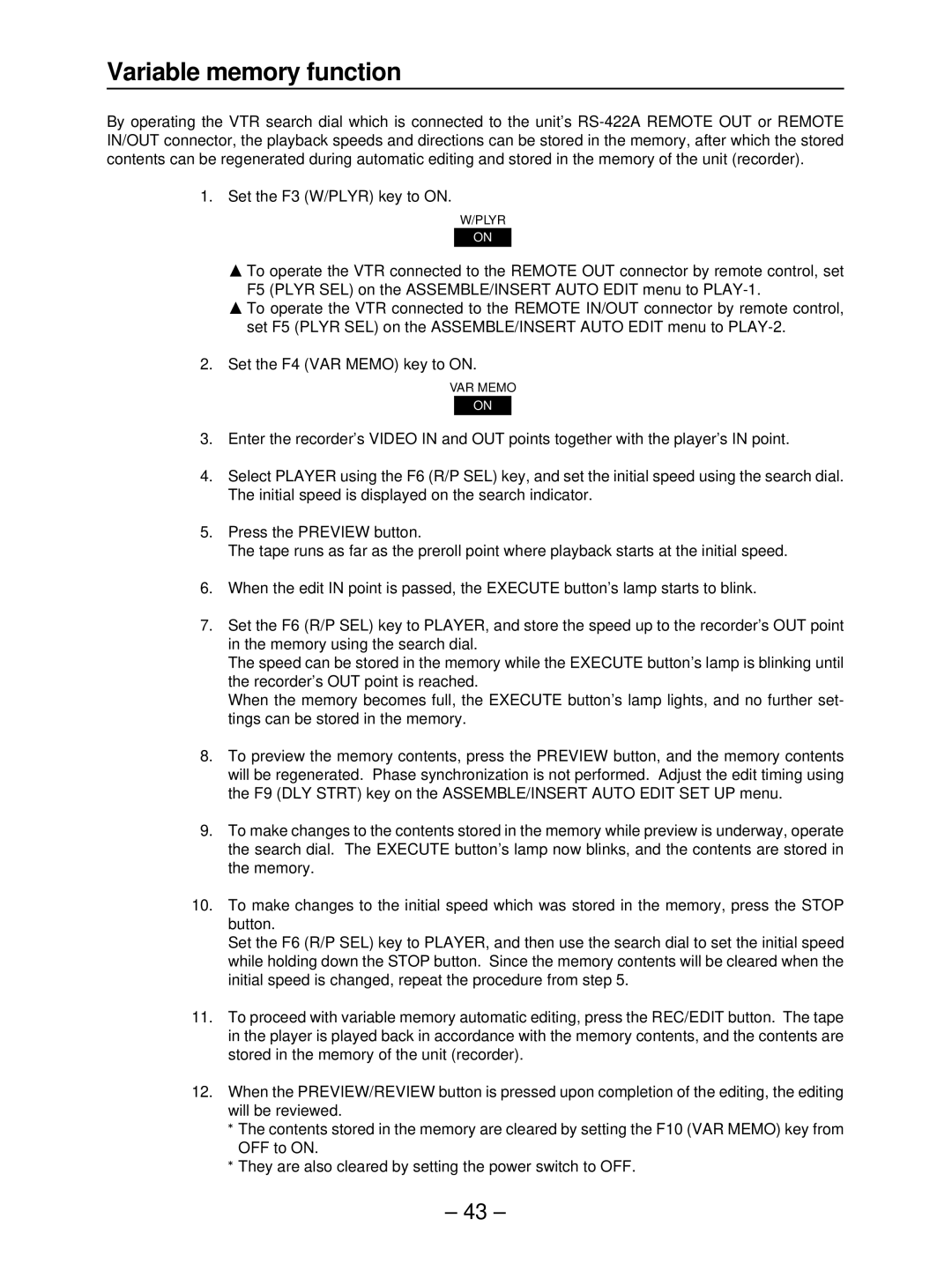Variable memory function
By operating the VTR search dial which is connected to the unit’s
1. Set the F3 (W/PLYR) key to ON.
W/PLYR
ON
∫To operate the VTR connected to the REMOTE OUT connector by remote control, set F5 (PLYR SEL) on the ASSEMBLE/INSERT AUTO EDIT menu to
∫To operate the VTR connected to the REMOTE IN/OUT connector by remote control, set F5 (PLYR SEL) on the ASSEMBLE/INSERT AUTO EDIT menu to
2.Set the F4 (VAR MEMO) key to ON.
VAR MEMO
ON
3.Enter the recorder’s VIDEO IN and OUT points together with the player’s IN point.
4.Select PLAYER using the F6 (R/P SEL) key, and set the initial speed using the search dial. The initial speed is displayed on the search indicator.
5.Press the PREVIEW button.
The tape runs as far as the preroll point where playback starts at the initial speed.
6.When the edit IN point is passed, the EXECUTE button’s lamp starts to blink.
7.Set the F6 (R/P SEL) key to PLAYER, and store the speed up to the recorder’s OUT point in the memory using the search dial.
The speed can be stored in the memory while the EXECUTE button’s lamp is blinking until the recorder’s OUT point is reached.
When the memory becomes full, the EXECUTE button’s lamp lights, and no further set- tings can be stored in the memory.
8.To preview the memory contents, press the PREVIEW button, and the memory contents will be regenerated. Phase synchronization is not performed. Adjust the edit timing using the F9 (DLY STRT) key on the ASSEMBLE/INSERT AUTO EDIT SET UP menu.
9.To make changes to the contents stored in the memory while preview is underway, operate the search dial. The EXECUTE button’s lamp now blinks, and the contents are stored in the memory.
10.To make changes to the initial speed which was stored in the memory, press the STOP button.
Set the F6 (R/P SEL) key to PLAYER, and then use the search dial to set the initial speed while holding down the STOP button. Since the memory contents will be cleared when the initial speed is changed, repeat the procedure from step 5.
11.To proceed with variable memory automatic editing, press the REC/EDIT button. The tape in the player is played back in accordance with the memory contents, and the contents are stored in the memory of the unit (recorder).
12.When the PREVIEW/REVIEW button is pressed upon completion of the editing, the editing will be reviewed.
≥The contents stored in the memory are cleared by setting the F10 (VAR MEMO) key from OFF to ON.
≥They are also cleared by setting the power switch to OFF.
– 43 –