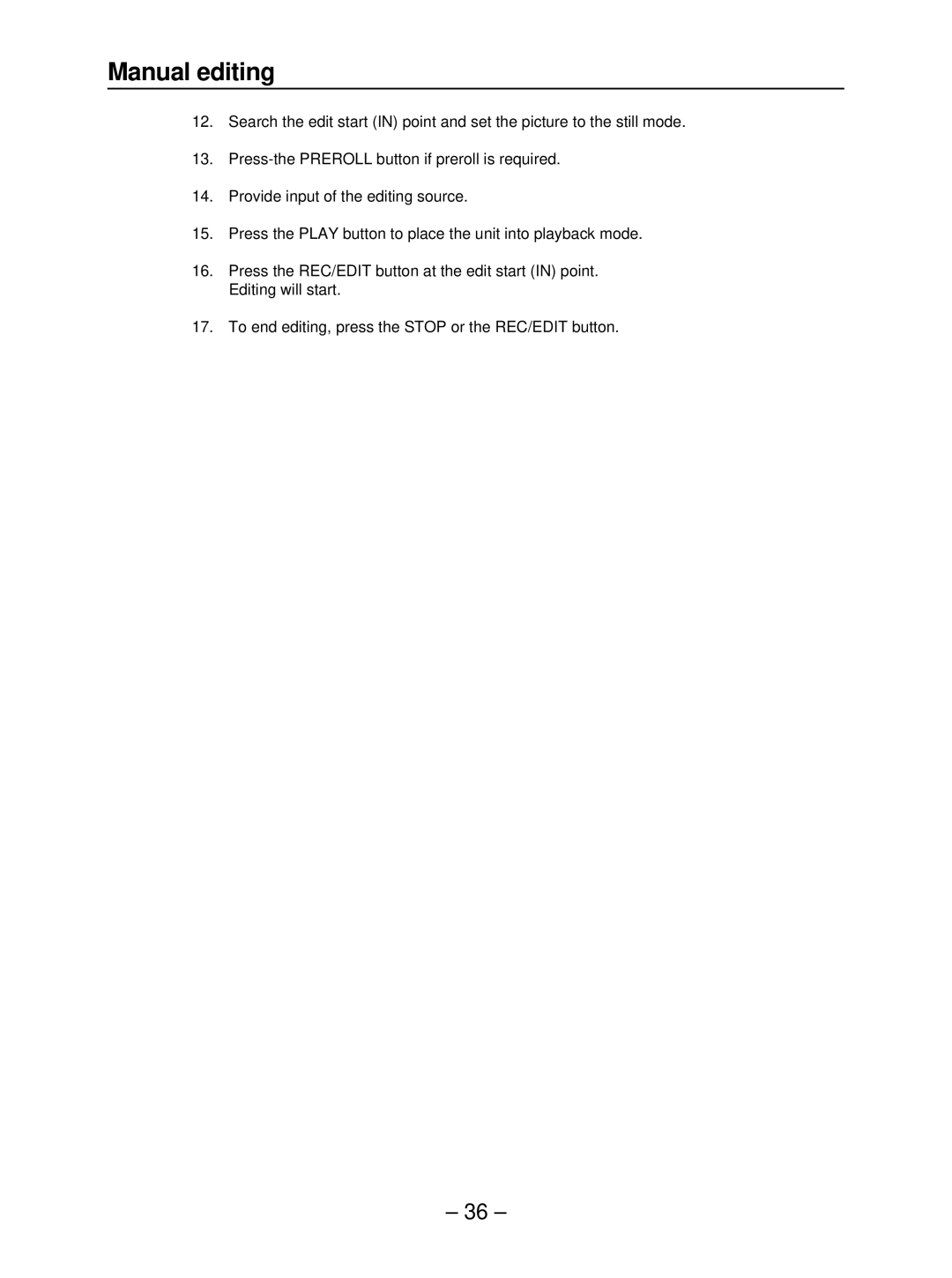Manual editing
12.Search the edit start (IN) point and set the picture to the still mode.
13.
14.Provide input of the editing source.
15.Press the PLAY button to place the unit into playback mode.
16.Press the REC/EDIT button at the edit start (IN) point. Editing will start.
17.To end editing, press the STOP or the REC/EDIT button.
– 36 –