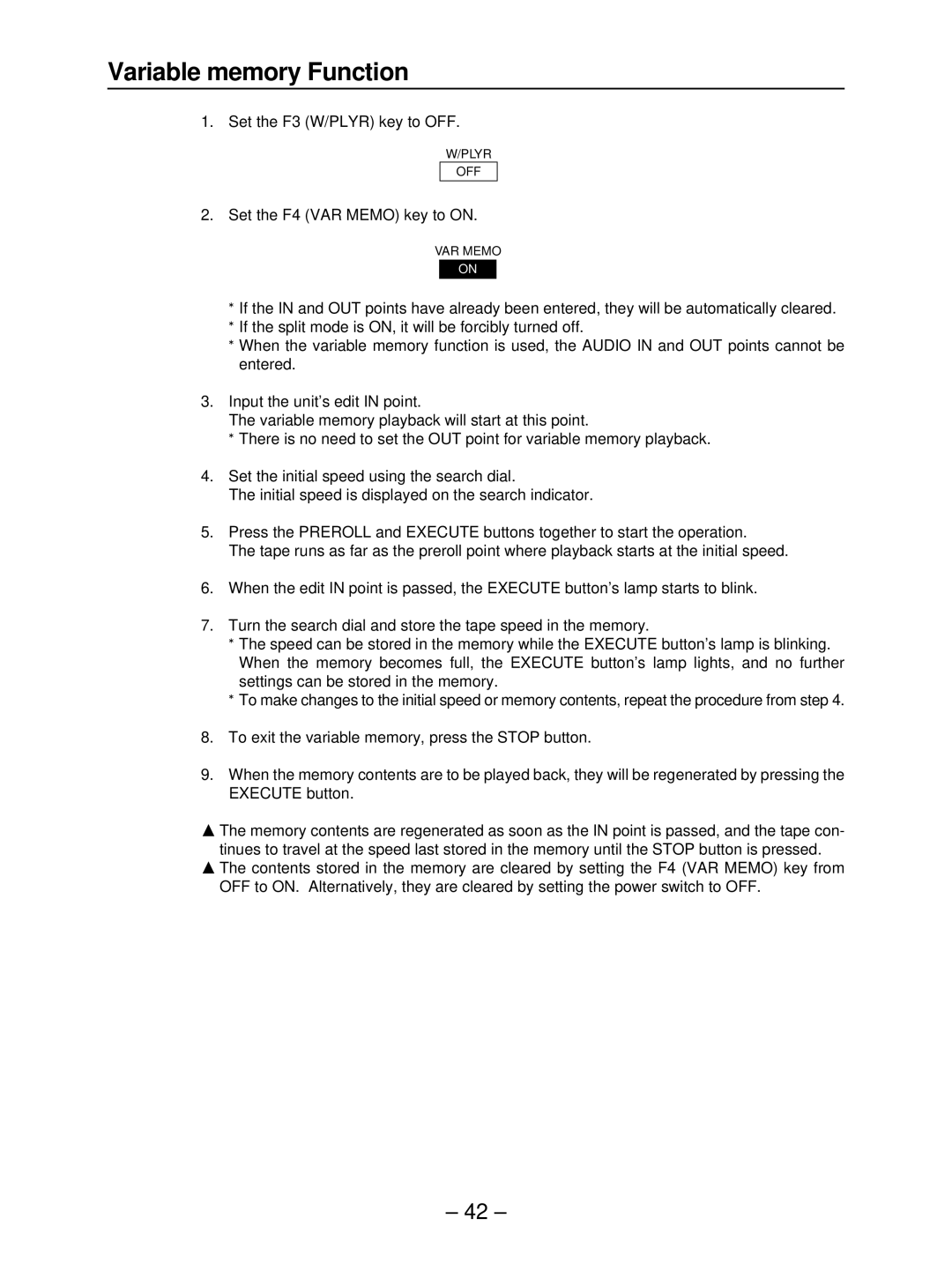Variable memory Function
1. Set the F3 (W/PLYR) key to OFF.
W/PLYR
OFF
2. Set the F4 (VAR MEMO) key to ON.
VAR MEMO
ON
≥If the IN and OUT points have already been entered, they will be automatically cleared. ≥If the split mode is ON, it will be forcibly turned off.
≥When the variable memory function is used, the AUDIO IN and OUT points cannot be entered.
3.Input the unit’s edit IN point.
The variable memory playback will start at this point.
≥There is no need to set the OUT point for variable memory playback.
4.Set the initial speed using the search dial.
The initial speed is displayed on the search indicator.
5.Press the PREROLL and EXECUTE buttons together to start the operation.
The tape runs as far as the preroll point where playback starts at the initial speed.
6.When the edit IN point is passed, the EXECUTE button’s lamp starts to blink.
7.Turn the search dial and store the tape speed in the memory.
≥The speed can be stored in the memory while the EXECUTE button’s lamp is blinking. ≥When the memory becomes full, the EXECUTE button’s lamp lights, and no further
settings can be stored in the memory.
≥To make changes to the initial speed or memory contents, repeat the procedure from step 4.
8.To exit the variable memory, press the STOP button.
9.When the memory contents are to be played back, they will be regenerated by pressing the EXECUTE button.
∫The memory contents are regenerated as soon as the IN point is passed, and the tape con- tinues to travel at the speed last stored in the memory until the STOP button is pressed.
∫The contents stored in the memory are cleared by setting the F4 (VAR MEMO) key from OFF to ON. Alternatively, they are cleared by setting the power switch to OFF.
– 42 –