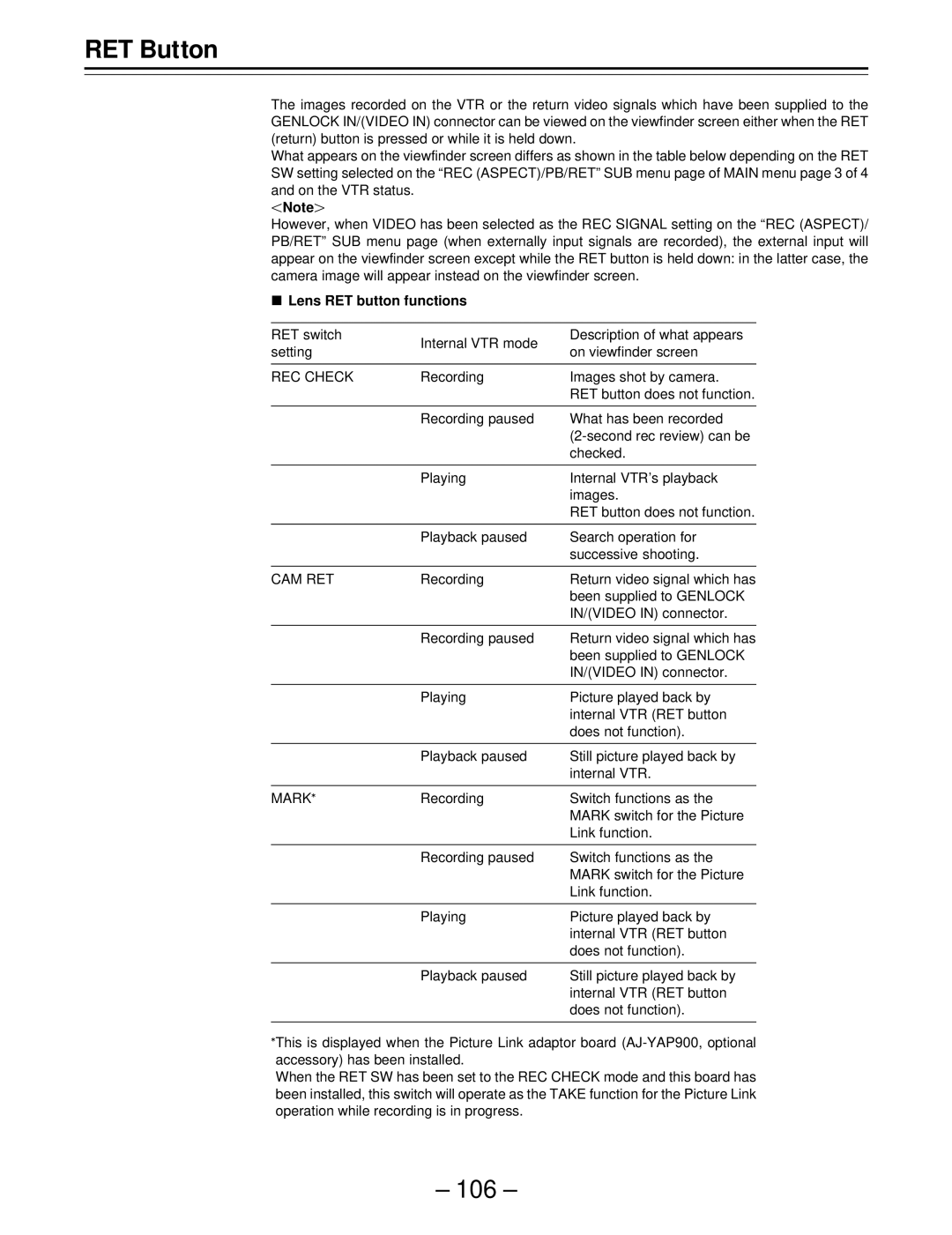RET Button
The images recorded on the VTR or the return video signals which have been supplied to the GENLOCK IN/(VIDEO IN) connector can be viewed on the viewfinder screen either when the RET (return) button is pressed or while it is held down.
What appears on the viewfinder screen differs as shown in the table below depending on the RET SW setting selected on the “REC (ASPECT)/PB/RET” SUB menu page of MAIN menu page 3 of 4 and on the VTR status.
Note{
However, when VIDEO has been selected as the REC SIGNAL setting on the “REC (ASPECT)/ PB/RET” SUB menu page (when externally input signals are recorded), the external input will appear on the viewfinder screen except while the RET button is held down: in the latter case, the camera image will appear instead on the viewfinder screen.
ÈLens RET button functions
RET switch | Internal VTR mode | Description of what appears | |
setting | on viewfinder screen | ||
| |||
|
|
| |
REC CHECK | Recording | Images shot by camera. | |
|
| RET button does not function. | |
|
|
| |
| Recording paused | What has been recorded | |
|
| ||
|
| checked. | |
|
|
| |
| Playing | Internal VTR’s playback | |
|
| images. | |
|
| RET button does not function. | |
|
|
| |
| Playback paused | Search operation for | |
|
| successive shooting. | |
|
|
| |
CAM RET | Recording | Return video signal which has | |
|
| been supplied to GENLOCK | |
|
| IN/(VIDEO IN) connector. | |
|
|
| |
| Recording paused | Return video signal which has | |
|
| been supplied to GENLOCK | |
|
| IN/(VIDEO IN) connector. | |
|
|
| |
| Playing | Picture played back by | |
|
| internal VTR (RET button | |
|
| does not function). | |
|
|
| |
| Playback paused | Still picture played back by | |
|
| internal VTR. | |
|
|
| |
MARKF | Recording | Switch functions as the | |
|
| MARK switch for the Picture | |
|
| Link function. | |
|
|
| |
| Recording paused | Switch functions as the | |
|
| MARK switch for the Picture | |
|
| Link function. | |
|
|
| |
| Playing | Picture played back by | |
|
| internal VTR (RET button | |
|
| does not function). | |
|
|
| |
| Playback paused | Still picture played back by | |
|
| internal VTR (RET button | |
|
| does not function). | |
|
|
|
FThis is displayed when the Picture Link adaptor board
When the RET SW has been set to the REC CHECK mode and this board has been installed, this switch will operate as the TAKE function for the Picture Link operation while recording is in progress.
– 106 –