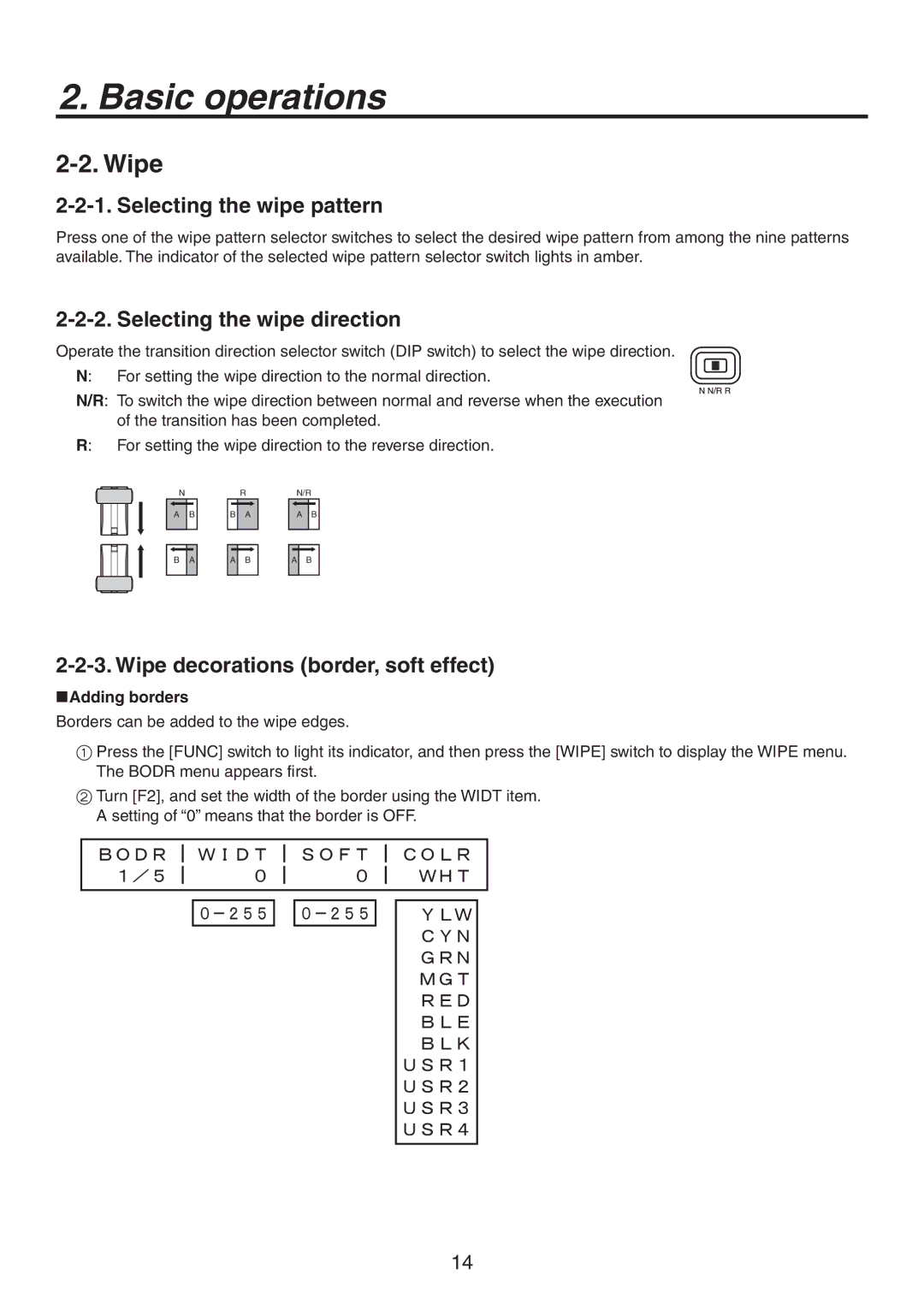2. Basic operations
2-2. Wipe
2-2-1. Selecting the wipe pattern
Press one of the wipe pattern selector switches to select the desired wipe pattern from among the nine patterns available. The indicator of the selected wipe pattern selector switch lights in amber.
2-2-2. Selecting the wipe direction
Operate the transition direction selector switch (DIP switch) to select the wipe direction. N: For setting the wipe direction to the normal direction.
N/R: To switch the wipe direction between normal and reverse when the execution of the transition has been completed.
R: For setting the wipe direction to the reverse direction.
�����
� | � | � | � | � | � |
� | � | � | � | � | � |
2-2-3. Wipe decorations (border, soft effect)
Adding borders
Borders can be added to the wipe edges.
Press the [FUNC] switch to light its indicator, and then press the [WIPE] switch to display the WIPE menu. The BODR menu appears first.
Turn [F2], and set the width of the border using the WIDT item. A setting of “0” means that the border is OFF.
BODR
1/5
WIDT
0
0-255
SOFT
0
0-255
COLR
WHT
YLW
CYN
GRN
MGT
RED
BLE
BLK
USR1
USR2
USR3
USR4
14