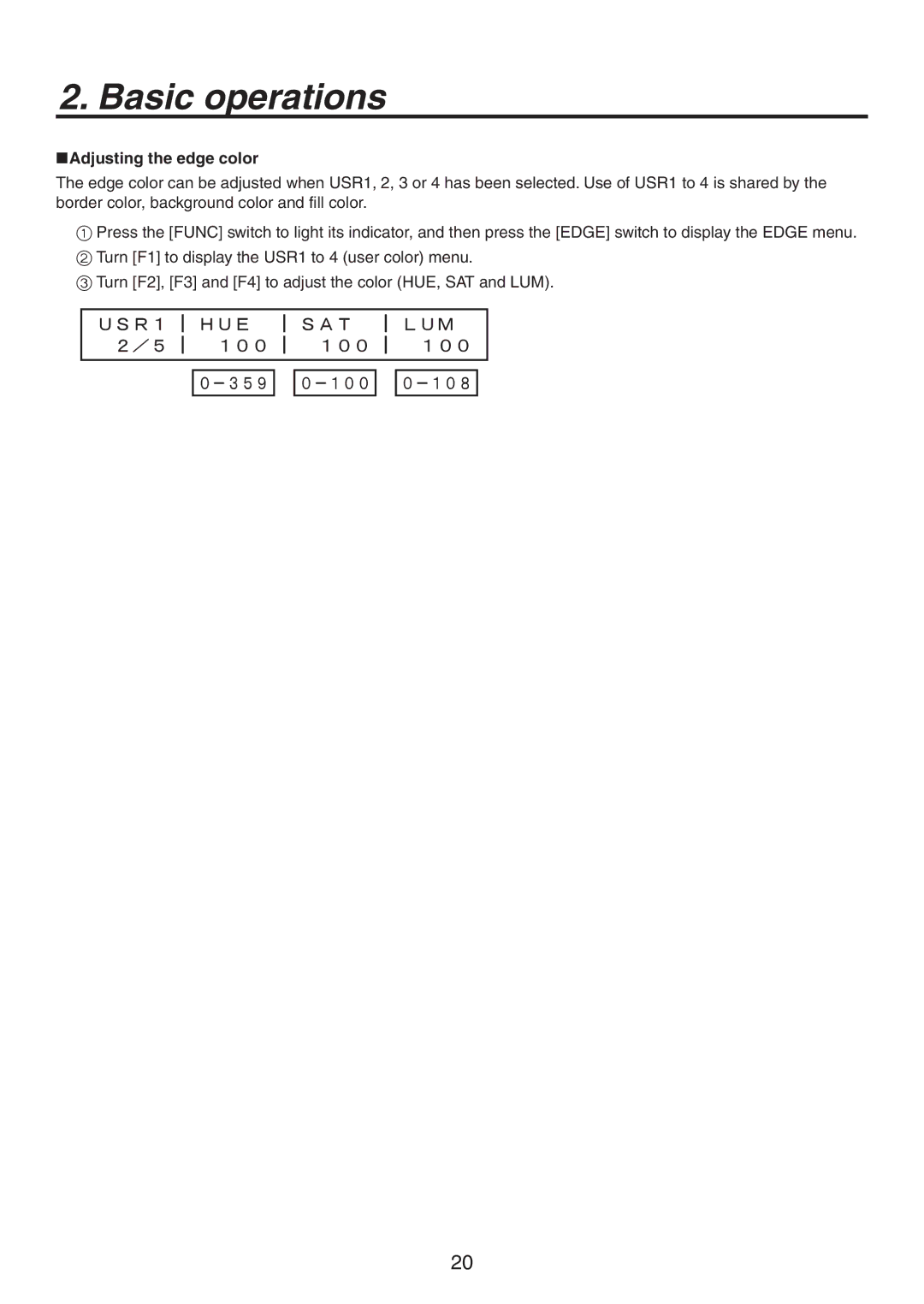2. Basic operations
Adjusting the edge color
The edge color can be adjusted when USR1, 2, 3 or 4 has been selected. Use of USR1 to 4 is shared by the border color, background color and fill color.
Press the [FUNC] switch to light its indicator, and then press the [EDGE] switch to display the EDGE menu. Turn [F1] to display the USR1 to 4 (user color) menu.
Turn [F2], [F3] and [F4] to adjust the color (HUE, SAT and LUM).
USR1
2/5
HUE
100
0-359
SAT
100
0-100
LUM
100
0-108
20