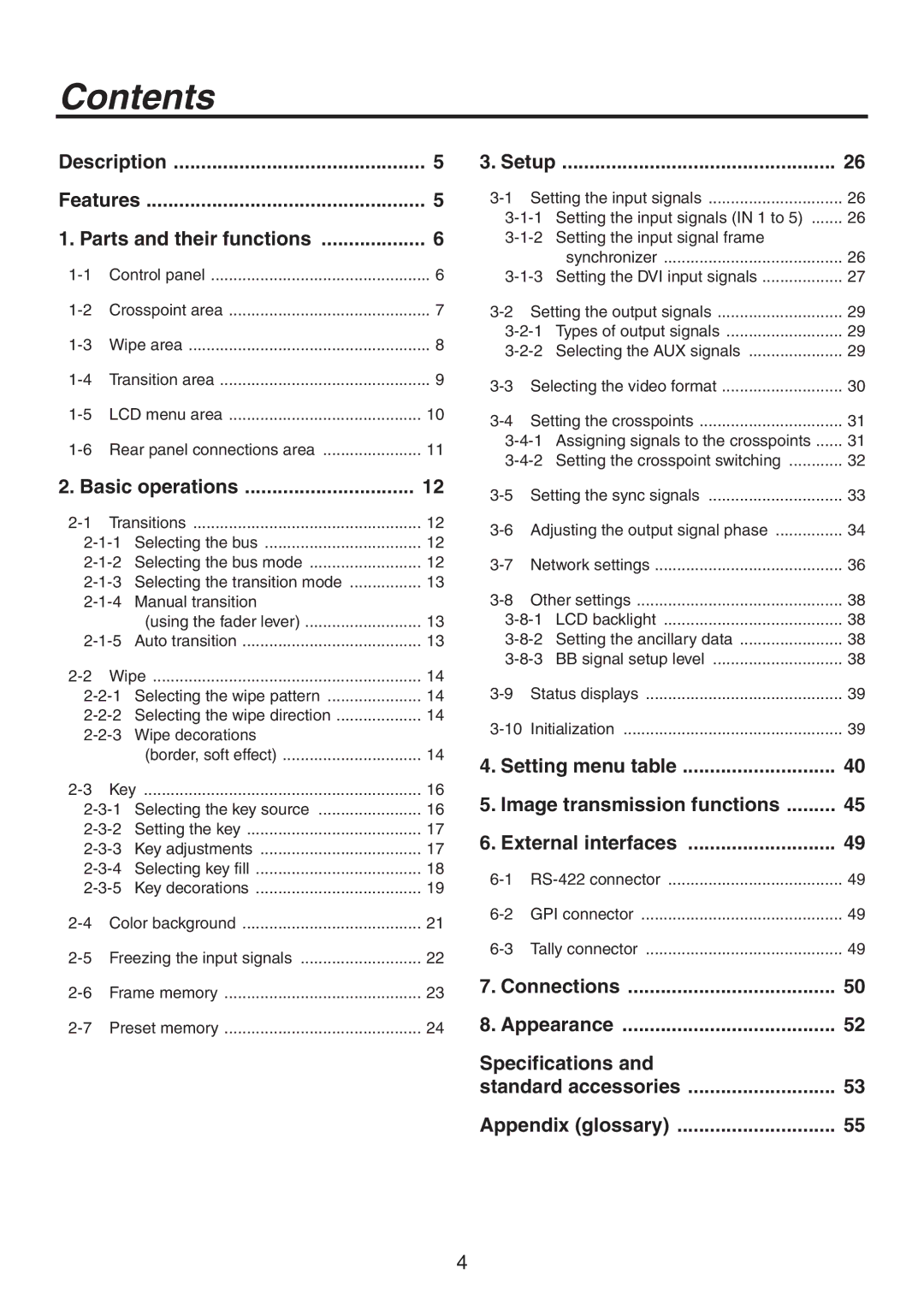Contents
Description | 5 | ||
Features | 5 | ||
1. Parts and their functions | 6 | ||
Control panel | 6 | ||
Crosspoint area | 7 | ||
Wipe area | 8 | ||
Transition area | 9 | ||
LCD menu area | 10 | ||
11 | |||
2. Basic operations | 12 | ||
Transitions | 12 | ||
Selecting the bus | 12 | ||
12 | |||
13 | |||
Manual transition |
| ||
|
| (using the fader lever) | 13 |
Auto transition | 13 | ||
Wipe | 14 | ||
14 | |||
14 | |||
Wipe decorations |
| ||
|
| (border, soft effect) | 14 |
Key | 16 | ||
16 | |||
Setting the key | 17 | ||
Key adjustments | 17 | ||
Selecting key fill | 18 | ||
Key decorations | 19 | ||
Color background | 21 | ||
22 | |||
Frame memory | 23 | ||
Preset memory | 24 | ||
3. Setup | 26 | |
Setting the input signals | 26 | |
26 | ||
| ||
| synchronizer | 26 |
27 | ||
Setting the output signals | 29 | |
29 | ||
29 | ||
Selecting the video format | 30 | |
Setting the crosspoints | 31 | |
31 | ||
32 | ||
Setting the sync signals | 33 | |
Adjusting the output signal phase | 34 | |
Network settings | 36 | |
Other settings | 38 | |
38 | ||
38 | ||
38 | ||
Status displays | 39 | |
Initialization | 39 | |
4. Setting menu table | 40 | |
5. Image transmission functions | 45 | |
6. External interfaces | 49 | |
49 | ||
GPI connector | 49 | |
Tally connector | 49 | |
7. Connections | 50 | |
8. Appearance | 52 | |
Specifications and | 53 | |
standard accessories | ||
Appendix (glossary) | 55 | |
4