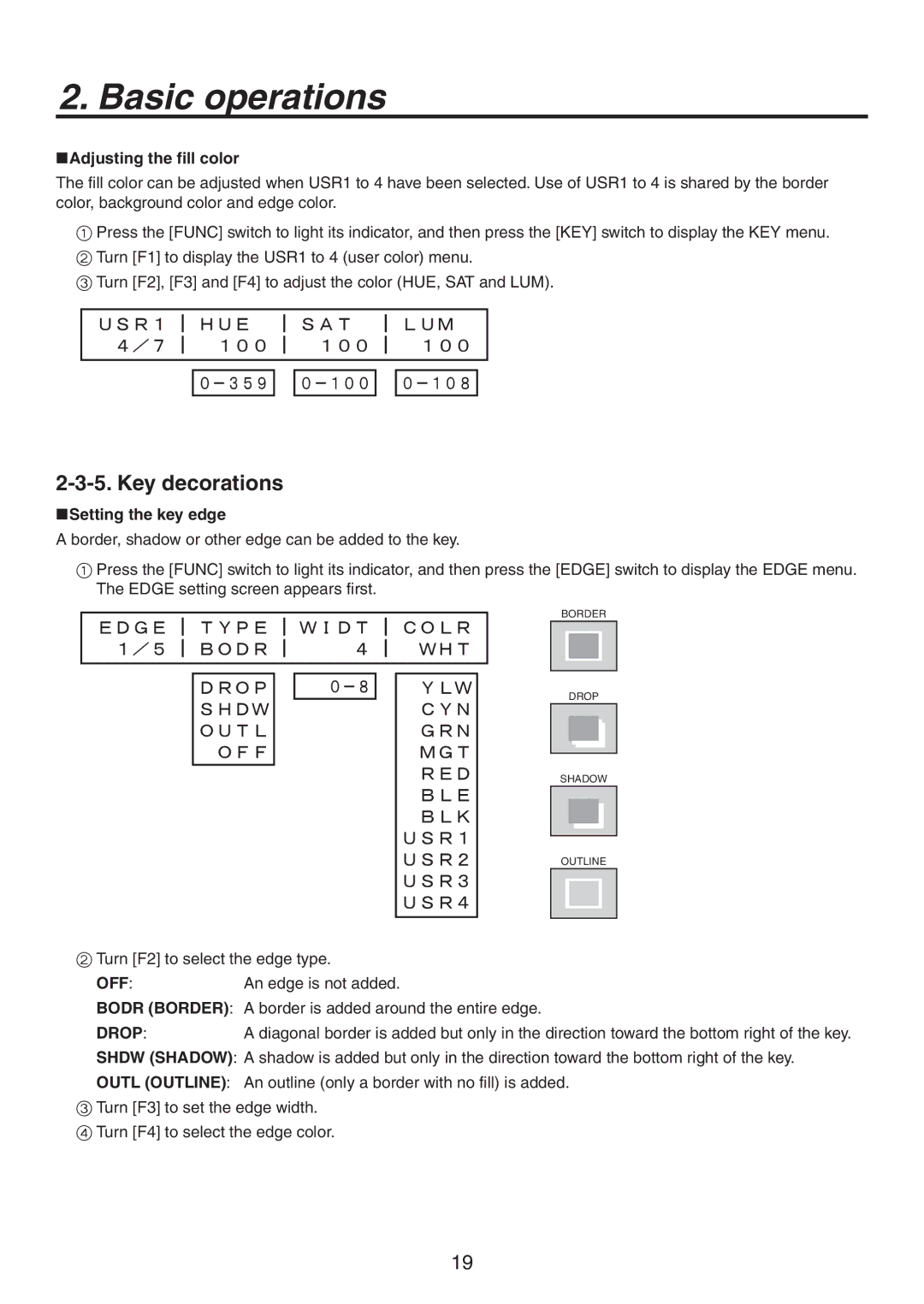2. Basic operations
Adjusting the fill color
The fill color can be adjusted when USR1 to 4 have been selected. Use of USR1 to 4 is shared by the border color, background color and edge color.
Press the [FUNC] switch to light its indicator, and then press the [KEY] switch to display the KEY menu. Turn [F1] to display the USR1 to 4 (user color) menu.
Turn [F2], [F3] and [F4] to adjust the color (HUE, SAT and LUM).
USR1
4/7
HUE
100
0-359
SAT
100
0-100
LUM
100
0-108
2-3-5. Key decorations
Setting the key edge
A border, shadow or other edge can be added to the key.
Press the [FUNC] switch to light its indicator, and then press the [EDGE] switch to display the EDGE menu. The EDGE setting screen appears first.
EDGE
1/5
TYPE
BODR
DROP
SHDW
OUTL
OFF
WIDT
4
0-8
COLR
WHT
YLW
CYN
GRN
MGT
RED
BLE
BLK
USR1
USR2
USR3
USR4
������
����
������
�������
Turn [F2] to select the edge type.
OFF:An edge is not added.
BODR (BORDER): A border is added around the entire edge.
DROP:A diagonal border is added but only in the direction toward the bottom right of the key.
SHDW (SHADOW): A shadow is added but only in the direction toward the bottom right of the key.
OUTL (OUTLINE): An outline (only a border with no fill) is added.
Turn [F3] to set the edge width. Turn [F4] to select the edge color.
19