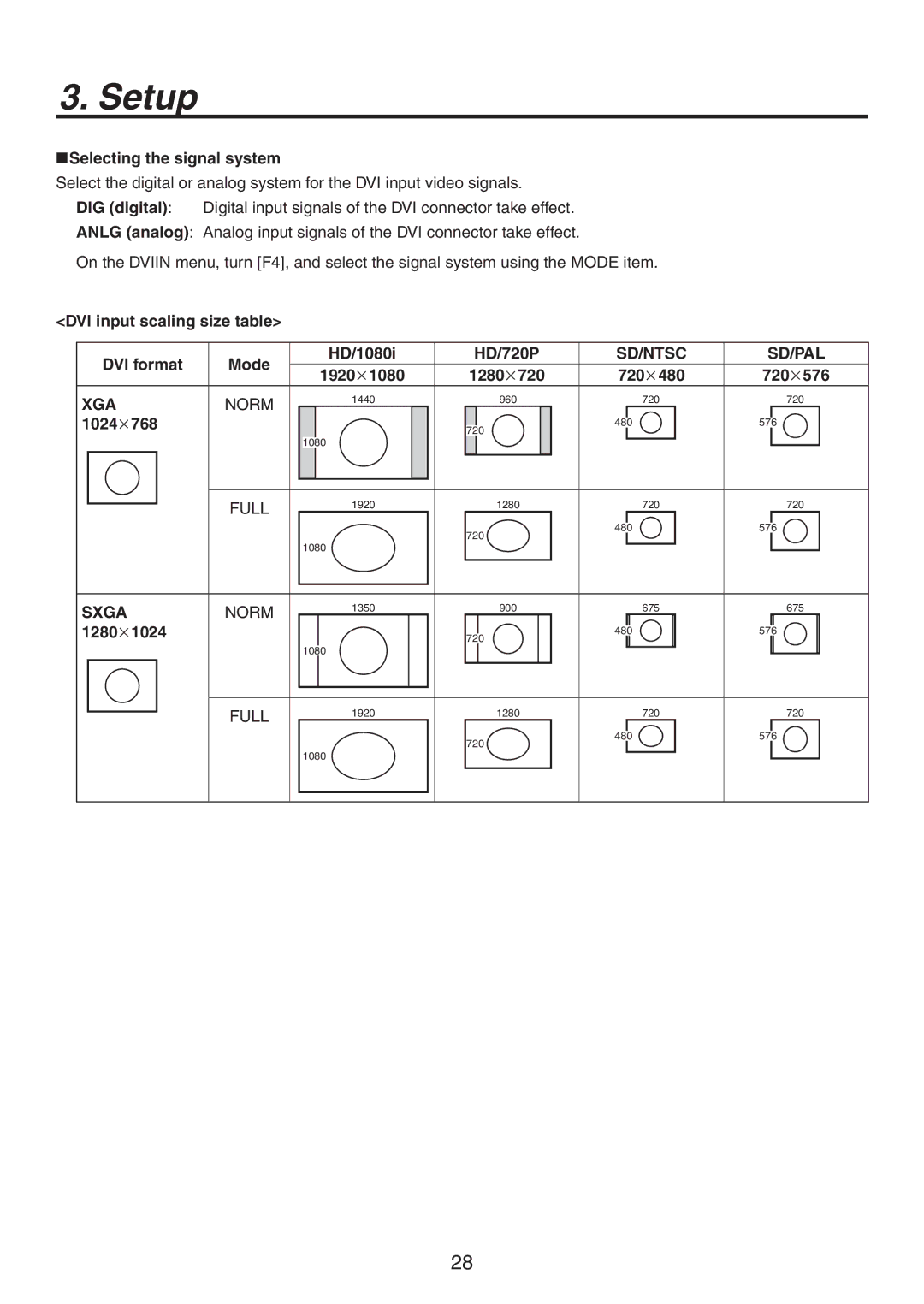3. Setup
Selecting the signal system
Select the digital or analog system for the DVI input video signals.
DIG (digital): Digital input signals of the DVI connector take effect.
ANLG (analog): Analog input signals of the DVI connector take effect.
On the DVIIN menu, turn [F4], and select the signal system using the MODE item.
<DVI input scaling size table>
DVI format | Mode | HD/1080i | HD/720P | SD/NTSC | SD/PAL | |
19201080 | 1280720 | 720480 | 720576 | |||
|
| |||||
XGA | NORM | ���� | ��� | ��� | ��� | |
| ��� |
|
| |||
1024768 |
|
| ��� | ��� | ||
|
|
|
| |||
|
| ���� |
|
|
| |
| FULL | ���� | ���� | ��� | ��� | |
|
|
|
|
| ||
|
|
| ��� | ��� | ��� | |
|
| ���� |
|
| ||
|
|
|
|
| ||
SXGA | NORM | ���� | ��� | ��� | ��� | |
| ��� |
|
| |||
12801024 |
|
| ��� | ��� | ||
|
|
|
| |||
|
| ���� |
|
|
| |
| FULL | ���� | ���� | ��� | ��� | |
|
|
|
|
| ||
|
|
| ��� | ��� | ��� | |
|
| ���� |
|
| ||
|
|
|
|
|
28