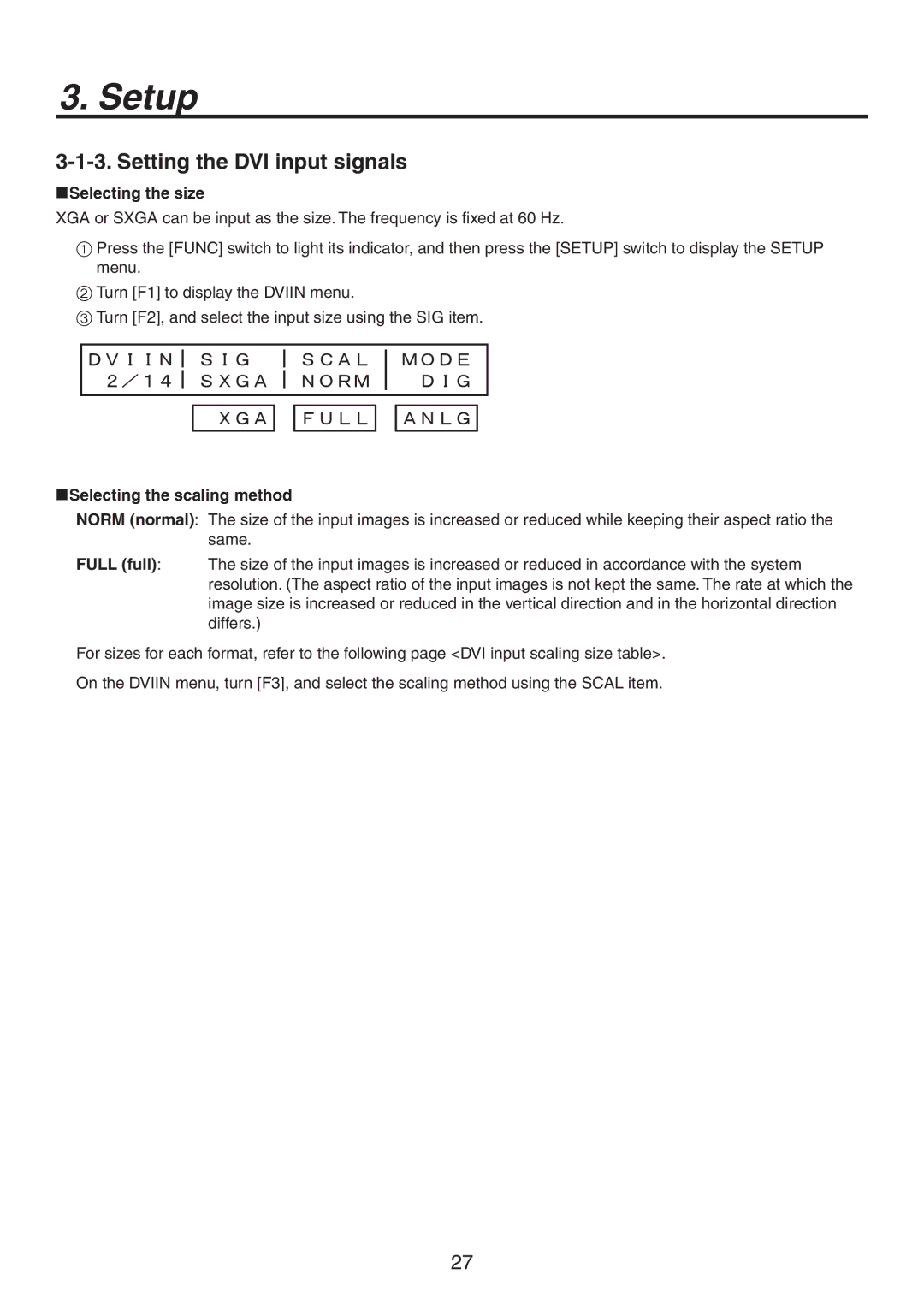3. Setup
3-1-3. Setting the DVI input signals
Selecting the size
XGA or SXGA can be input as the size. The frequency is fixed at 60 Hz.
Press the [FUNC] switch to light its indicator, and then press the [SETUP] switch to display the SETUP menu.
Turn [F1] to display the DVIIN menu.
Turn [F2], and select the input size using the SIG item.
DVIIN 2/14
SIG
SXGA
XGA
SCAL
NORM
FULL
MODE
DIG
ANLG
Selecting the scaling method
NORM (normal): The size of the input images is increased or reduced while keeping their aspect ratio the same.
FULL (full): The size of the input images is increased or reduced in accordance with the system resolution. (The aspect ratio of the input images is not kept the same. The rate at which the image size is increased or reduced in the vertical direction and in the horizontal direction differs.)
For sizes for each format, refer to the following page <DVI input scaling size table>. On the DVIIN menu, turn [F3], and select the scaling method using the SCAL item.
27