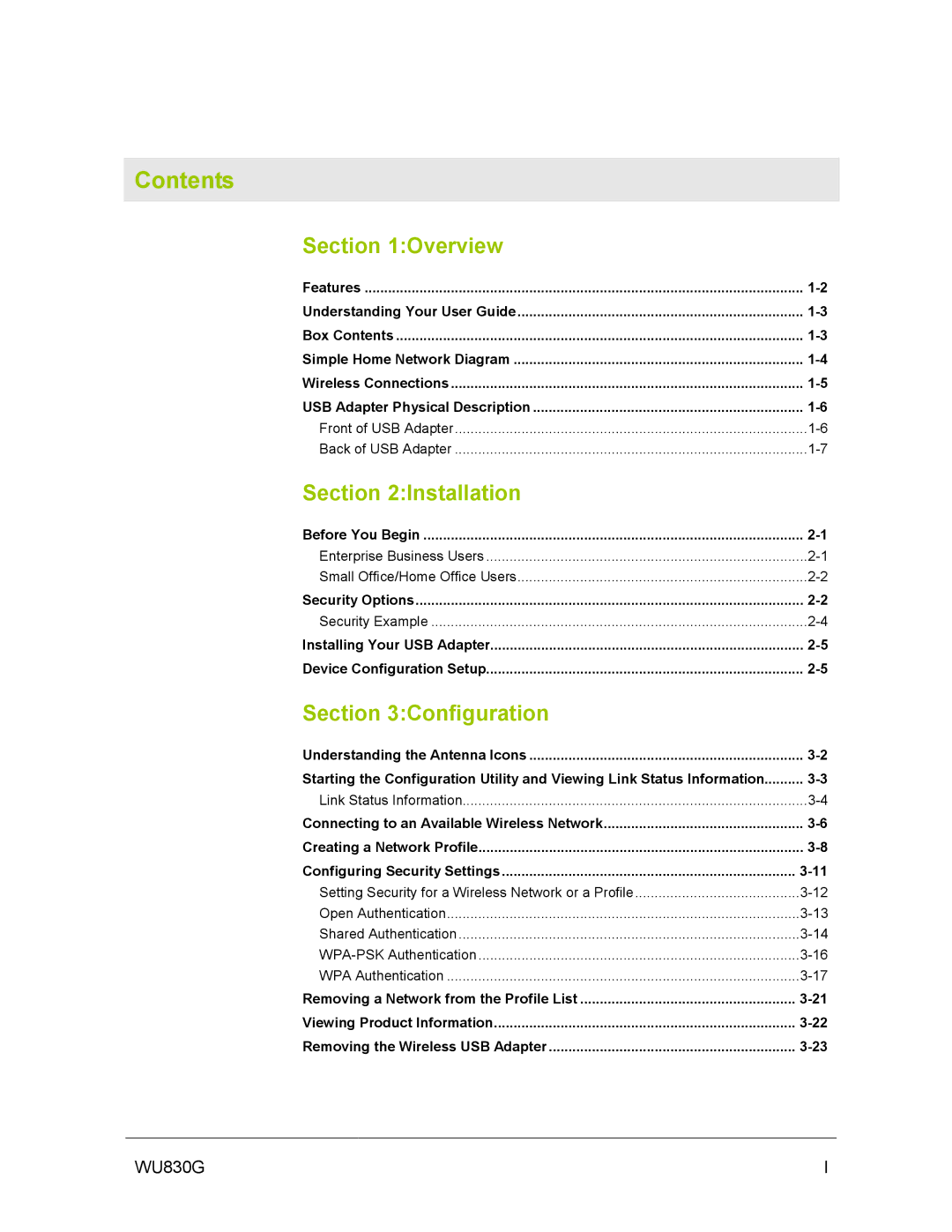Contents
Section 1:Overview
Features | |
Understanding Your User Guide | |
Box Contents | |
Simple Home Network Diagram | |
Wireless Connections | |
USB Adapter Physical Description | |
Front of USB Adapter | |
Back of USB Adapter |
Section 2:Installation
Before You Begin | |
Enterprise Business Users | |
Small Office/Home Office Users | |
Security Options | |
Security Example | |
Installing Your USB Adapter | |
Device Configuration Setup |
Section 3:Configuration
Understanding the Antenna Icons | |
Starting the Configuration Utility and Viewing Link Status Information | |
Link Status Information | |
Connecting to an Available Wireless Network | |
Creating a Network Profile | |
Configuring Security Settings | |
Setting Security for a Wireless Network or a Profile | |
Open Authentication | |
Shared Authentication | |
WPA Authentication | |
Removing a Network from the Profile List | |
Viewing Product Information | |
Removing the Wireless USB Adapter |
WU830G | I |