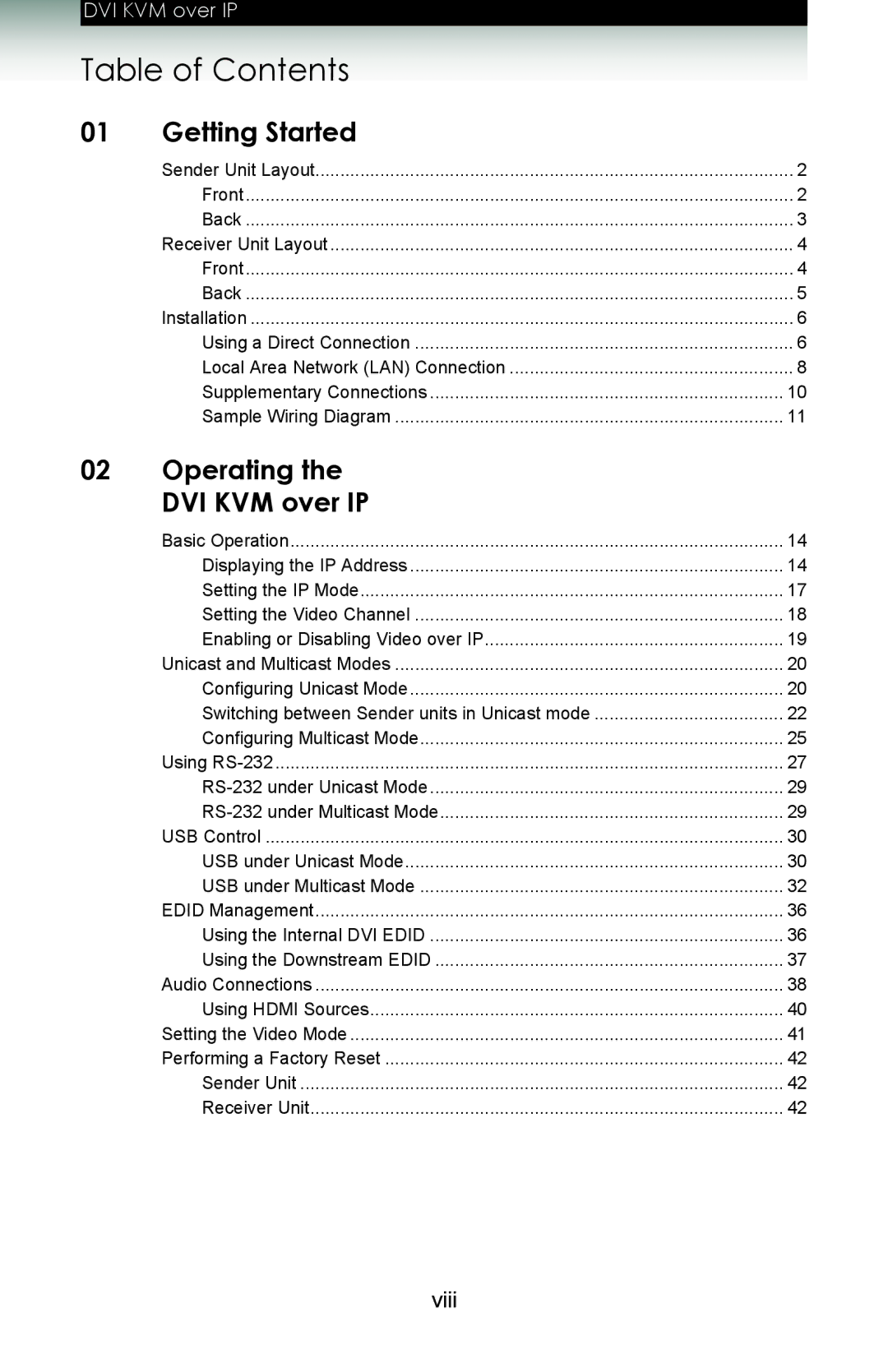DVI KVM over IP
Table of Contents
01 | Getting Started |
|
| Sender Unit Layout | 2 |
| Front | 2 |
| Back | 3 |
| Receiver Unit Layout | 4 |
| Front | 4 |
| Back | 5 |
| Installation | 6 |
| Using a Direct Connection | 6 |
| Local Area Network (LAN) Connection | 8 |
| Supplementary Connections | 10 |
| Sample Wiring Diagram | 11 |
02 | Operating the |
|
| DVI KVM over IP |
|
| Basic Operation | 14 |
| Displaying the IP Address | 14 |
| Setting the IP Mode | 17 |
| Setting the Video Channel | 18 |
| Enabling or Disabling Video over IP | 19 |
| Unicast and Multicast Modes | 20 |
| Configuring Unicast Mode | 20 |
| Switching between Sender units in Unicast mode | 22 |
| Configuring Multicast Mode | 25 |
| Using | 27 |
| 29 | |
| 29 | |
| USB Control | 30 |
| USB under Unicast Mode | 30 |
| USB under Multicast Mode | 32 |
| EDID Management | 36 |
| Using the Internal DVI EDID | 36 |
| Using the Downstream EDID | 37 |
| Audio Connections | 38 |
| Using HDMI Sources | 40 |
| Setting the Video Mode | 41 |
| Performing a Factory Reset | 42 |
| Sender Unit | 42 |
| Receiver Unit | 42 |
viii