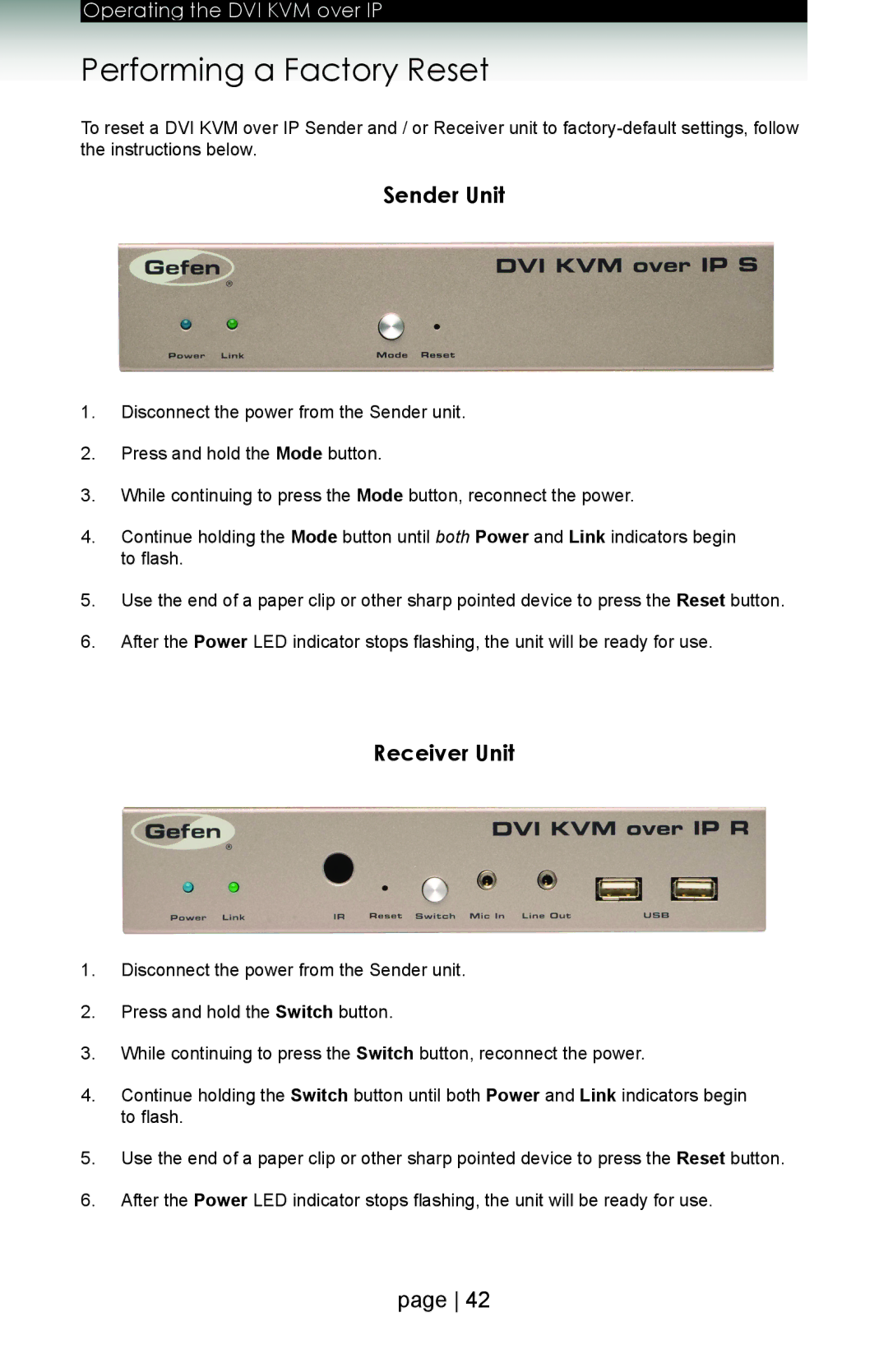Operating the DVI KVM over IP
Performing a Factory Reset
To reset a DVI KVM over IP Sender and / or Receiver unit to
Sender Unit
1.Disconnect the power from the Sender unit.
2.Press and hold the Mode button.
3.While continuing to press the Mode button, reconnect the power.
4.Continue holding the Mode button until both Power and Link indicators begin to flash.
5.Use the end of a paper clip or other sharp pointed device to press the Reset button.
6.After the Power LED indicator stops flashing, the unit will be ready for use.
Receiver Unit
1.Disconnect the power from the Sender unit.
2.Press and hold the Switch button.
3.While continuing to press the Switch button, reconnect the power.
4.Continue holding the Switch button until both Power and Link indicators begin to flash.
5.Use the end of a paper clip or other sharp pointed device to press the Reset button.
6.After the Power LED indicator stops flashing, the unit will be ready for use.
page 42