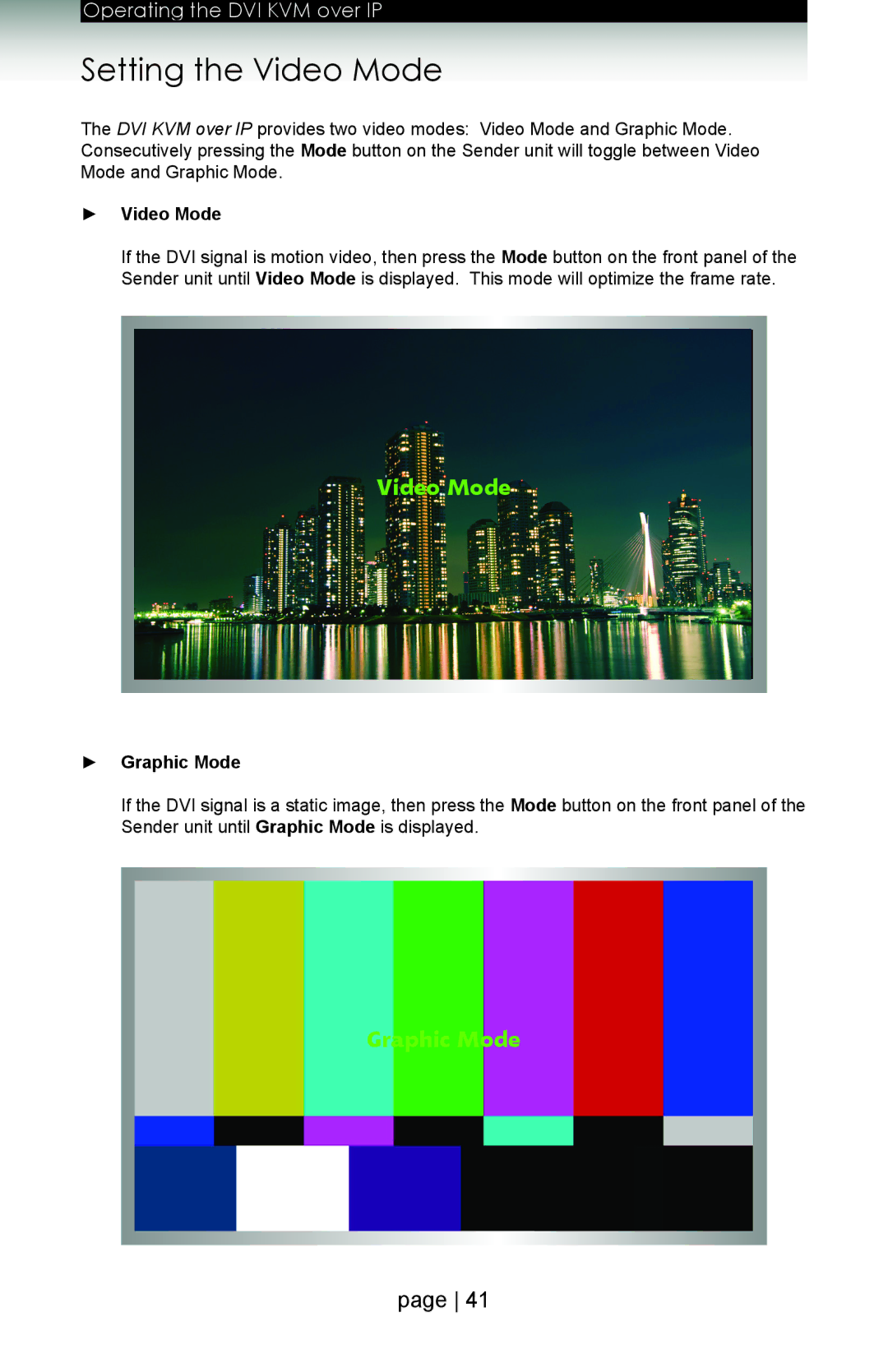Operating the DVI KVM over IP
Setting the Video Mode
The DVI KVM over IP provides two video modes: Video Mode and Graphic Mode. Consecutively pressing the Mode button on the Sender unit will toggle between Video Mode and Graphic Mode.
►► Video Mode
If the DVI signal is motion video, then press the Mode button on the front panel of the Sender unit until Video Mode is displayed. This mode will optimize the frame rate.
Video Mode
►► Graphic Mode
If the DVI signal is a static image, then press the Mode button on the front panel of the Sender unit until Graphic Mode is displayed.
Graphic Mode
page 41