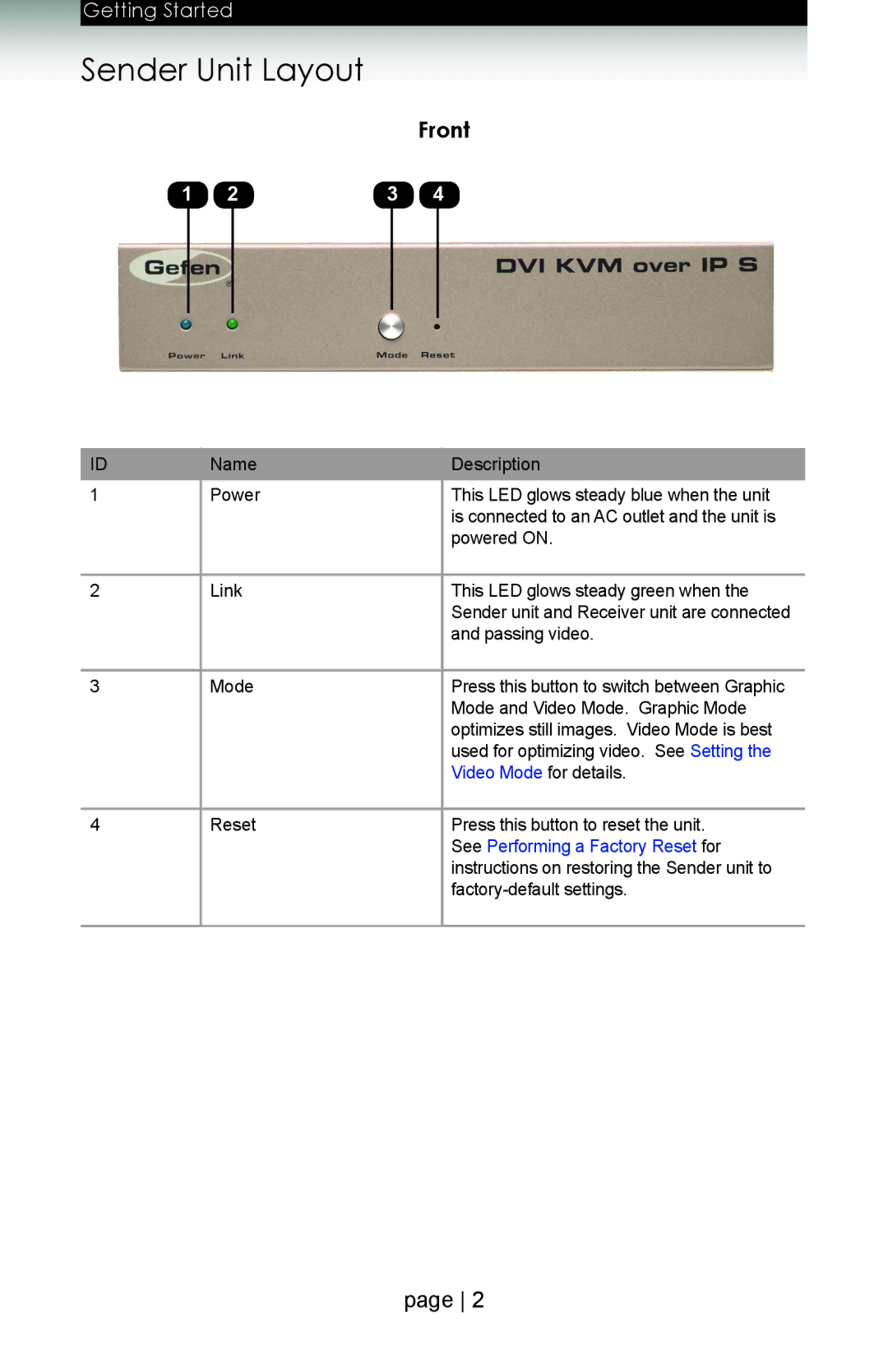Getting Started
Sender Unit Layout
Front
1 | 2 | 3 | 4 |
ID
1
2
3
4
Name | Description |
Power | This LED glows steady blue when the unit |
| is connected to an AC outlet and the unit is |
| powered ON. |
Link | This LED glows steady green when the |
| Sender unit and Receiver unit are connected |
| and passing video. |
Mode | Press this button to switch between Graphic |
| Mode and Video Mode. Graphic Mode |
| optimizes still images. Video Mode is best |
| used for optimizing video. See Setting the |
| Video Mode for details. |
Reset | Press this button to reset the unit. |
| See Performing a Factory Reset for |
| instructions on restoring the Sender unit to |
| |
|
|
page 2