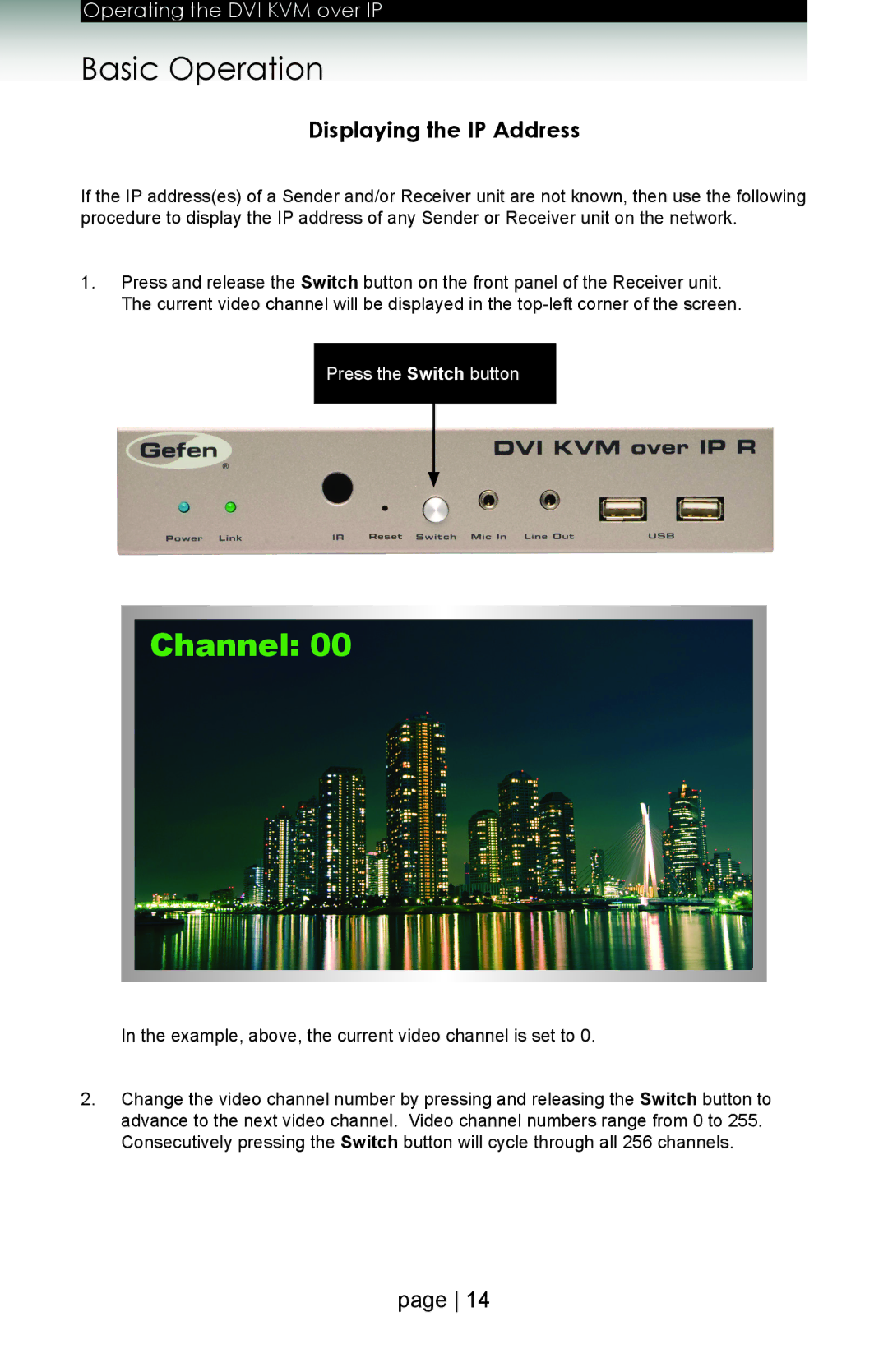Operating the DVI KVM over IP
Basic Operation
Displaying the IP Address
If the IP address(es) of a Sender and/or Receiver unit are not known, then use the following procedure to display the IP address of any Sender or Receiver unit on the network.
1.Press and release the Switch button on the front panel of the Receiver unit. The current video channel will be displayed in the
Press the Switch button
Channel: 00
In the example, above, the current video channel is set to 0.
2.Change the video channel number by pressing and releasing the Switch button to advance to the next video channel. Video channel numbers range from 0 to 255. Consecutively pressing the Switch button will cycle through all 256 channels.
page 14