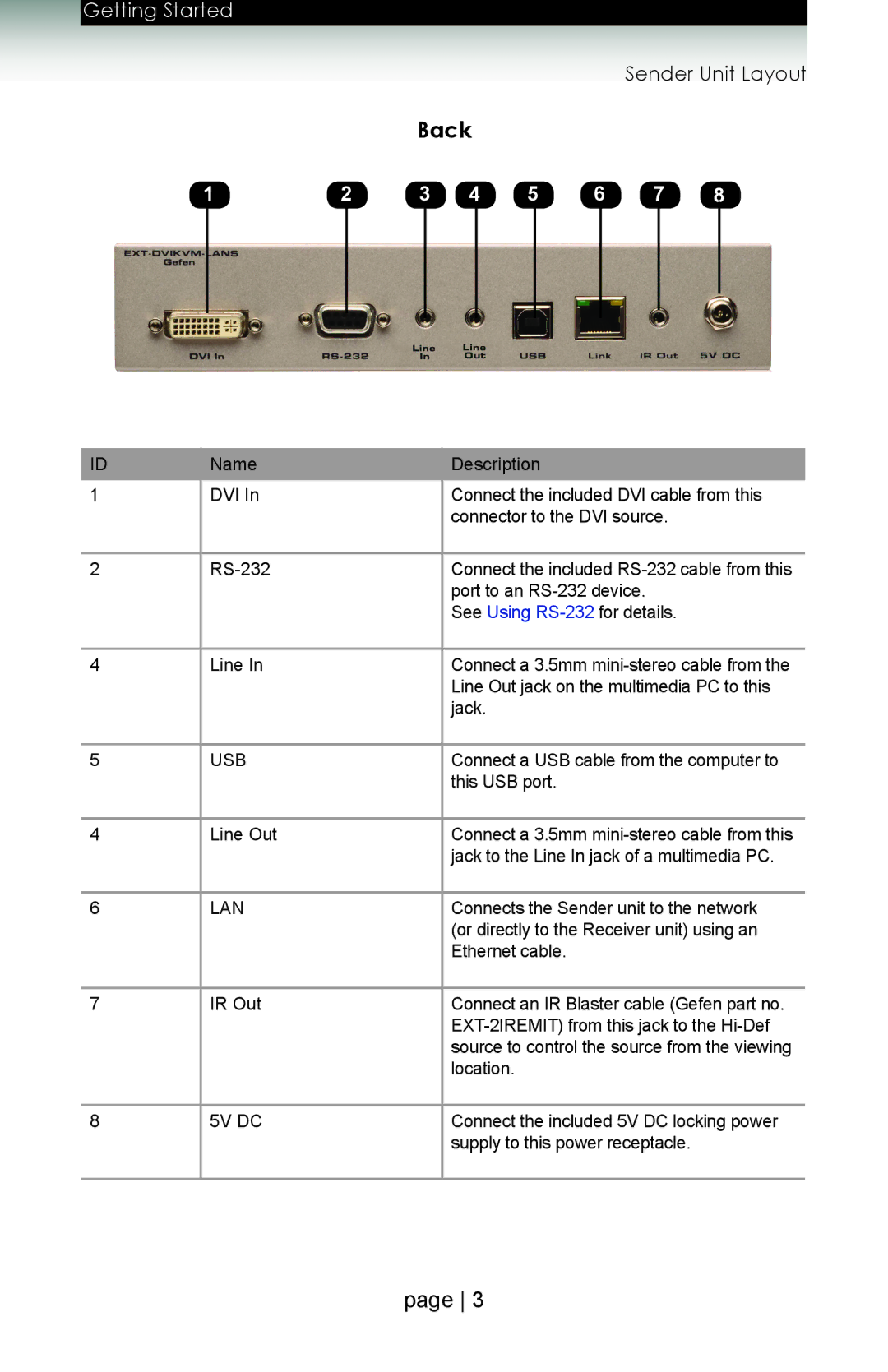Getting Started
Sender Unit Layout
Back
1 | 2 | 3 | 4 | 5 | 6 | 7 | 8 | ||||||||
|
|
|
|
|
|
|
|
|
|
|
|
|
|
|
|
|
|
|
|
|
|
|
|
|
|
|
|
|
|
|
|
|
|
|
|
|
|
|
|
|
|
|
|
|
|
|
|
ID
1
2
4
5
4
6
7
8
Name | Description |
DVI In | Connect the included DVI cable from this |
| connector to the DVI source. |
Connect the included | |
| port to an |
| See Using |
Line In | Connect a 3.5mm |
| Line Out jack on the multimedia PC to this |
| jack. |
USB | Connect a USB cable from the computer to |
| this USB port. |
Line Out | Connect a 3.5mm |
| jack to the Line In jack of a multimedia PC. |
LAN | Connects the Sender unit to the network |
| (or directly to the Receiver unit) using an |
| Ethernet cable. |
IR Out | Connect an IR Blaster cable (Gefen part no. |
| |
| source to control the source from the viewing |
| location. |
5V DC | Connect the included 5V DC locking power |
| supply to this power receptacle. |
|
|
page 3