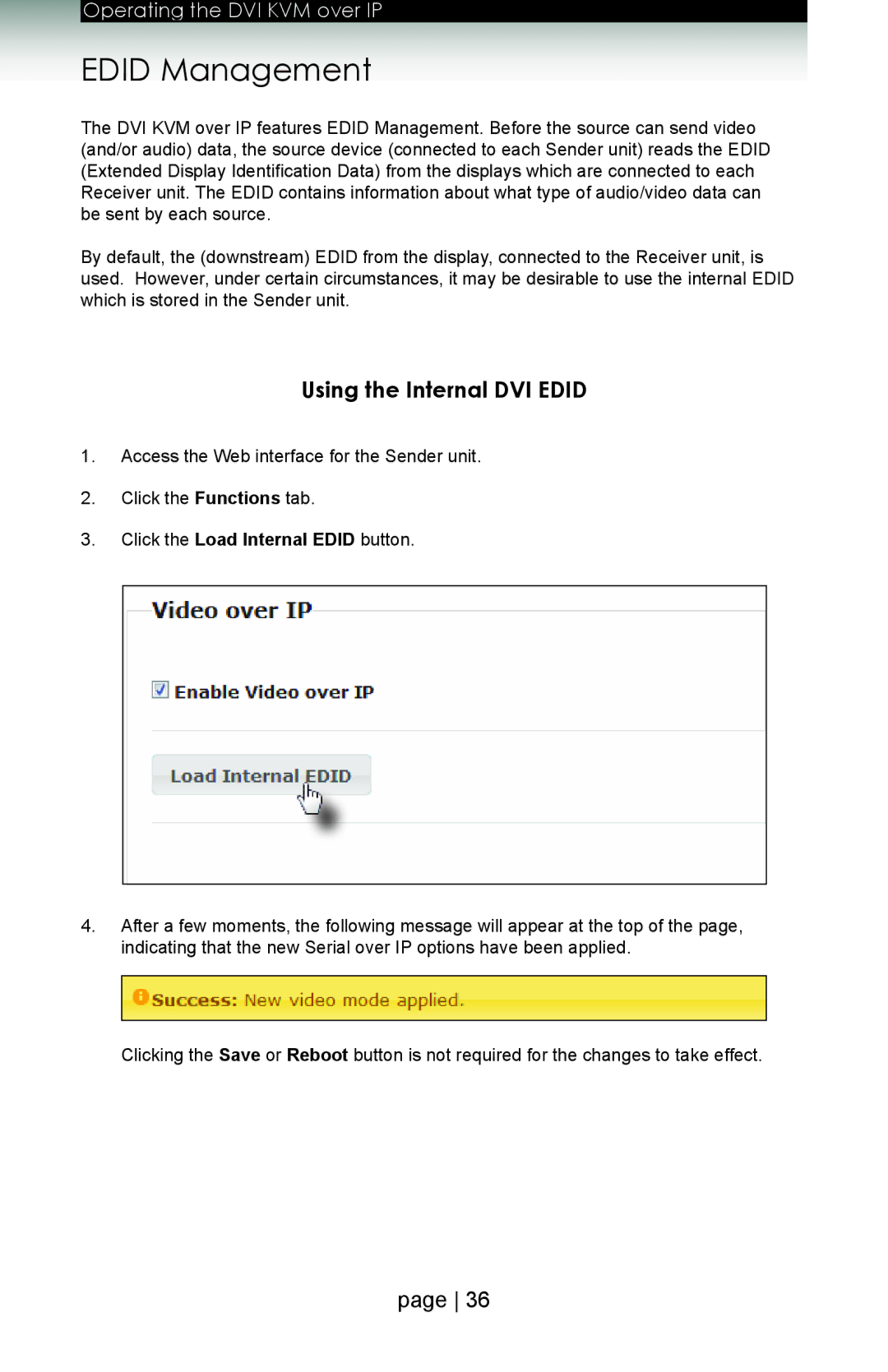Operating the DVI KVM over IP
EDID Management
The DVI KVM over IP features EDID Management. Before the source can send video (and/or audio) data, the source device (connected to each Sender unit) reads the EDID (Extended Display Identification Data) from the displays which are connected to each Receiver unit. The EDID contains information about what type of audio/video data can be sent by each source.
By default, the (downstream) EDID from the display, connected to the Receiver unit, is used. However, under certain circumstances, it may be desirable to use the internal EDID which is stored in the Sender unit.
Using the Internal DVI EDID
1.Access the Web interface for the Sender unit.
2.Click the Functions tab.
3.Click the Load Internal EDID button.
4.After a few moments, the following message will appear at the top of the page, indicating that the new Serial over IP options have been applied.
Clicking the Save or Reboot button is not required for the changes to take effect.
page 36