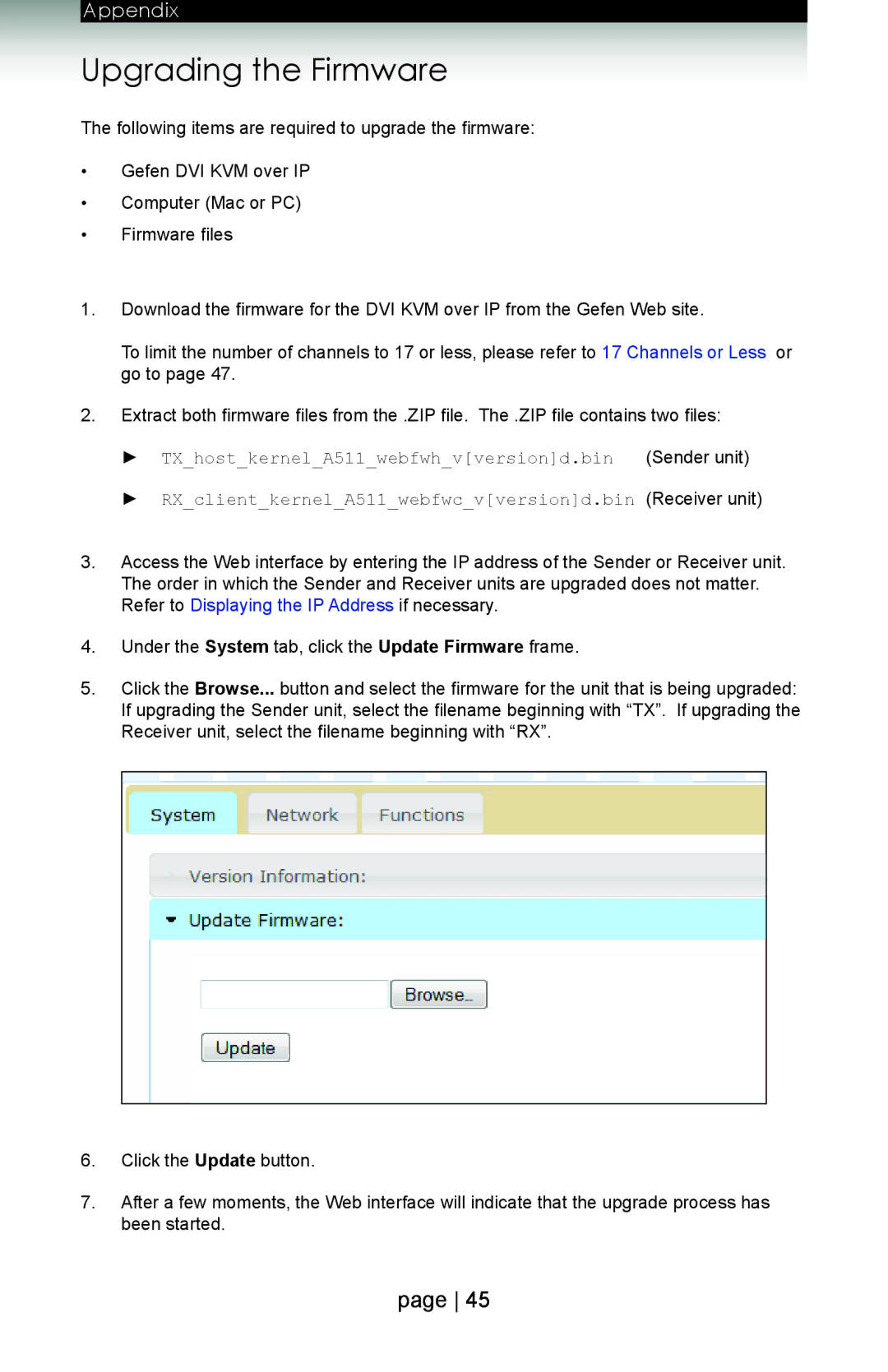Appendix |
|
Upgrading the Firmware | Page Title |
The following items are required to upgrade the firmware:
•Gefen DVI KVM over IP
•Computer (Mac or PC)
•Firmware files
1.Download the firmware for the DVI KVM over IP from the Gefen Web site.
To limit the number of channels to 17 or less, please refer to 17 Channels or Less or go to page 47.
2.Extract both firmware files from the .ZIP file. The .ZIP file contains two files: ►► TX_host_kernel_A511_webfwh_v[version]d.bin (Sender unit) ►► RX_client_kernel_A511_webfwc_v[version]d.bin (Receiver unit)
3.Access the Web interface by entering the IP address of the Sender or Receiver unit. The order in which the Sender and Receiver units are upgraded does not matter.
Refer to Displaying the IP Address if necessary.
4.Under the System tab, click the Update Firmware frame.
5.Click the Browse... button and select the firmware for the unit that is being upgraded: If upgrading the Sender unit, select the filename beginning with “TX”. If upgrading the Receiver unit, select the filename beginning with “RX”.
6.Click the Update button.
7.After a few moments, the Web interface will indicate that the upgrade process has been started.
page 45