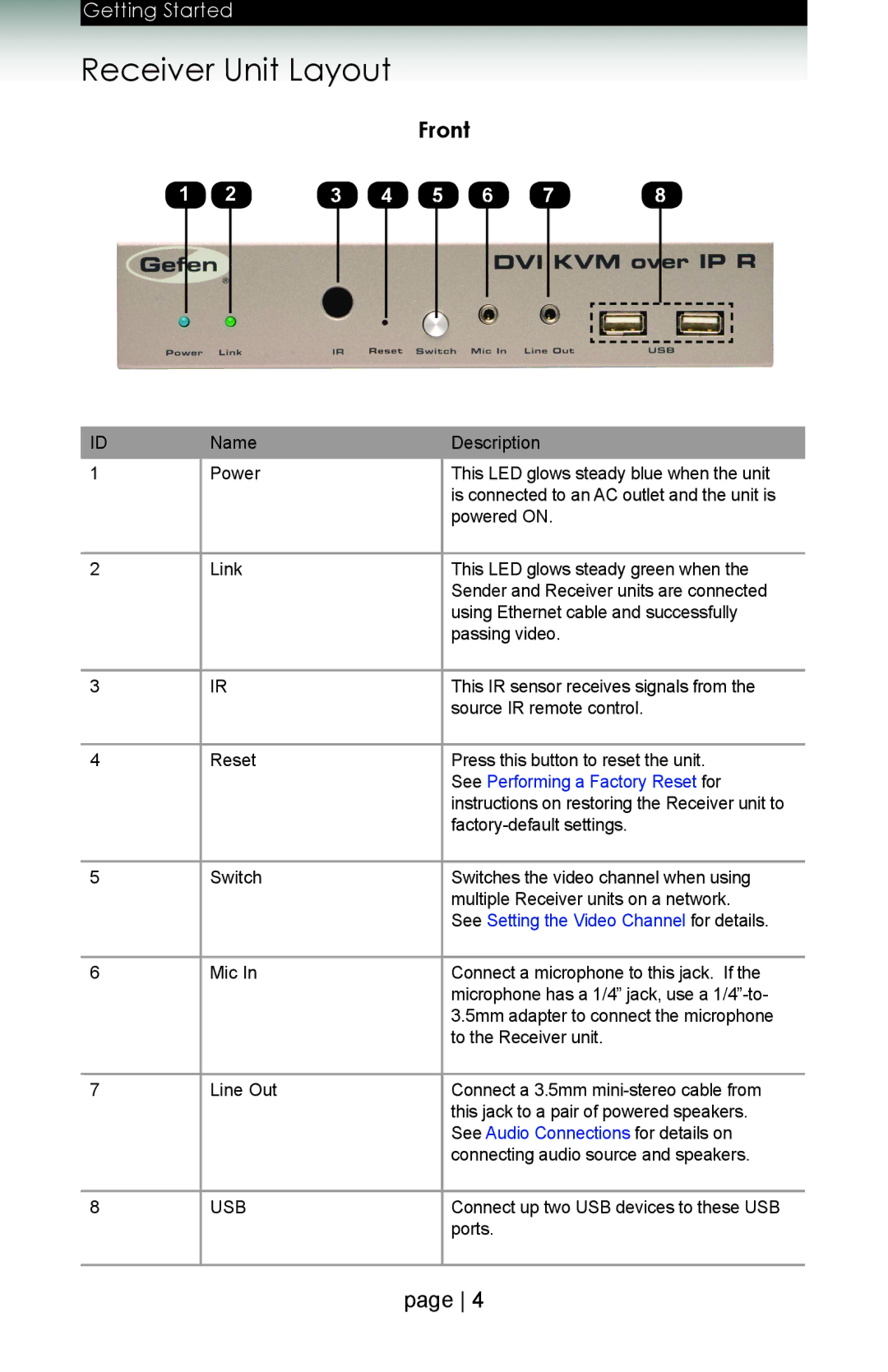Getting Started
Receiver Unit Layout
Front
1 | 2 | 3 | 4 | 5 | 6 | 7 | 8 | |||||||
|
|
|
|
|
|
|
|
|
|
|
|
|
|
|
|
|
|
|
|
|
|
|
|
|
|
|
|
|
|
|
|
|
|
|
|
|
|
|
|
|
|
|
|
|
|
|
|
|
|
|
|
|
|
|
|
|
|
|
|
ID
1
2
3
4
5
6
7
8
Name | Description |
Power | This LED glows steady blue when the unit |
| is connected to an AC outlet and the unit is |
| powered ON. |
Link | This LED glows steady green when the |
| Sender and Receiver units are connected |
| using Ethernet cable and successfully |
| passing video. |
IR | This IR sensor receives signals from the |
| source IR remote control. |
Reset | Press this button to reset the unit. |
| See Performing a Factory Reset for |
| instructions on restoring the Receiver unit to |
| |
Switch | Switches the video channel when using |
| multiple Receiver units on a network. |
| See Setting the Video Channel for details. |
Mic In | Connect a microphone to this jack. If the |
| microphone has a 1/4” jack, use a |
| 3.5mm adapter to connect the microphone |
| to the Receiver unit. |
Line Out | Connect a 3.5mm |
| this jack to a pair of powered speakers. |
| See Audio Connections for details on |
| connecting audio source and speakers. |
USB | Connect up two USB devices to these USB |
| ports. |
|
|
page 4