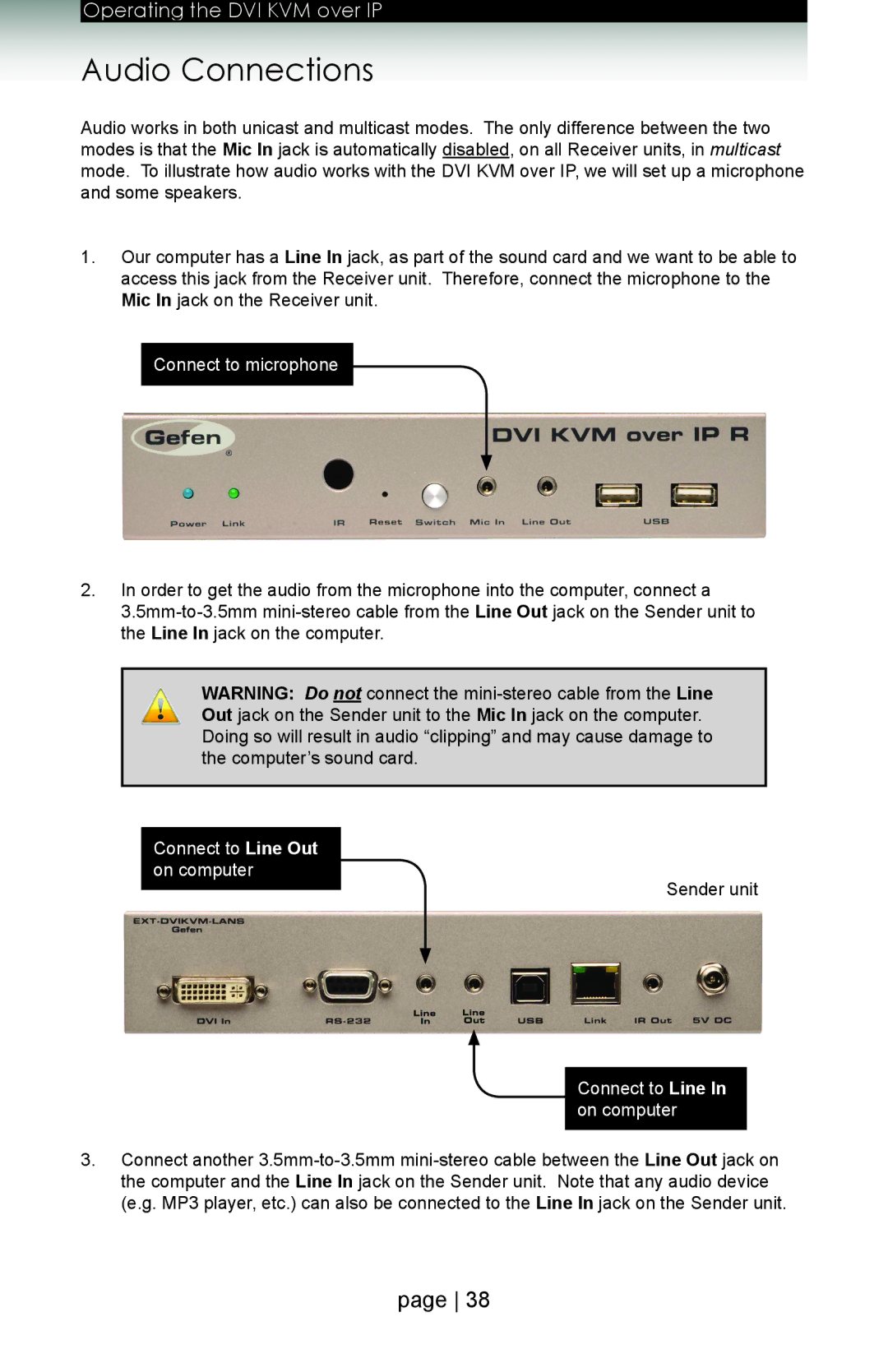Operating the DVI KVM over IP
Audio Connections
Audio works in both unicast and multicast modes. The only difference between the two modes is that the Mic In jack is automatically disabled, on all Receiver units, in multicast mode. To illustrate how audio works with the DVI KVM over IP, we will set up a microphone and some speakers.
1.Our computer has a Line In jack, as part of the sound card and we want to be able to access this jack from the Receiver unit. Therefore, connect the microphone to the Mic In jack on the Receiver unit.
Connect to microphone
2.In order to get the audio from the microphone into the computer, connect a
WARNING: Do not connect the
Connect to Line Out on computer
Sender unit
Connect to Line In on computer
3.Connect another
page 38