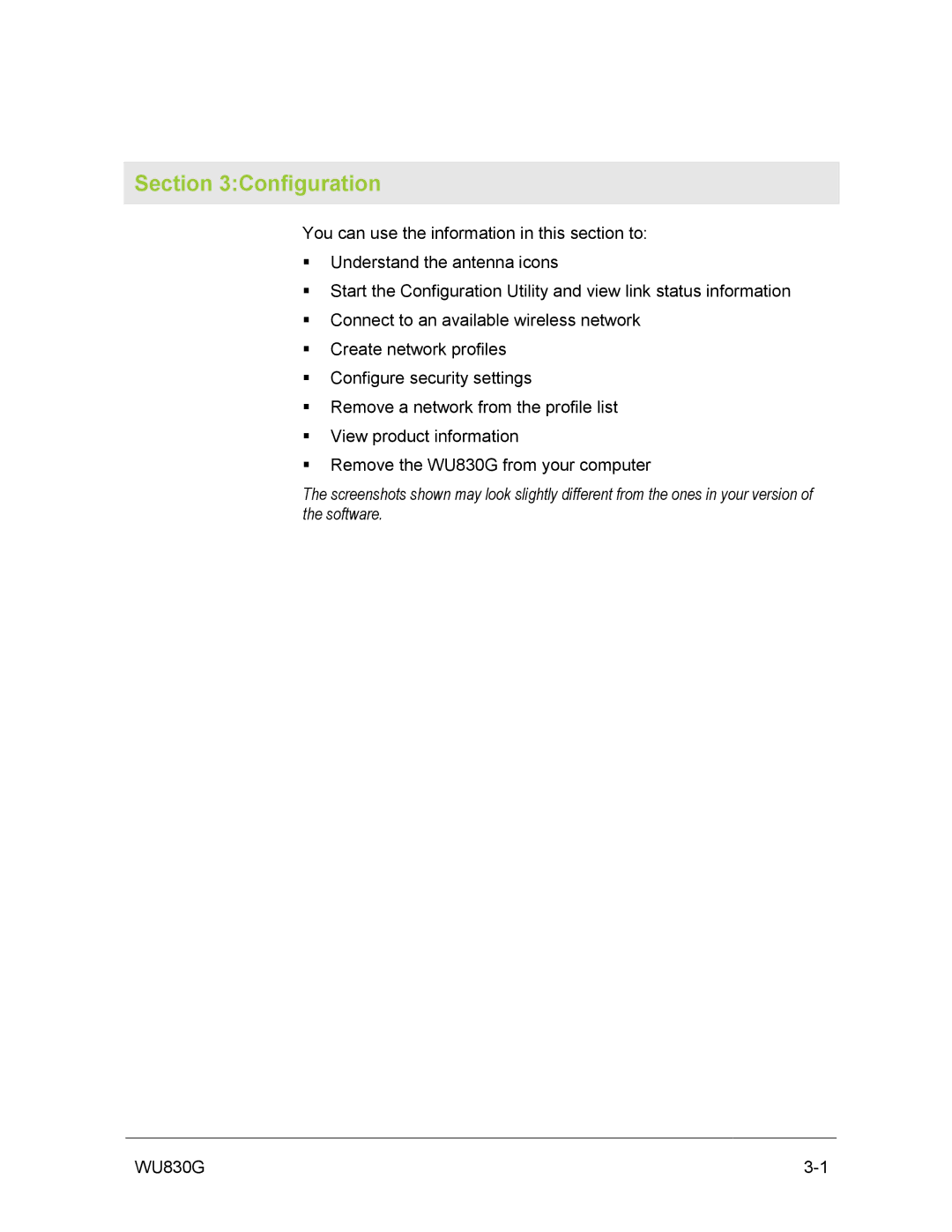Section 3:Configuration
You can use the information in this section to:
!Understand the antenna icons
!Start the Configuration Utility and view link status information
!Connect to an available wireless network
!Create network profiles
!Configure security settings
!Remove a network from the profile list
!View product information
!Remove the WU830G from your computer
The screenshots shown may look slightly different from the ones in your version of the software.
WU830G |