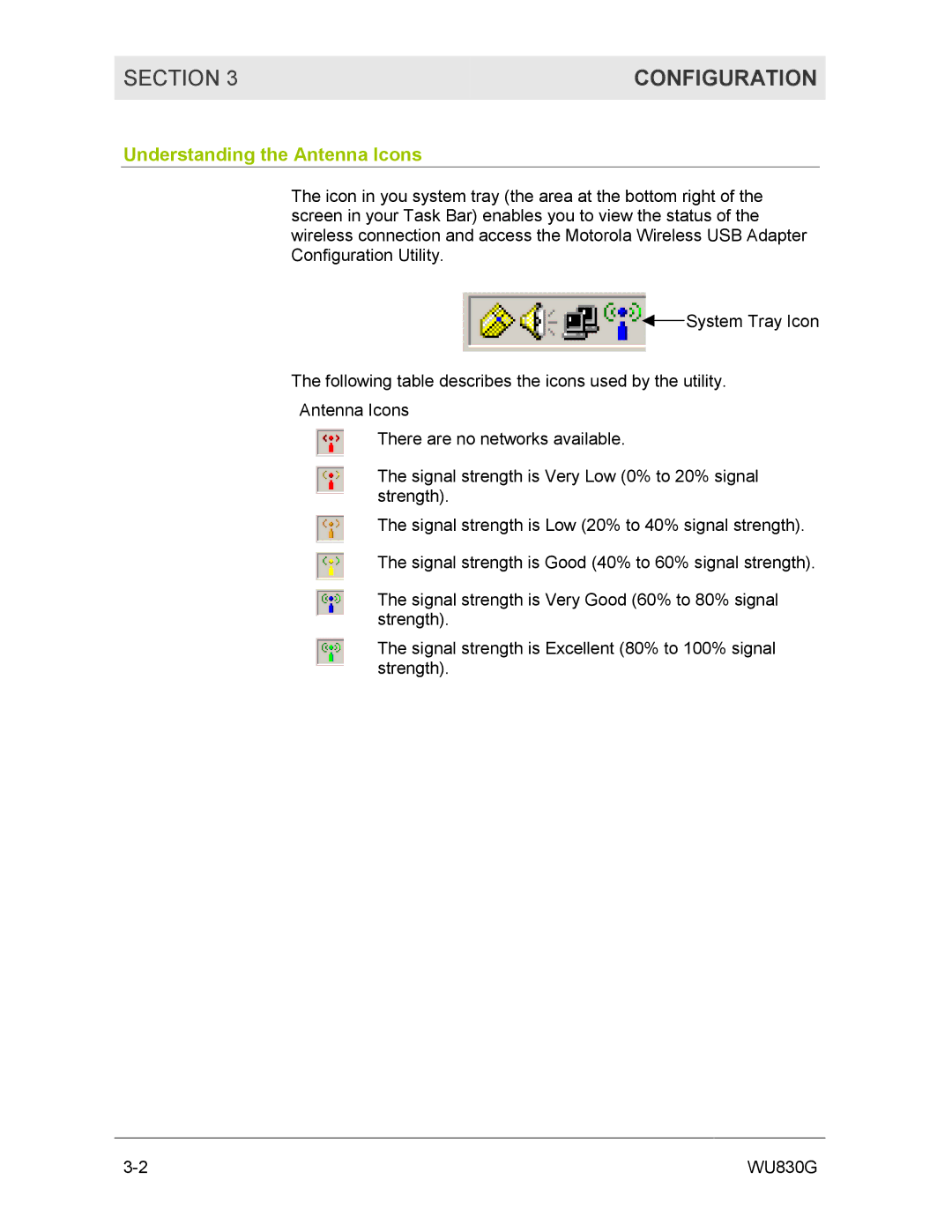SECTION 3 | CONFIGURATION |
|
|
Understanding the Antenna Icons
The icon in you system tray (the area at the bottom right of the screen in your Task Bar) enables you to view the status of the wireless connection and access the Motorola Wireless USB Adapter Configuration Utility.
![]() System Tray Icon
System Tray Icon
The following table describes the icons used by the utility.
Antenna Icons
There are no networks available.
The signal strength is Very Low (0% to 20% signal strength).
The signal strength is Low (20% to 40% signal strength).
The signal strength is Good (40% to 60% signal strength).
The signal strength is Very Good (60% to 80% signal strength).
The signal strength is Excellent (80% to 100% signal strength).
WU830G |