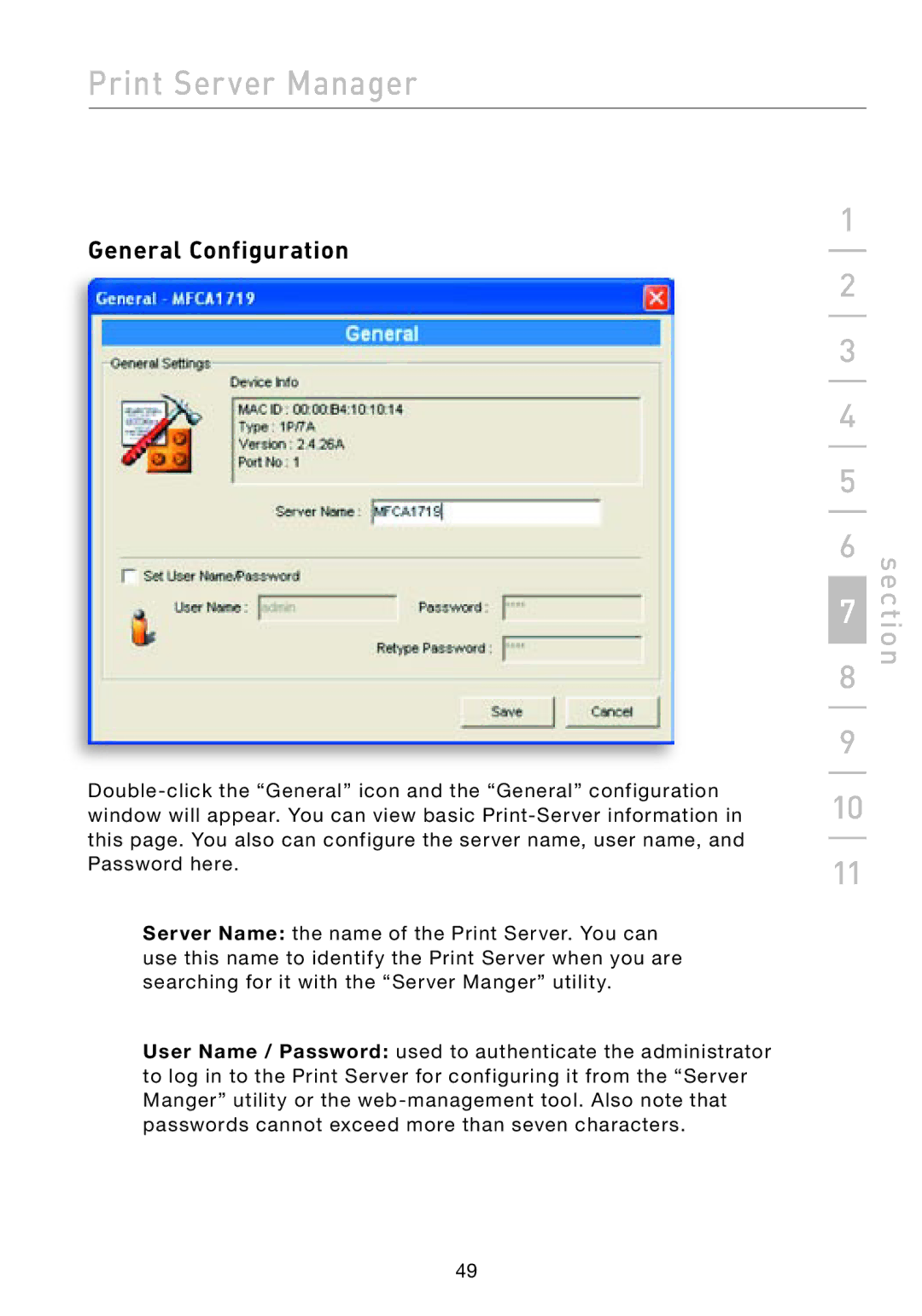Print Server Manager
1
General Configuration
| 2 | |
|
| |
| 3 | |
|
| |
| 4 | |
|
| |
| 5 | |
|
| |
| 6 | |
|
| |
| 7 | |
|
| |
| 8 | |
|
| |
| 9 | |
| ||
10 | ||
window will appear. You can view basic |
this page. You also can configure the server name, user name, and |
|
| |
Password here. | 11 |
| |
Server Name: the name of the Print Server. You can |
|
use this name to identify the Print Server when you are |
|
searching for it with the “Server Manger” utility. |
|
User Name / Password: used to authenticate the administrator |
|
to log in to the Print Server for configuring it from the “Server |
|
Manger” utility or the |
|
passwords cannot exceed more than seven characters. |
|
section
49