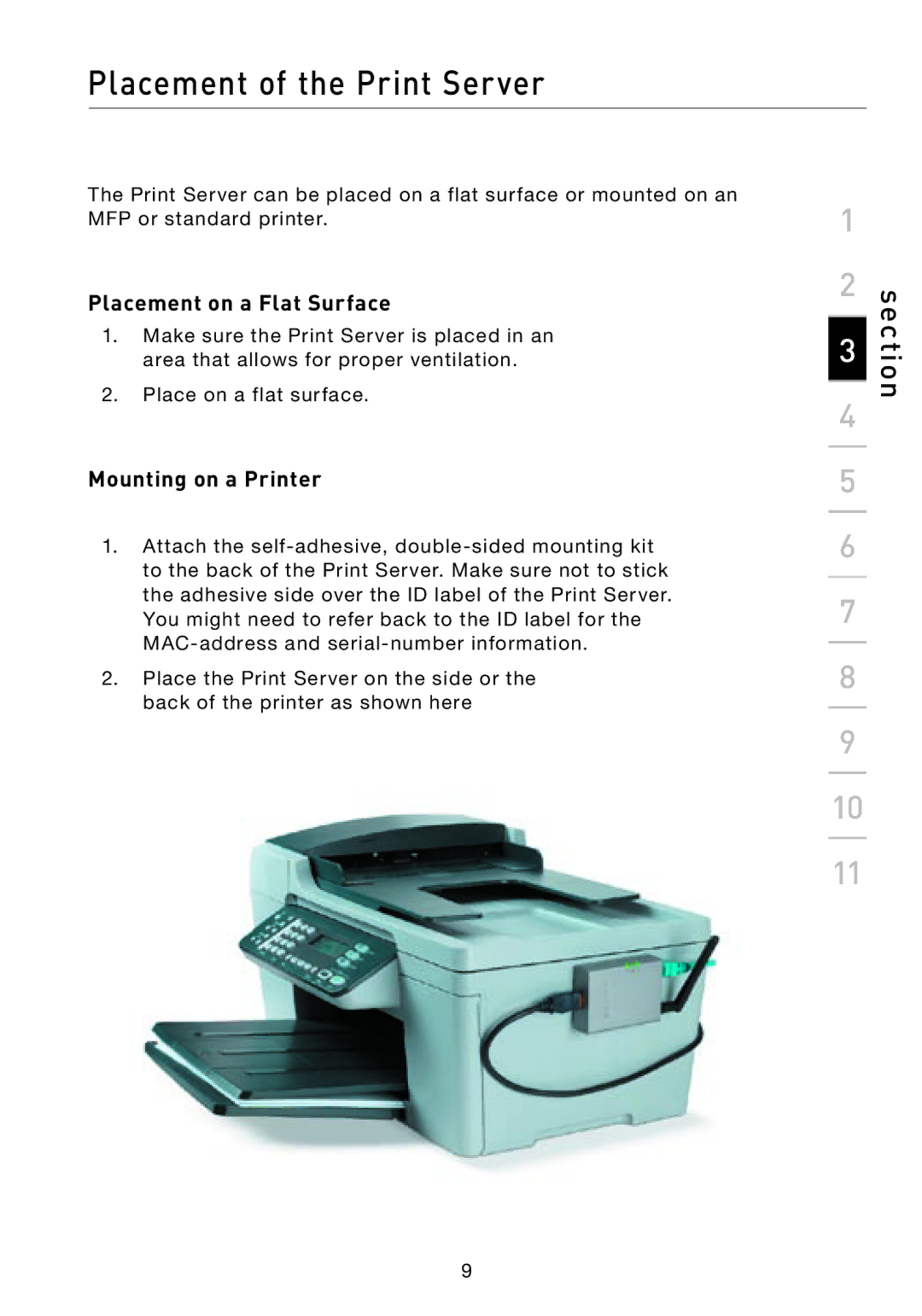Placement of the Print Server
The Print Server can be placed on a flat surface or mounted on an MFP or standard printer.
Placement on a Flat Surface
1.Make sure the Print Server is placed in an area that allows for proper ventilation.
2.Place on a flat surface.
Mounting on a Printer
1.Attach the
2.Place the Print Server on the side or the back of the printer as shown here
1
2
3
4
5
6
7
8
9
10
11
section
9