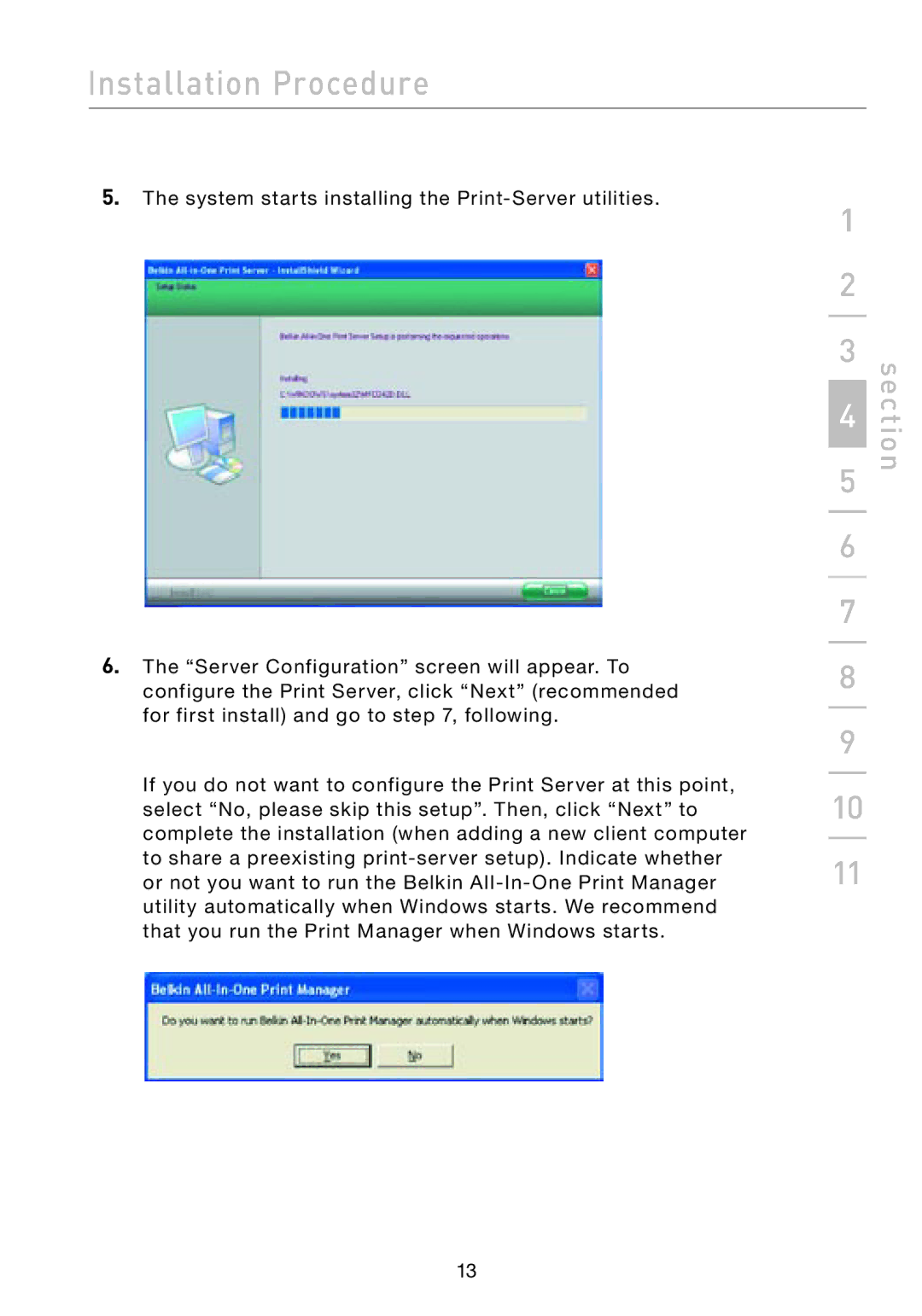Installation Procedure
5.The system starts installing the
6.The “Server Configuration” screen will appear. To configure the Print Server, click “Next” (recommended for first install) and go to step 7, following.
If you do not want to configure the Print Server at this point, select “No, please skip this setup”. Then, click “Next” to complete the installation (when adding a new client computer to share a preexisting
1
2
3
4
5
6
7
8
9
10
11
section
13