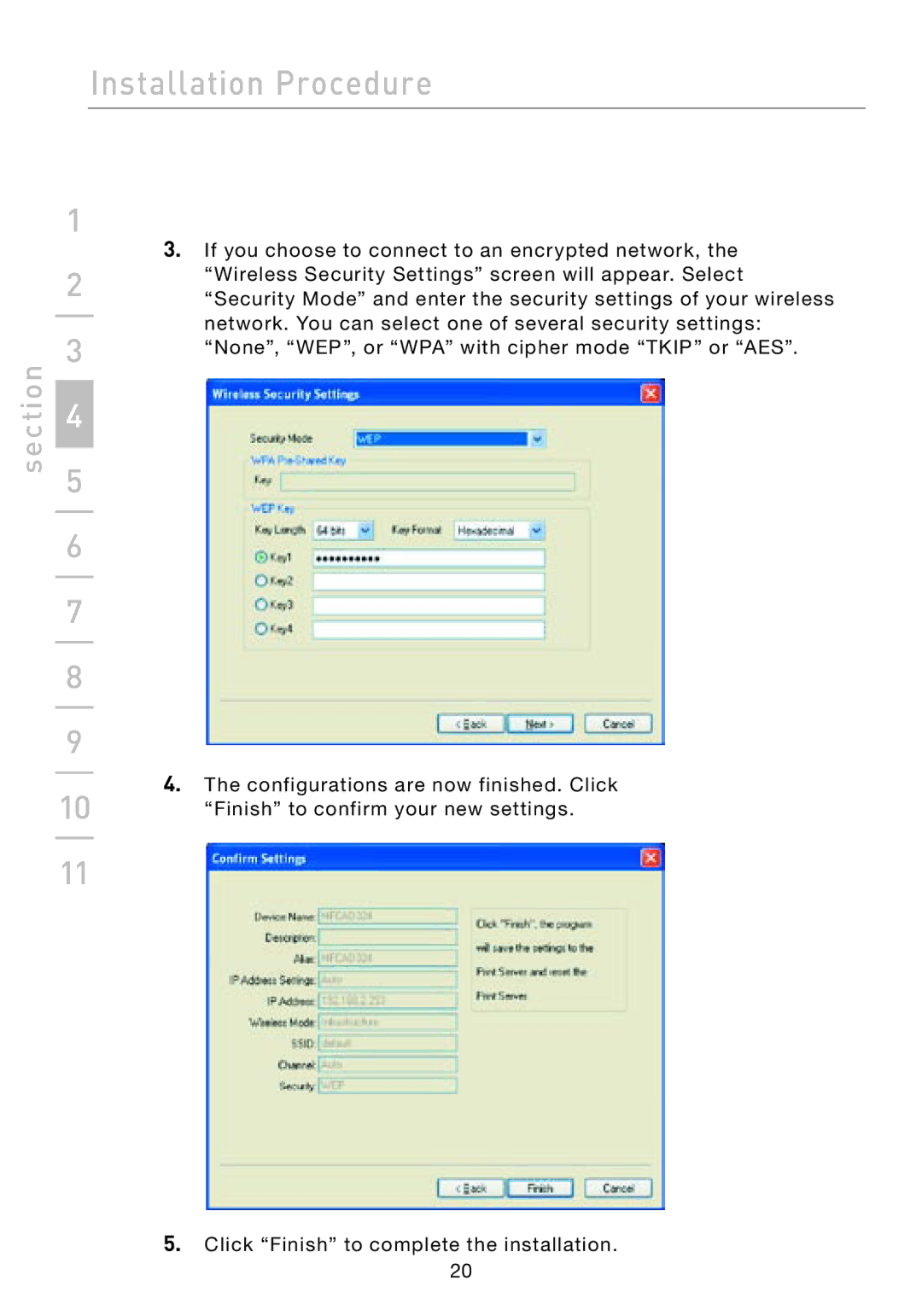section
Installation Procedure
1
| 3. If you choose to connect to an encrypted network, the | |
2 | “Wireless Security Settings” screen will appear. Select | |
“Security Mode” and enter the security settings of your wireless | ||
| ||
| network. You can select one of several security settings: | |
3 | ||
“None”, “WEP”, or “WPA” with cipher mode “TKIP” or “AES”. | ||
|
| |
4 |
| |
|
| |
5 |
| |
|
| |
6 |
| |
|
| |
7 |
| |
|
| |
8 |
| |
|
| |
9 |
| |
| 4. The configurations are now finished. Click | |
10 | ||
“Finish” to confirm your new settings. | ||
|
| |
11 |
|
5.Click “Finish” to complete the installation.
20