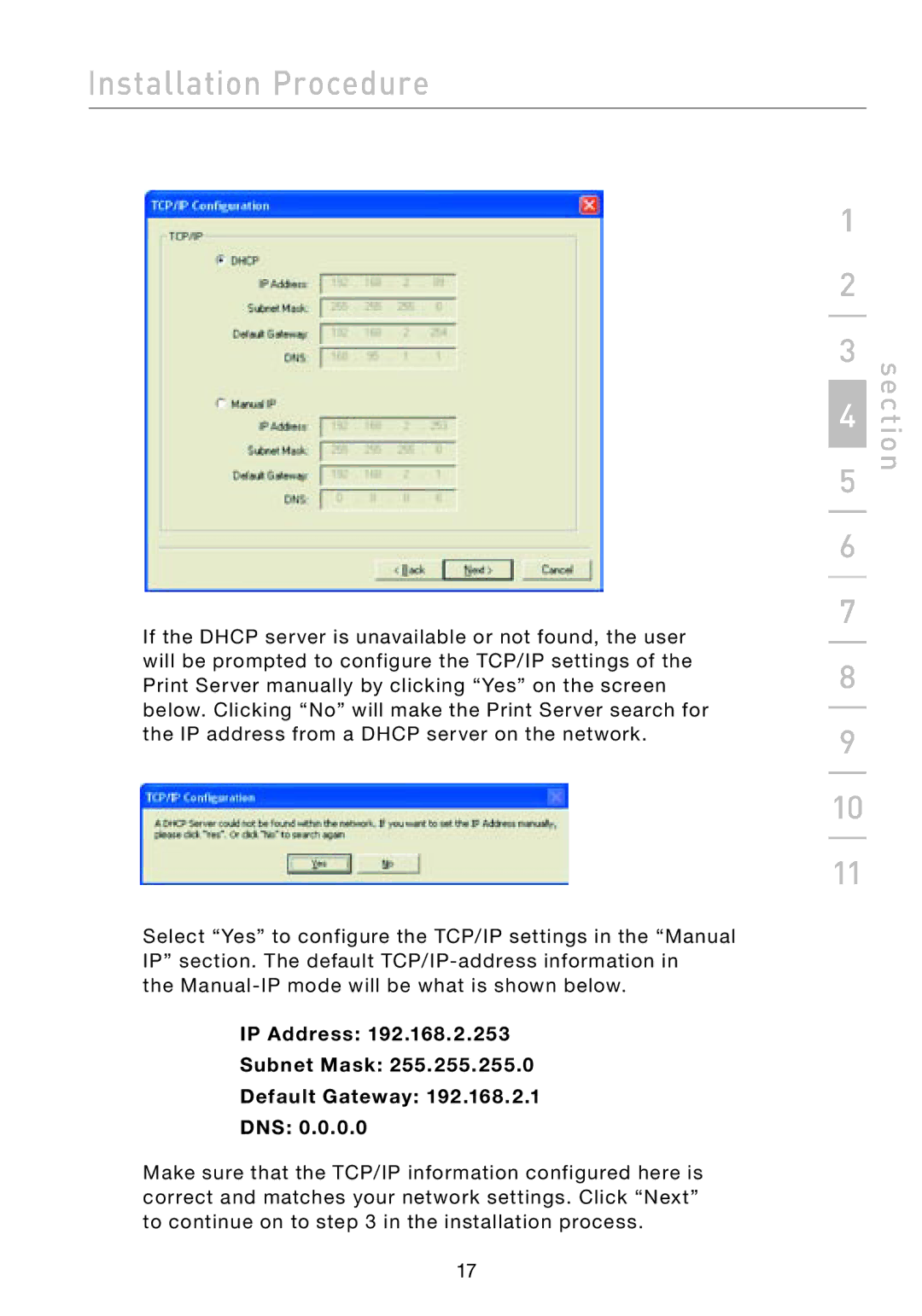Installation Procedure
If the DHCP server is unavailable or not found, the user will be prompted to configure the TCP/IP settings of the Print Server manually by clicking “Yes” on the screen below. Clicking “No” will make the Print Server search for the IP address from a DHCP server on the network.
Select “Yes” to configure the TCP/IP settings in the “Manual IP” section. The default
the
IP Address: 192.168.2.253
Subnet Mask: 255.255.255.0
Default Gateway: 192.168.2.1
DNS: 0.0.0.0
Make sure that the TCP/IP information configured here is correct and matches your network settings. Click “Next” to continue on to step 3 in the installation process.
1
2
3
4
5
6
7
8
9
10
11
section
17